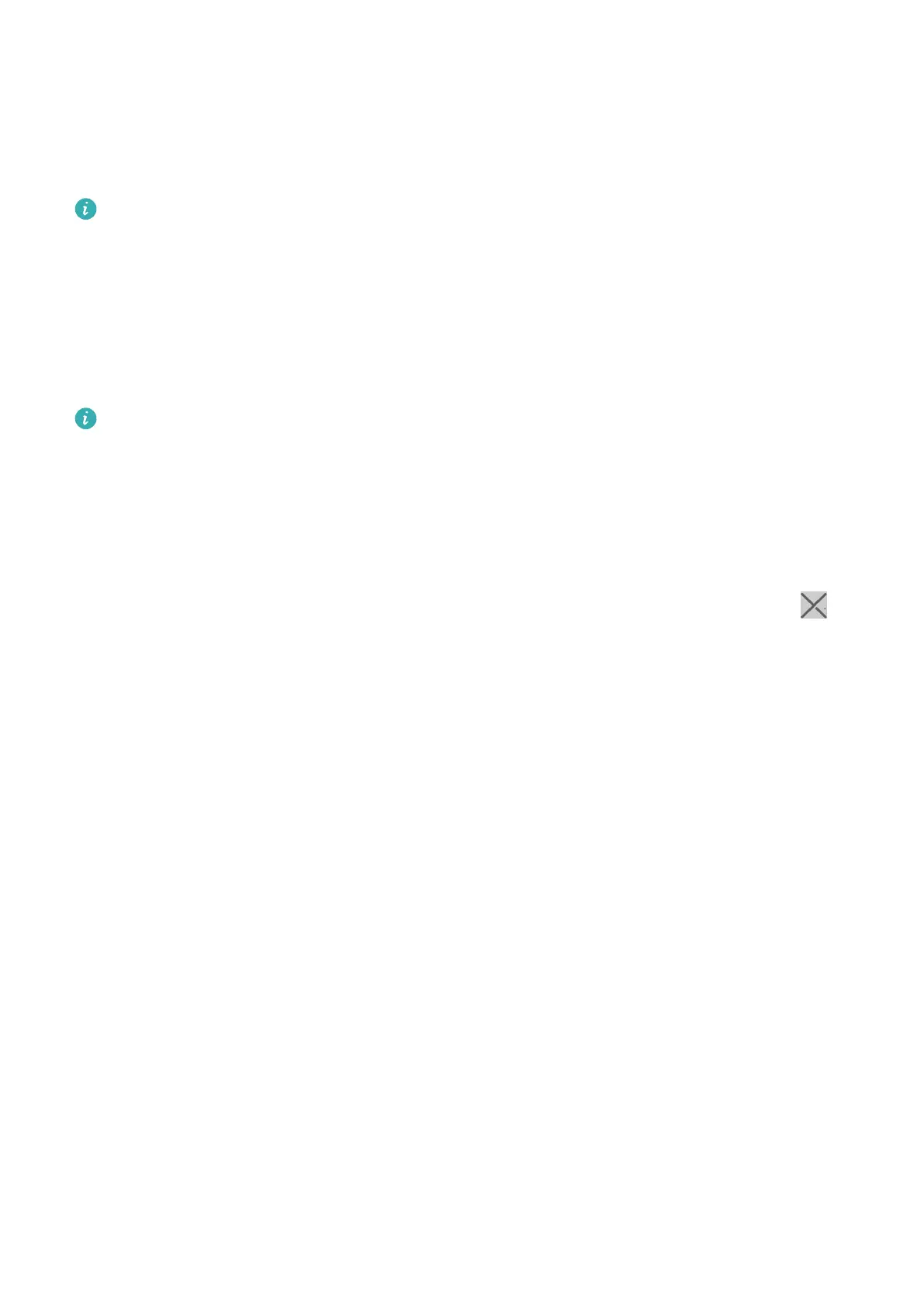Viewing unread messages
Your device will vibrate to notify you of new messages pushed from the status bar of your .
Unread messages can be viewed on your device. To view them, swipe up on the home screen
to enter the unread message center.
Messages that you have viewed on your phone/tablet will be deleted from your watch at
the same time.
Replying to messages
When receiving a message on your watch, you can use quick replies or emoticons to reply to
it.
Customizing quick replies
This feature is only supported on the HUAWEI WATCH 3 series, HUAWEI WATCH GT 3
series, HUAWEI WATCH GT 2022 Premium Edition, and HUAWEI WATCH GT Runner.
This feature is not supported when the device is paired with an iOS phone.
You can customize a quick reply as follows:
1 Connect your device to the Huawei Health app, open the Devices details screen in the
app, and touch the Quick replies card.
2 You can touch Add reply to add a reply, touch an added reply to edit it, and touch
next to a reply to delete it.
Deleting unread messages
Swipe right on a message to delete it or touch Clear at the bottom of the list to delete all
unread messages.
rejecting incoming calls on your
When there is an incoming call, your watch will inform you and display the caller's number
or name. You can reject the call.
• Press the Up button to stop the watch from vibrating during an incoming call.
• Touch the End icon on the screen or touch and hold the Up button on your watch to end
the call.
FAQ: There is no answer icon on the incoming call screen of my watch
Checking your call logs
Viewing your call logs
Press the Up button on your watch to access the app list, swipe up or down until you
nd
Call Log, and touch it to view call logs (including incoming, outgoing, and missed calls) on
your watch.
Assistant
18
