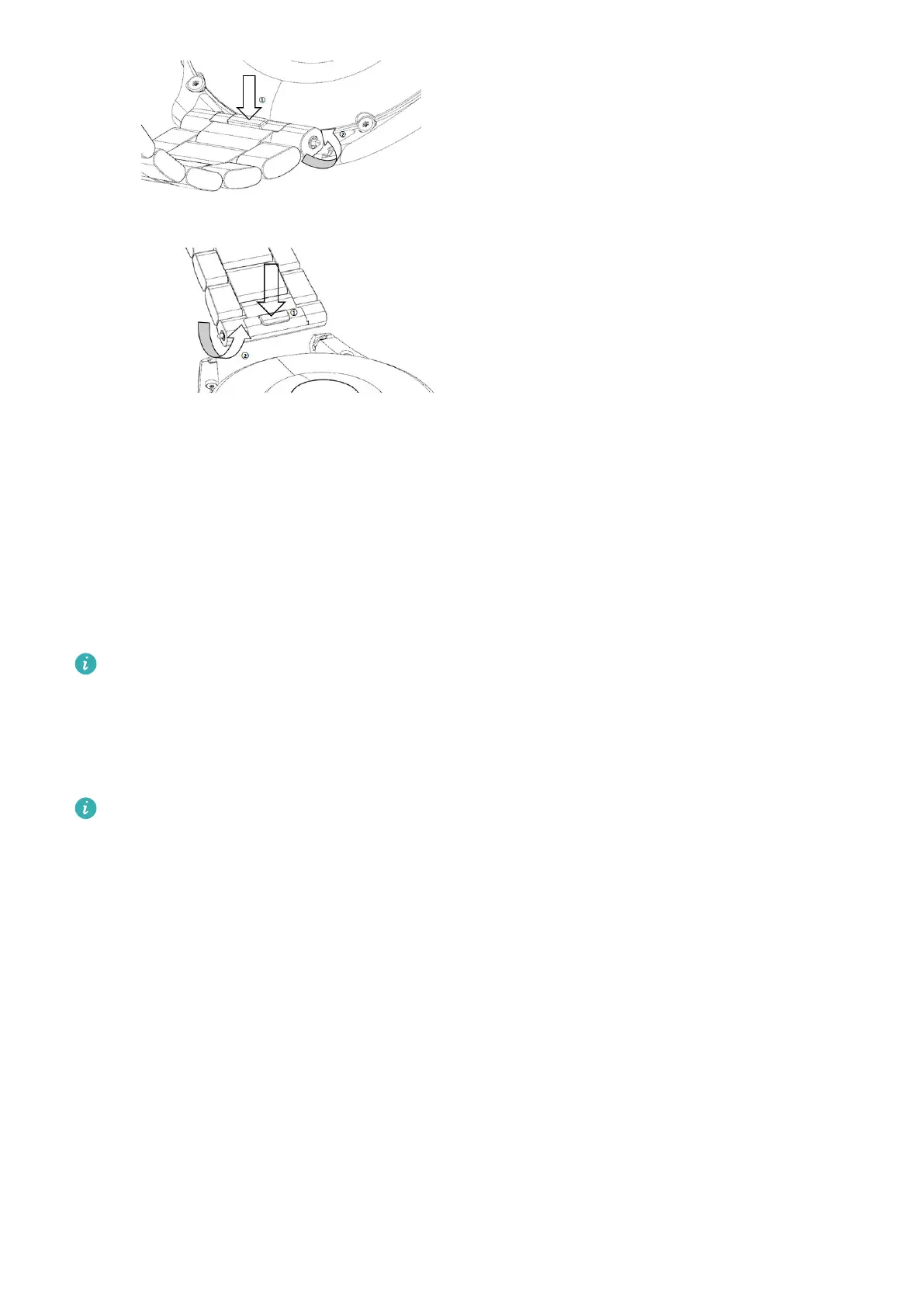• Watch case with two guide slots on a lug:
• Installation:
• If the watch case has one guide slot on a lug, insert the left spring bar of the watch
strap into the bar hole on the watch case and then press the right spring bar through
the guide slot.
• If the watch case has two guide slots on a lug, press the left and right spring bars of
the watch strap through the two guide slots.
• Fastening the watch buckle
Press the middle position of the buckle against a lug.
• The leather strap is not waterproof. Please keep it dry and remove any sweat and other
liquids in a timely manner.
Conguring Gallery
Before using this feature, update the Huawei Health app and your device to their latest
versions. HUAWEI WATCH D, HUAWEI WATCH 3 series, HUAWEI Band 6 series, HUAWEI
Band B6, and HUAWEI WATCH FIT series devices must be paired with a phone running
HarmonyOS 2/Android 6.0/iOS 12.0 or later in order to support this feature. Other
devices need to be paired with a phone running HarmonyOS 2/Android 6.0 or later to
support this feature.
Selecting Gallery watch faces
1 Open the Huawei Health app, touch Devices and then your device name, and go to
Watch faces > More > Mine > On watch > Gallery to access the Gallery settings screen.
2 Touch + and select either Camera or Gallery as the method for uploading a photo.
3 Select a photo or take a new photo, touch √ in the upper right corner, and then touch
Save. Your watch will display the customized photo as the watch face.
Other settings
On the Gallery settings screen:
More
26
