
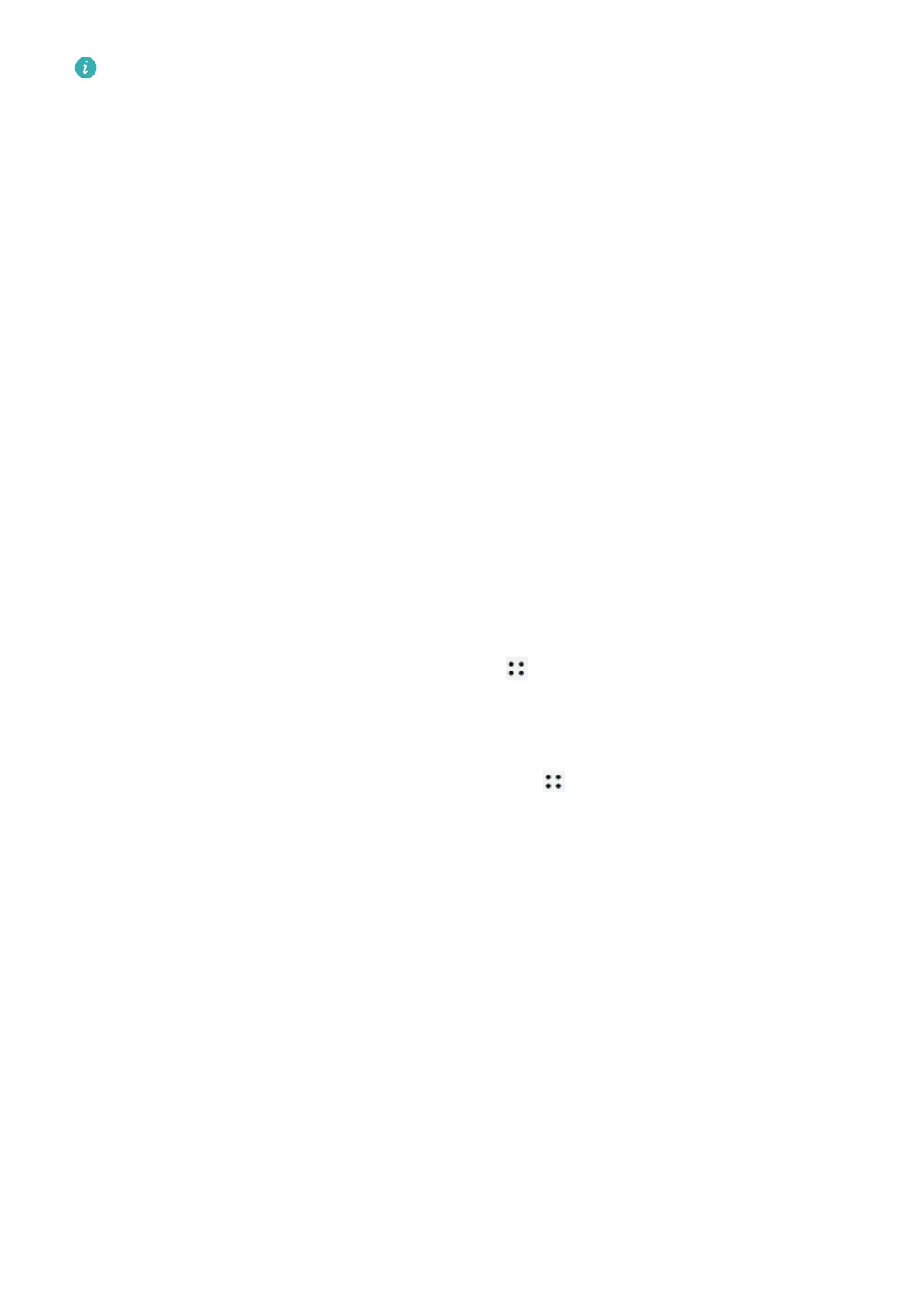 Loading...
Loading...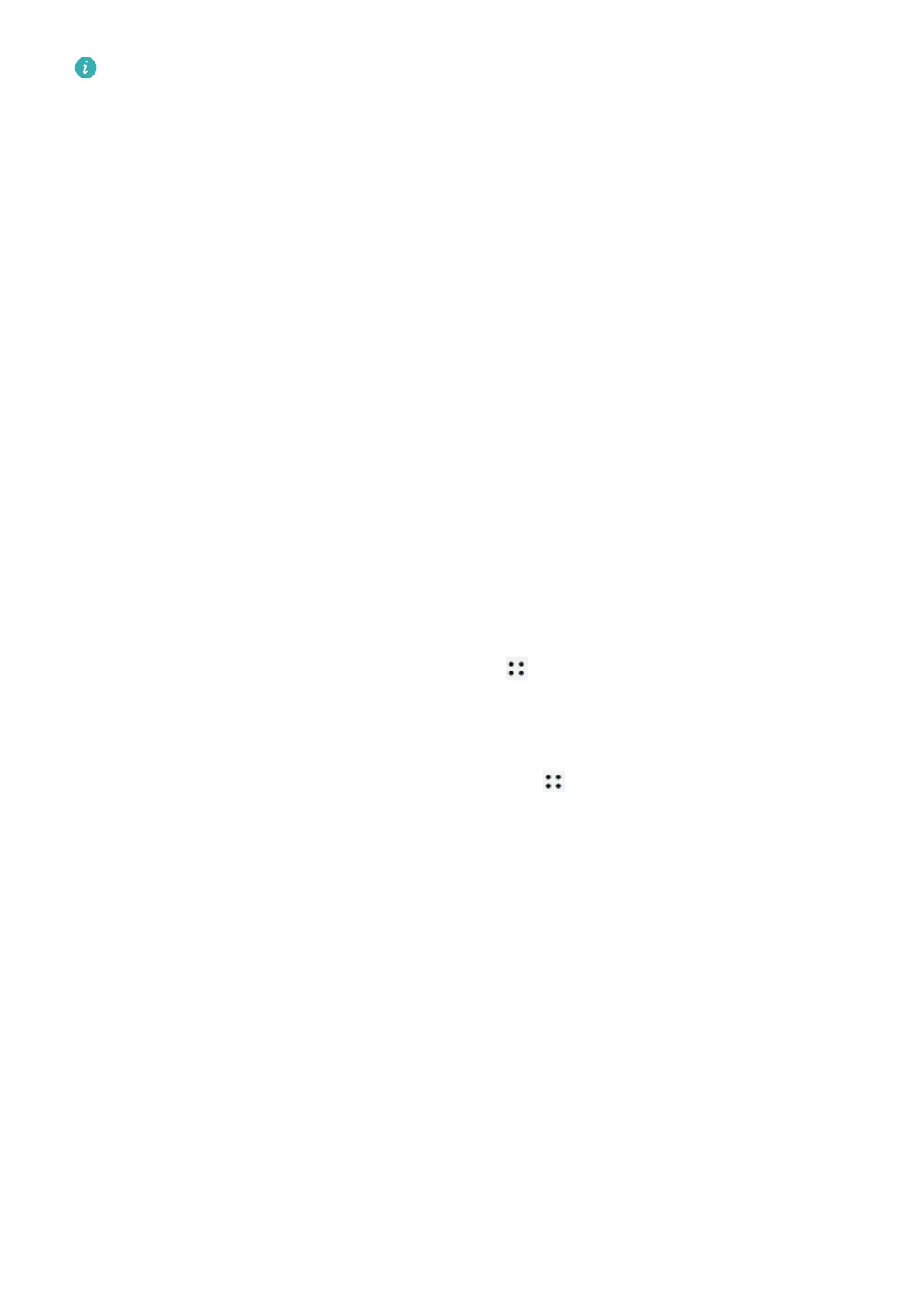
Do you have a question about the Huawei WATCH D and is the answer not in the manual?
| Display type | Digital |
|---|---|
| Pixel density | 326 ppi |
| Display diagonal | 1.64 \ |
| Display resolution | 456 x 280 pixels |
| Display technology | AMOLED |
| Shape | Rectangular |
| Band size | M/L |
| Strap length | 30 mm |
| Band material | Fluoroelastomer |
| Watch case size | - mm |
| Watch case color | Black |
| Market positioning | Smartwatch |
| Watch case material | - |
| International Protection (IP) code | IP68 |
| Mobile operating systems supported | Android 6.0, Android 7.0, Android 7.1, Android 7.1.2, Android 8.0, Android 8.1, Android 9.0, iOS 12, iOS 13, iOS 13.4, iOS 14 |
| Bluetooth version | 5.1 |
| Heart rate sensor type | Optical |
| Battery life | 7 day(s) |
| Battery type | Built-in battery |
| Battery capacity | - mAh |
| Battery life (max) | - h |
| Operating temperature (T-T) | 5 - 40 °C |
| Package depth | 124 mm |
| Package width | 121 mm |
| Package height | 90 mm |
| Package weight | 454 g |
| Depth | 51 mm |
|---|---|
| Width | 38 mm |
| Weight | 409 g |
| Thickness | 13.6 mm |
Learn how to interact with the watch using buttons and touch gestures for navigation and control.
Step-by-step guide to connect your watch to a smartphone via Bluetooth using the Health app.
Guide on initiating various workout sessions directly on the watch or via the Health app.
How to track sleep patterns, stages (deep, light, REM), and view sleep quality analysis.
Guide on performing single and automatic SpO2 measurements for health monitoring.
Instructions for accurate heart rate measurement, including during workouts and continuous monitoring.
Procedures for powering on/off, restarting, and restoring the watch to factory settings.











