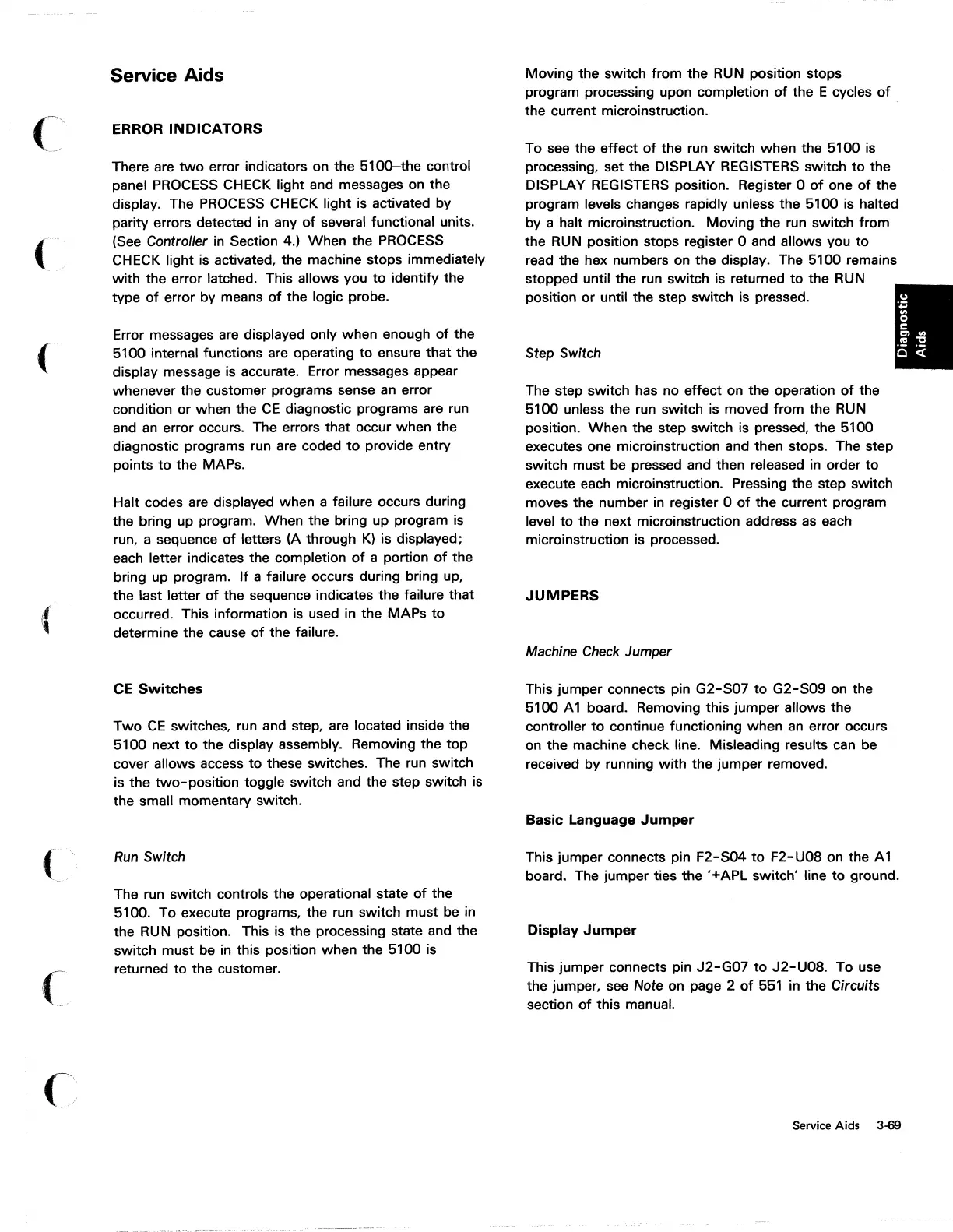(./
(
(
Service Aids
ERROR INDICATORS
There are
two
error indicators on the
5100-the
control
panel
PROCESS
CHECK light and messages on the
display. The
PROCESS
CHECK light
is
activated by
parity errors detected
in
any
of
several functional units.
(See
Controller
in
Section 4.) When the
PROCESS
CHECK light is activated, the machine stops immediately
with the error latched. This allows you
to
identify the
type
of
error by means
of
the logic probe.
Error messages are displayed only when enough
of
the
5100 internal functions are operating
to
ensure that the
display message is accurate. Error messages appear
whenever the customer programs sense
an
error
condition or when the
CE
diagnostic programs are run
and
an
error occurs. The errors that occur when the
diagnostic programs run are coded
to
provide entry
points
to
the MAPs.
Halt codes
are
displayed when a failure occurs during
the bring up program. When the bring up program
is
run, a sequence
of
letters (A through
K)
is displayed;
each letter indicates the completion
of
a portion
of
the
bring up program.
If
a failure occurs during bring up,
the last letter
of
the sequence indicates the failure that
occurred. This information
is
used in the MAPs
to
determine the cause
of
the failure.
CE
Switches
Two
CE
switches, run and step, are located inside the
5100 next
to
the display assembly. Removing the top
cover allows access
to
these switches. The run switch
is the
two-position
toggle switch and the step switch is
the small momentary switch.
Run
Switch
The run switch controls the operational state
of
the
5100. To execute programs, the run switch must be in
the
RUN
position. This is the processing state and the
switch must be
in
this position when the 5100 is
returned
to
the customer.
-_.-
-
..
-
-_.
---.-
~~~~.
Moving the switch from the RUN position stops
program processing upon completion
of
the E cycles
of
the current microinstruction.
To see the effect
of
the run switch when the 5100 is
processing, set the DISPLAY REGISTERS switch
to
the
DISPLAY REGISTERS position. Register 0
of
one
of
the
program levels changes rapidly unless the 5100 is halted
by a halt microinstruction. Moving the run switch from
the
RUN
position stops register 0 and allows you
to
read the hex numbers on the display. The 5100 remains
stopped until the run switch
is
returned
to
the RUN
position or until the step switch is pressed.
Step Switch
The step switch has no effect on the operation
of
the
5100 unless the run switch is moved from the
RUN
position. When the step switch is pressed, the 5100
executes one microinstruction and then stops. The step
switch must
be
pressed and then released
in
order
to
execute each microinstruction. Pressing the step switch
moves the number
in
register 0
of
the current program
level
to
the next microinstruction address
as
each
microinstruction is processed.
JUMPERS
Machine Check Jumper
This jumper connects pin
G2-S07
to
G2-S09
on the
5100 A 1 board. Removing this jumper allows the
controller
to
continue functioning when
an
error occurs
on the machine check line. Misleading results can be
received by running
with
the jumper removed.
Basic Language Jumper
This jumper connects pin
F2-S04
to
F2-UOB on the
A1
board. The jumper ties the '+APL switch' line
to
ground.
Display Jumper
This jumper connects pin
J2-G07
to
J2-UOB. To use
the jumper,
see
Note on page 2
of
551
in the Circuits
section
of
this manual.
Service Aids 3-69