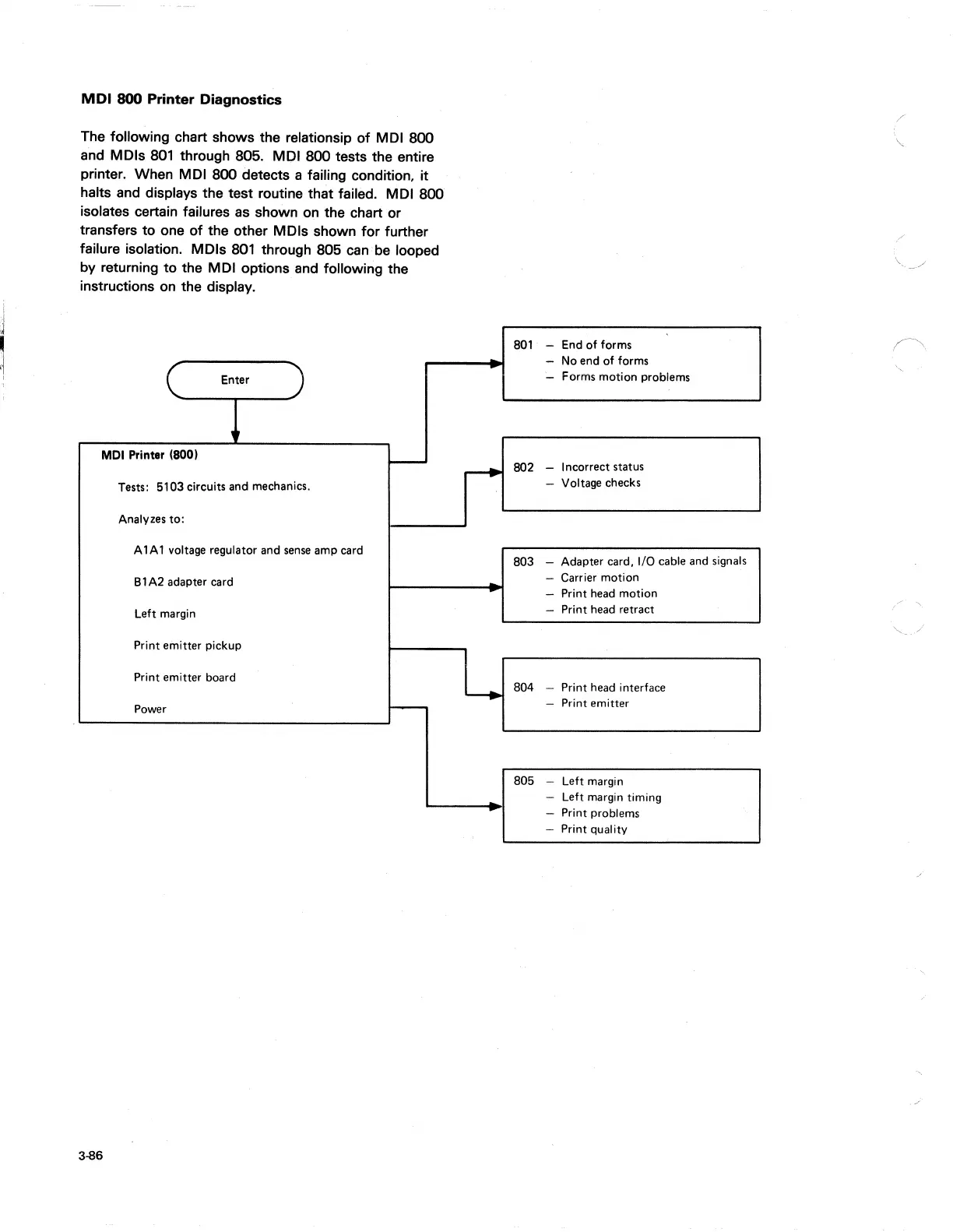MOl
800
Printer
Diagnostics
The following chart shows the relationsip
of
MOl 800
and MOls
801
through 805. MOl 800 tests the entire
printer. When MOl 800 detects a failing condition,
it
halts and displays the test routine that failed.
MOl
800
isolates certain failures as shown on the chart
or
transfers
to
one
of
the other MOls shown
for
further
failure isolation. MOls
801
through 805 can
be
looped
by returning
to
the MOl options and following the
instructions on the display.
(
Enter
)
MOl
Printer (8001
~
Tests: 5103 circuits and mechanics.
Analyzes
to:
A 1 A 1 voltage regulator and
sense
amp card
B 1
A2
adapter
card
Left
margin
Print emitter pickup
Print emitter board
Power
t--
3-86
801
-
End
of
forms
-
No end
of
forms
-
Forms motion problems
~
802
- Incorrect status
- Voltage checks
803
- Adapter card,
I/O
cable
and
signals
- Carrier motion
-
Print
head
motion
- Print
head
retract
804 - Print
head
interface
'----+
- Print emitter
805
-
Left
margin
-
Left
margin timing
- Print problems
- Print quality