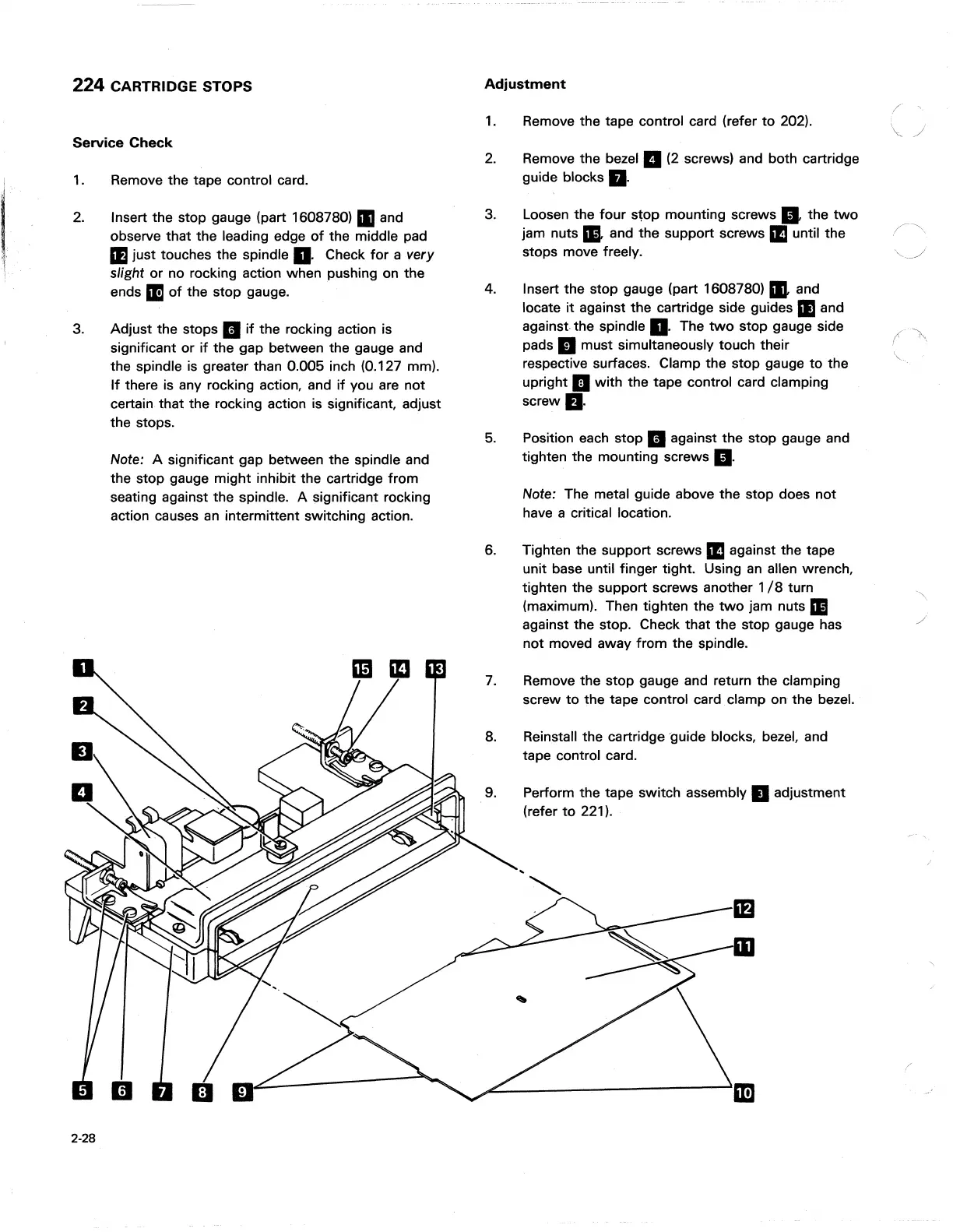224 CARTRIDGE STOPS
Service
Check
1.
Remove the tape control card.
2.
Insert the stop gauge (part 1608780)
III
and
observe that the leading edge
of
the middle pad
II just touches the spindle
II.
Check
for
a very
slight
or no rocking action when pushing on the
ends
II
of
the stop gauge.
3. Adjust the stops
II
if
the rocking action is
significant or
if
the gap between the gauge and
the spindle
is
greater than 0.005 inch (0.127 mm).
If
there is any rocking action, and
if
you are not
certain that the rocking action is significant, adjust
the stops.
2-28
Note: A significant gap between the spindle and
the stop gauge might inhibit the cartridge from
seating against the spindle. A significant rocking
action causes
an
intermittent switching action.
Adjustment
1.
2.
3.
4.
5.
6.
Remove the tape control card (refer
to
202).
Remove the
bezel.
(2 screws) and both cartridge
guide blocks
II.
Loosen the four
s10p
mounting
screws.
the
two
jam
nuts.
and the support screws
II
until the
stops move freely.
Insert the stop gauge (part 1608780)
..
and
locate
it
against the cartridge side guides
II
and
against- the spindle
II.
The
two
stop gauge side
pads
II
must simultaneously touch their
respective surfaces. Clamp the stop gauge
to
the
upright
II
with the tape control card clamping
screw
fl.
Position each stop
II
against the stop gauge and
tighten the mounting screws
II.
Note: The metal guide above the stop does not
have a critical location.
Tighten the support screws
II
against the tape
unit base until finger tight. Using
an
allen wrench,
tighten the support screws another
1/8
turn
(maximum). Then tighten the
two
jam nuts
II
against the stop. Check that the stop gauge has
not moved away
from
the spindle.
Remove the stop gauge and return the clamping
screw
to
the tape control card clamp
on
the bezel.
Reinstall the cartridge ·guide blocks, bezel. and
tape control card.
Perform the tape switch assembly
II
adjustment
(refer
to
221).
( ,
\"
j
(
\.
/