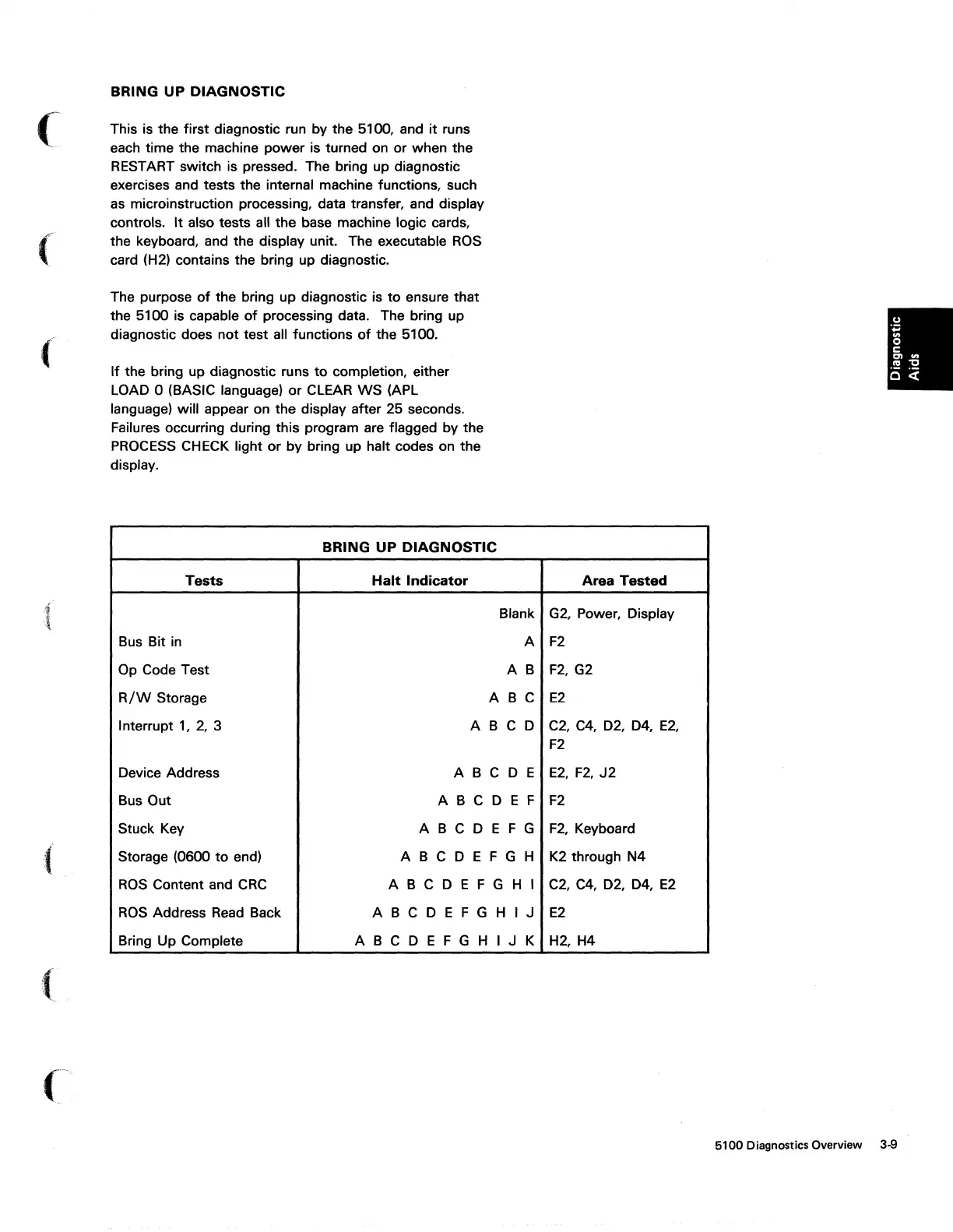(
(
(
:{
(
BRING
UP
DIAGNOSTIC
This
is
the first diagnostic run by the 5100, and
it
runs
each time the machine power is turned on or when the
RESTART switch is pressed.· The bring up diagnostic
exercises and tests the internal machine functions, such
as
microinstruction processing, data transfer, and display
controls.
It
also tests all the base machine logic cards,
the keyboard, and the display unit. The executable
ROS
card (H2) contains the bring up diagnostic.
The purpose
of
the bring up diagnostic is
to
ensure that
the 5100 is capable
of
processing data. The bring up
diagnostic does not test all functions
of
the 5100.
If
the bring up diagnostic runs
to
completion, either
LOAD 0 (BASIC language)
or
CLEAR
WS
(APL
language) will appear on the display after 25 seconds.
Failures occurring during this program are flagged by the
PROCESS
CHECK light
or
by bring up halt codes on the
display.
BRING
UP
DIAGNOSTIC
Tests
Halt
Indicator
Blank
Bus Bit
in
A
Op Code Test
AB
R/W
Storage
ABC
Interrupt
1,
2,
3
ABC
0
Device Address
ABC
0 E
Bus Out
ABCDEF
Stuck Key
ABCDEFG
Storage (0600
to
end)
ABCDEFGH
ROS
Content and
CRC
ABCDEFGHI
ROS
Address
Read
Back
ABCDEFGHIJ
Bring Up Complete
ABCDEFGHIJK
Area
Tested
G2,
Power, Display
F2
F2,
G2
E2
C2, C4,
02, 04,
E2,
F2
E2,
F2,
J2
F2
F2,
Keyboard
K2 through N4
C2, C4,
02,
04,
E2
E2
H2, H4
5100 Diagnostics Overview 3-9