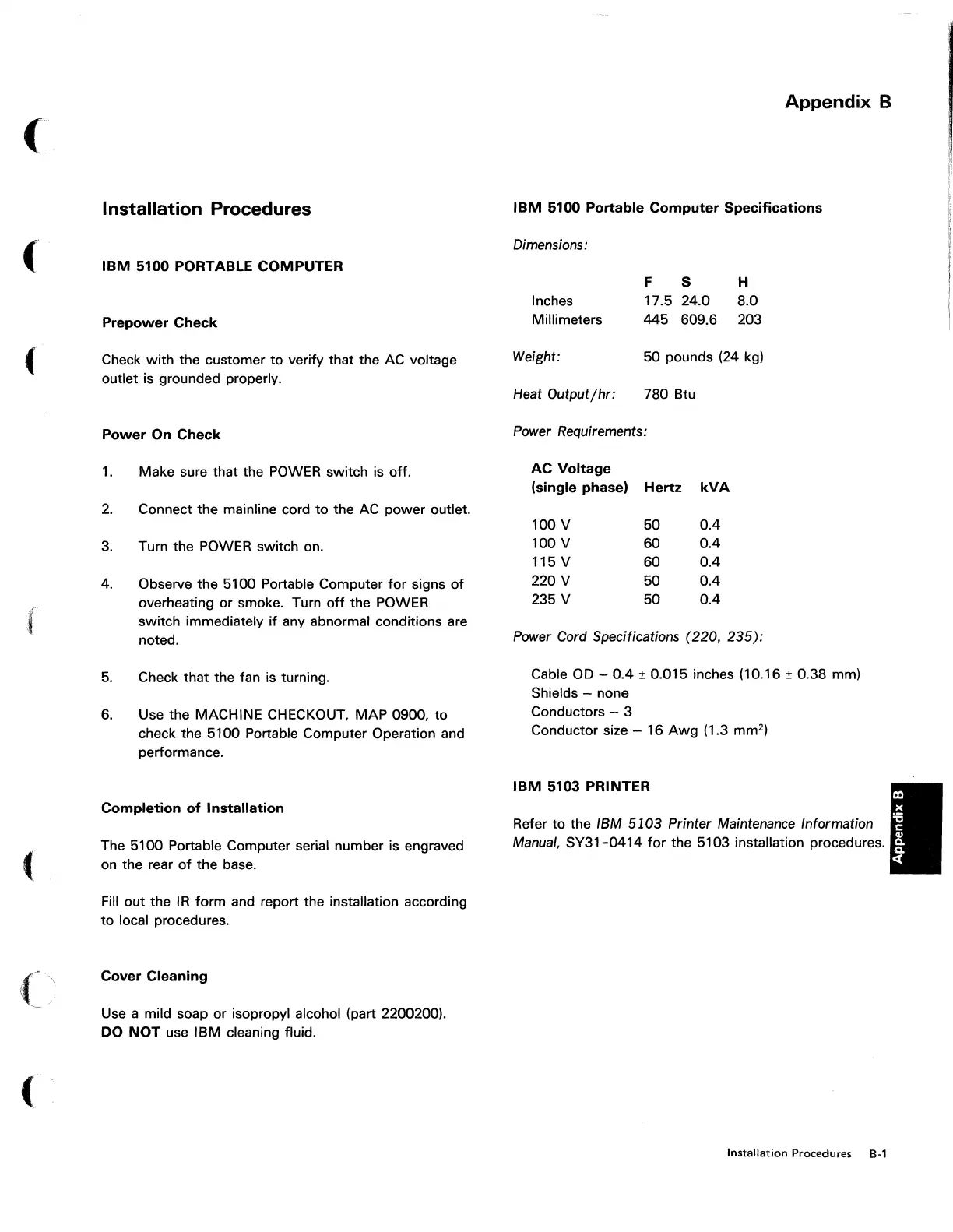(
(
:r
(
\
/
Installation Procedures
IBM
5100 PORTABLE COMPUTER
Prepower Check
Check
with
the customer to verify that the AC voltage
outlet is grounded properly.
Power On Check
1.
2.
3.
4.
5.
6.
Make sure that the POWER switch is off.
Connect
the
mainline cord
to
the AC power outlet.
Turn the POWER switch on.
Observe the 5100 Portable Computer
for
signs
of
overheating or smoke. Turn
off
the POWER
switch immediately
if
any abnormal conditions are
noted.
Check that the fan is turning.
Use the MACHINE CHECKOUT,
MAP
0900,
to
check the 5100 Portable Computer Operation and
performance.
Completion of Installation
The 5100 Portable Computer serial number is engraved
on the rear
of
the base.
Fill out the
IR
form
and report the installation according
to
local procedures.
Cover Cleaning
Use a mild soap or isopropyl alcohol (part 2200200).
DO
NOT
use IBM cleaning fluid.
Appendix B
IBM
5100 Portable Computer Specifications
Dimensions:
Inches
Millimeters
Weight:
Heat Output/hr:
F S
17.5 24.0
H
8.0
445
609.6 203
50 pounds (24 kg)
780 Btu
Power Requirements:
AC
Voltage
(single phase) Hertz
kVA
100 V
100
V
115 V
220 V
235 V
50
60
60
50
50
0.4
0.4
0.4
0.4
0.4
Power Cord Specifications (220,
235):
Cable
00
-
0.4:t
0.015 inches
(10.16:t
0.38 mm)
Shields - none
Conductors - 3
Conductor size - 16
Awg
(1.3 mm
2
)
IBM
5103 PRINTER
Refer
to
the IBM
5103
Printer Maintenance Information
Manual,
SY31-0414
for
the 5103 installation procedures.
Installation Procedures 8-1