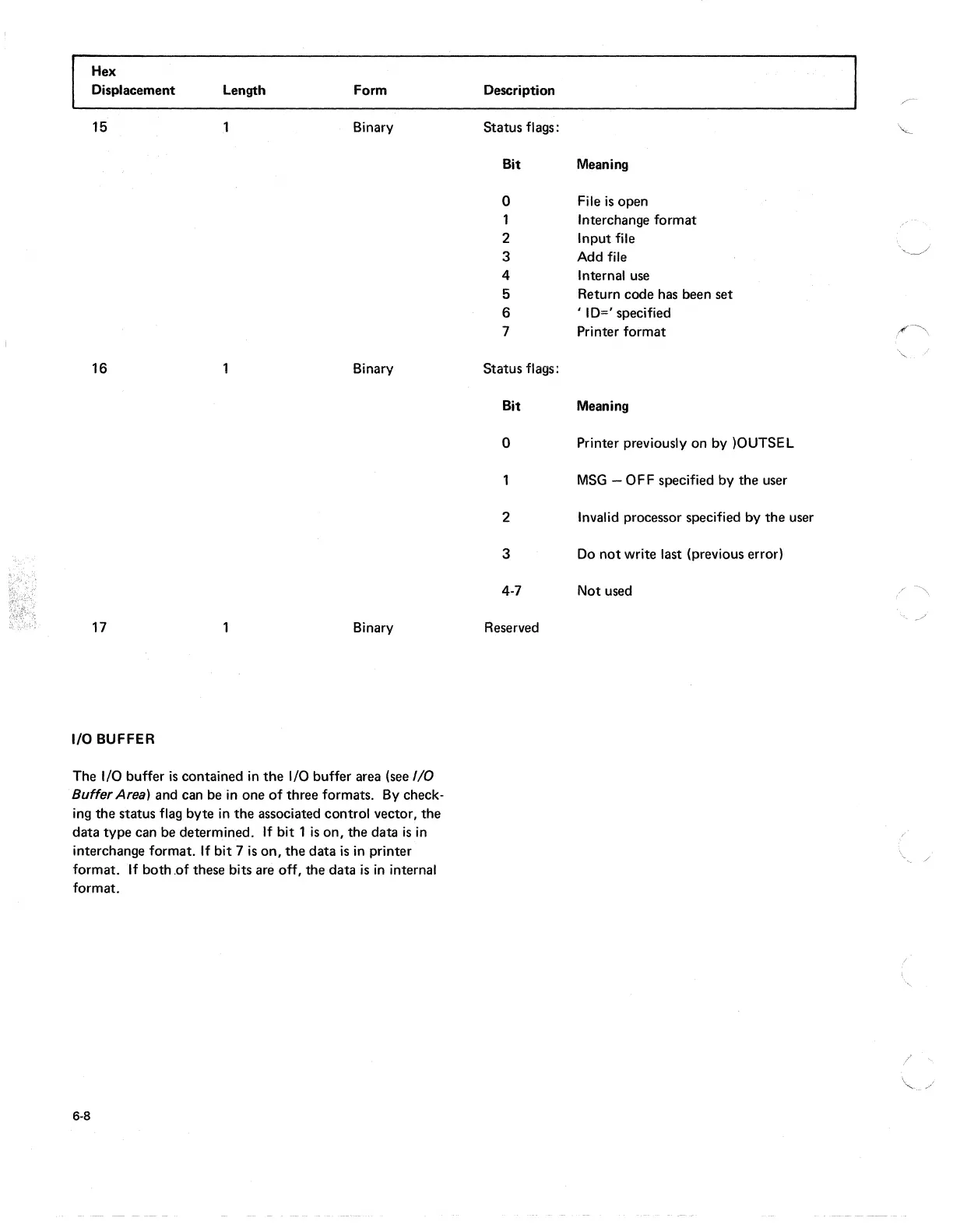Hex
Displacement Length
Form
15
Binary
16 Binary
17
Binary
I/O BUFFER
The
1/0 buffer
is
contained
in
the
1/0 buffer area (see
I/O
Buffer
Area) and can be in one
of
three formats.
By
check-
ing
the status flag byte
in
the associated control vector, the
data
type
can be determined.
If
bit 1
is
on,
the data
is
in
interchange format.
If
bit 7
is
on,
the
data
is
in
printer
format.
If
both .of these bits are off, the data
is
in
internal
format.
6-8
Description
Status flags:
Bit
0
1
2
3
4
5
6
7
Status flags:
Bit
0
2
3
4-7
Reserved
.~
~
Meaning
File
is
open
Interchange format
Input file
Add file
'-.J
Internal use
Return code has been set
' 10=' specified
Printer format
/<'-~
"
Meaning
Printer previously on by )OUTSEL
MSG
- 0 F F specified by the user
Invalid processor specified by
the
user
00
not
write last (previous error)
Not used
1/
~
"'-
./
/
/
/