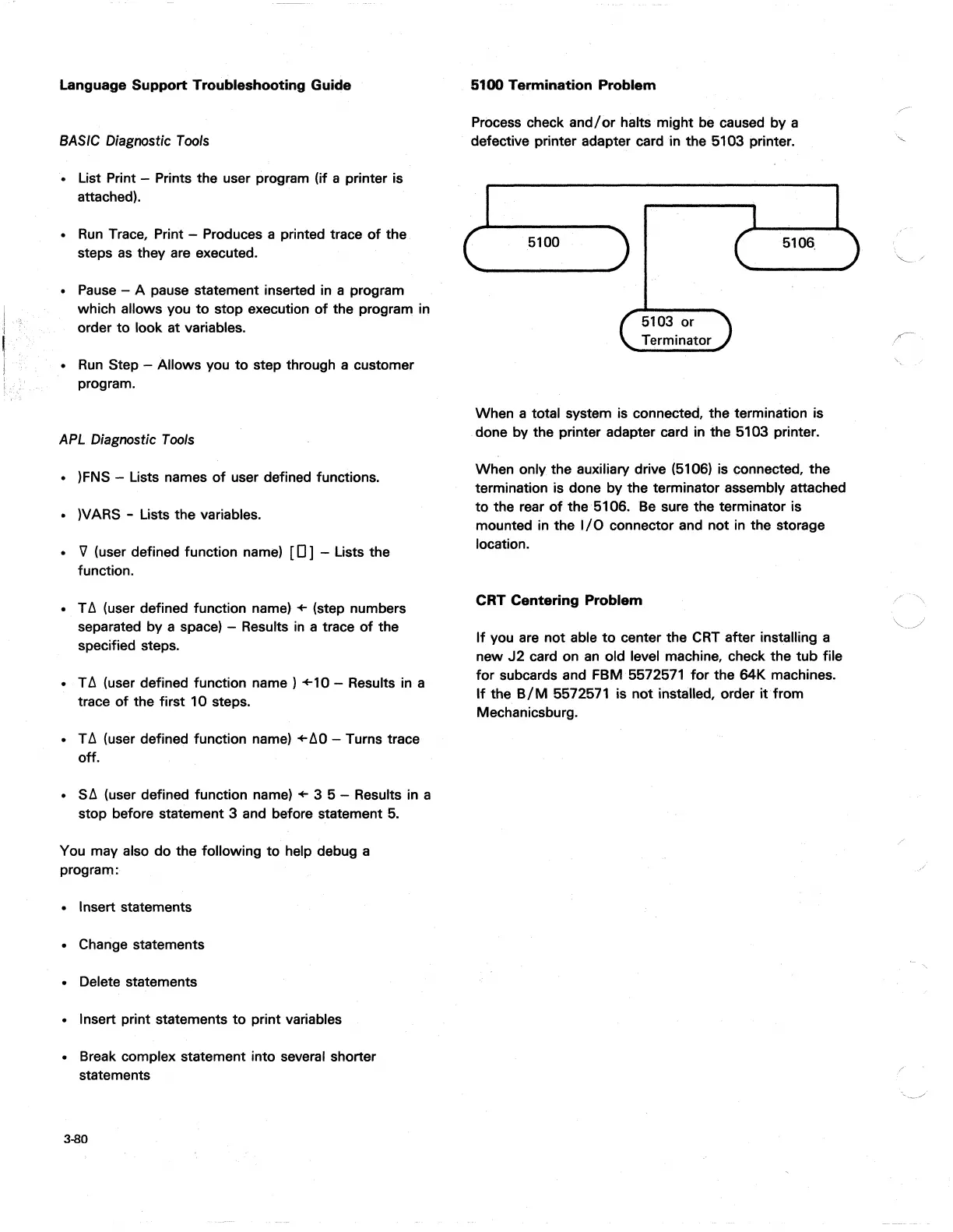Language Support Troubleshooting Guide
BASIC Diagnostic Tools
• List Print - Prints the user program (if a printer is
attached).
Run
Trace, Print - Produces a printed trace
of
the
steps
as
they are executed.
• Pause - A pause statement inserted in a program
which allows you
to
stop execution
of
the program in
order
to
look at variables.
•
Run
Step - Allows you
to
step through a customer
i;
;' program.
APL Diagnostic Tools
• )FNS - Lists names
of
user defined functions.
• )VARS - Lists the variables.
• V (user defined function name)
[0]
- Lists the
function.
• T 6 (user defined function name) + (step numbers
separated by a space) - Results
in
a trace
of
the
specified steps.
•
T6
(user defined function
name)
+10
- Results in a
trace
of
the first 10 steps.
•
T6
(user defined function name)
+60
- Turns trace
off.
•
56
(user defined function name) + 3 5 - Results in a
stop before statement 3 and before statement
5.
You may also
do
the following
to
help debug a
program:
• Insert statements
• Change statements
• Delete statements
• Insert print statements
to
print variables
• Break complex statement into several shorter
statements
3-80
5100 Termination Problem
Process check
and/or
halts might be caused by a
defective printer adapter card in the 5103 printer.
5100
5103
or
Terminator
5106.
When a total system is connected, the termination is
done by the printer adapter card in the 5103 printer.
When only the auxiliary drive (5106) is connected, the
termination is done by the terminator assembly attached
to
the rear
of
the 5106.
Be
sure the terminator is
mounted in the
I/O
connector and
not
in
the storage
location.
CRT Centering Problem
If
you are
not
able
to
center the
CRT
after installing a
new
J2
card on
an
old level machine, check the
tub
file
for
subcards and
FBM5572571
for
the 64K machines.
If
the
B/M
5572571 is not installed, order
it
from
Mechanicsburg.
-~.
./