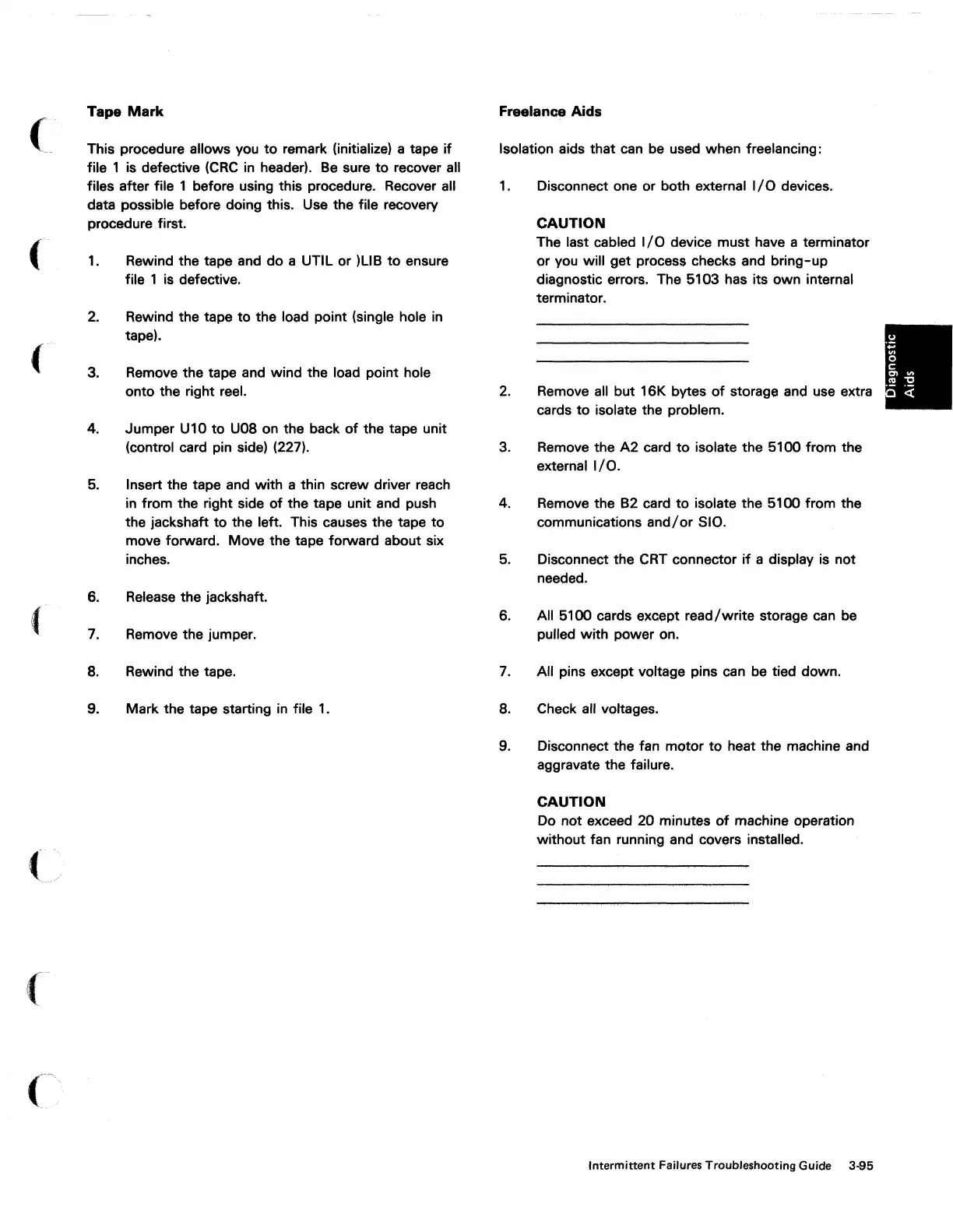(
Tape
Mark
This procedure allows you
to
remark (initialize) a tape
if
file 1 is defective
(CRC
in
header).
Be
sure
to
recover all
files after file 1 before using this procedure. Recover all
data possible before doing this. Use the file recovery
procedure first.
(
1.
Rewind the tape and do a UTIL or )LlB
to
ensure
file 1 is defective.
2.
Rewind the tape
to
the loed point (single hole
in
tape).
(
3.
Remove the tape and wind the load point hole
onto the right reel.
4. Jumper U10 to U08
on
the back
of
the tape unit
(control card pin side) (227).
5.
Insert the tape and with a thin screw driver reach
in from the right side
of
the tape unit and push
the jackshaft to the left. This causes the tape
to
move forward. Move the tape forward about six
inches.
S.
Release
the jackshaft.
(
7.
Remove the jumper.
8.
Rewind the tape.
9.
Mark the tape starting in file
1.
(
Freelanee
Aids
Isolation aids that
can
be used when freelancing:
1.
Disconnect one or both external
I/O
devices.
CAUTION
The last cabled
I/O
device must have a terminator
or
you will get proceS$ checks and bring-up
diagnostic errors. The 5103 has its own internal
terminator.
2.
Remove
all
but 16K bytes
of
storage and
uSe
extra
cards
to
isolate the problem.
3.
Remove the A2 card
to
isolate the 5100 from the
external
I/O.
4. Remove the B2 card
to
isolate the 5100 from the
communications
and/or
SID.
5.
Disconnect the
CRT
connector
if
a display is not
needed.
6.
All 5100 cards except
read/write
storage can be
pulled
with
power on.
7.
All pins except voltage pins can
be
tied down.
8.
Check all voltages.
9.
Disconnect the fan motor
to
heat the machine and
aggravate the failure.
CAUTION
Do not exceed 20 minutes
of
machine operation
without fan running and
COVl;lrs
installed.
Intermittent FaillJres Troubleshooting Guide 3-95