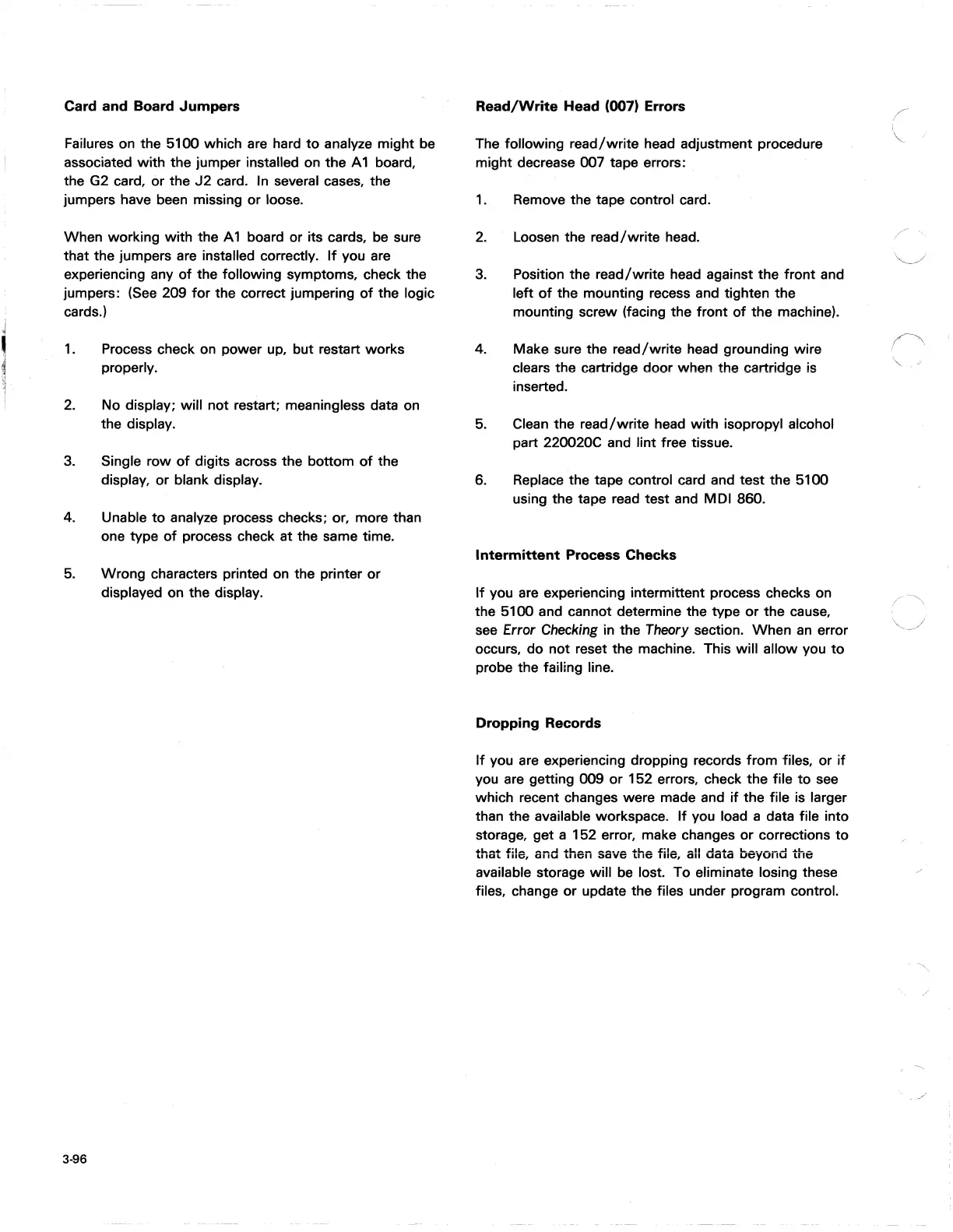Card and Board Jumpers
Failures on the 5100 which are hard
to
analyze might
be
associated
with
the jumper installed on the A 1 board,
the G2 card, or the
J2
card. In several cases, the
jumpers have been missing or loose.
When working with the A 1 board or its cards, be sure
that the jumpers are installed correctly.
If
you are
experiencing any
of
the following symptoms, check the
jumpers:
(See
209
for
the correct jumpering
of
the logic
cards.)
1.
Process check on power up, but restart works
properly.
2.
No display; will not restart; meaningless data on
the display.
3. Single
row
of
digits across the bottom
of
the
display,
or
blank display.
4. Unable
to
analyze process checks; or, more than
one type
of
process check at the same time.
5.
3-96
Wrong characters printed on the printer or
displayed on the display.
Read/Write
Head (007) Errors
The following
read/write
head adjustment procedure
might decrease 007 tape errors:
1.
2.
3.
4.
5.
6.
Remove the tape control card.
Loosen the
read/write
head.
Position the
read/write
head against the
front
and
left
of
the mounting recess and tighten the
mounting screw (facing the
front
of
the machine).
Make sure the
read/write
head grounding wire
clears the cartridge door when the cartridge
is
inserted.
Clean the
read/write
head with isopropyl alcohol
part 220020C and lint free tissue.
Replace the tape control card and
test
the 5100
using the tape read test and MOl 860.
Intermittent Process Checks
If
you are experiencing intermittent process checks on
the 5100 and cannot determine the type
or
the cause,
see
Error Checking in the Theory section. When
an
error
occurs, do not reset the machine. This will allow you
to
probe the failing line.
Dropping Records
If
you are experiencing dropping records
from
files, or
if
you are getting 009 or 152 errors, check the file
to
see
which recent changes were made and
if
the file is larger
than the available workspace.
If
you load a data file into
storage, get a 152 error, make changes or corrections
to
that file, and then save the file, all data beyond the
available storage will
be
lost. To eliminate losing these
files, change or update the files under program control.
,/