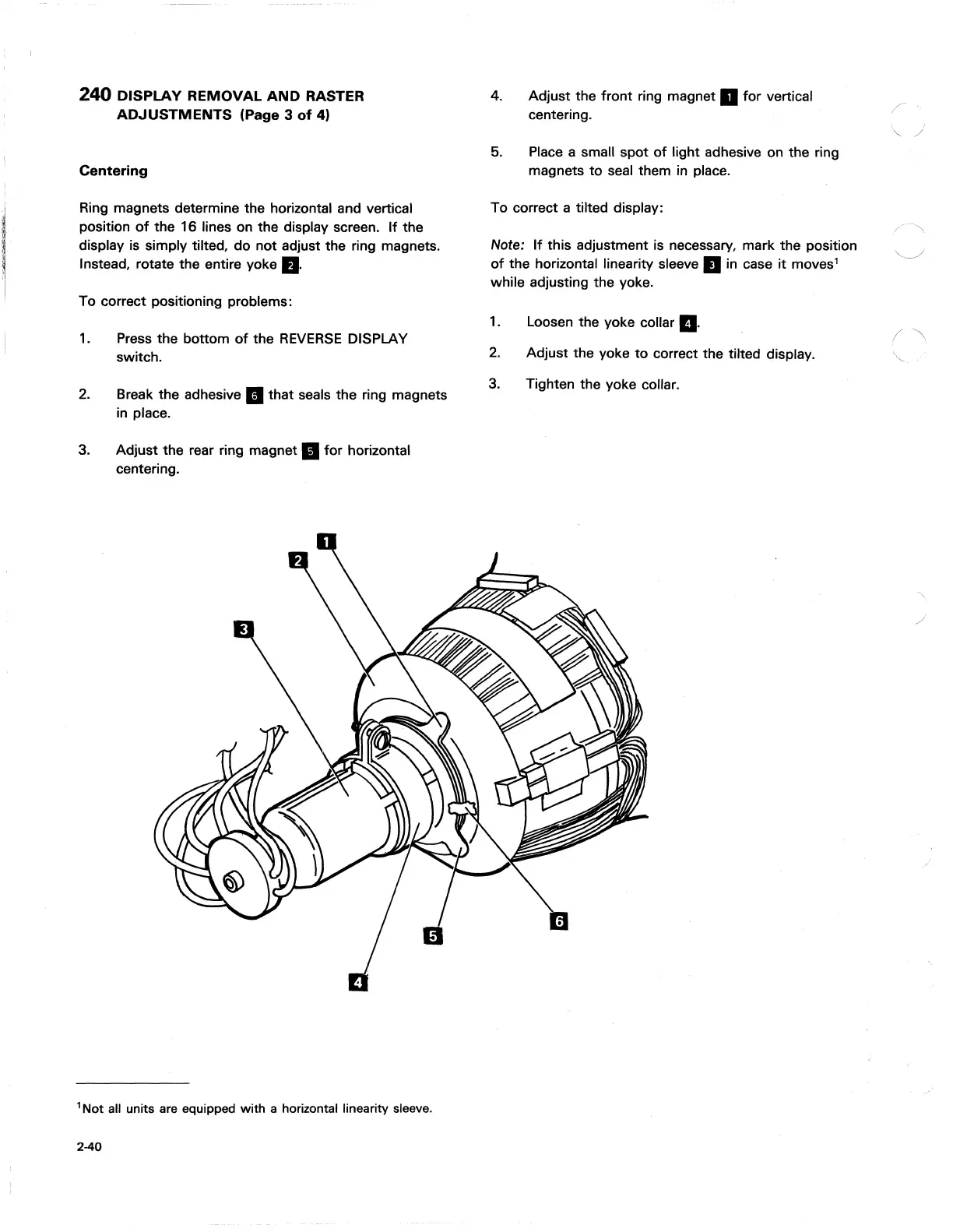I
I
240
DISPLAY
REMOVAL
AND
RASTER
ADJUSTMENTS
(Page 3
of
4)
Centering
Ring magnets determine the horizontal and vertical
position
of
the 16 lines on the display screen.
If
the
display is simply tilted, do not adjust the ring magnets.
Instead, rotate the entire yoke
a.
To correct positioning problems:
1.
2.
Press the bottom
of
the
REVERSE
DISPLAY
switch.
Break the
adhesive.
that
seals the ring magnets
in
place.
3. Adjust the rear ring magnet
II
for
horizontal
centering.
, Not all units are equipped
with
a horizontal linearity sleeve.
2-40
4.
5.
Adjust the
front
ring
magnet.
for
vertical
centering.
Place a small spot
of
light adhesive on the ring
magnets
to
seal them in place.
To correct a tilted display:
Note:
If
this adjustment is necessary, mark the position
of
the horizontal linearity sleeve
II
in
case it moves'
while adjusting the yoke.
1.
2.
3.
Loosen the yoke collar
II.
Adjust the yoke
to
correct the tilted display.
Tighten the yoke collar.
/