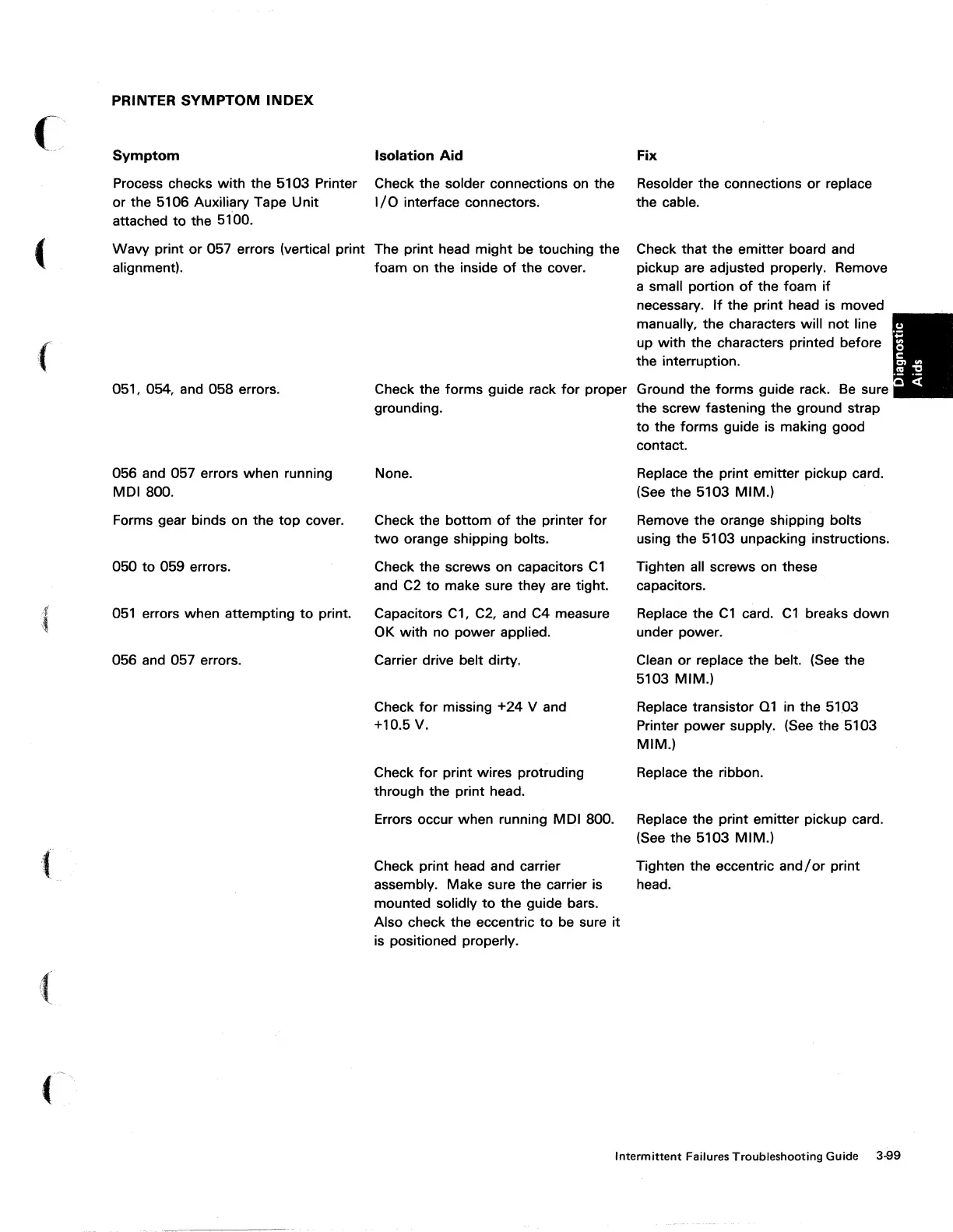(
,1
~
(
PRINTER
SYMPTOM
INDEX
Symptom
Isolation
Aid
Process checks with the 5103 Printer Check the solder connections
on
the
or the 5106 Auxiliary Tape Unit
I/O
interface connectors.
attached
to
the 5100.
Wavy print or 057 errors (vertical print The print head
might
be touching the
alignment). foam on the inside
of
the cover.
Fix
Resolder the connections or replace
the cable.
Check
that
the emitter board and
pickup are adjusted properly. Remove
a small portion
of
the foam
if
necessary.
If
the print head is moved
manually, the characters will not line
up with the characters printed before
the interruption.
051,054,
and 058 errors. Check the forms guide rack
for
proper Ground the forms guide rack.
Be
sure
056 and 057 errors when running
MD1800.
Forms gear binds on the
top
cover.
050
to
059 errors.
grounding. the screw fastening the ground strap
to
the forms guide is making good
None.
Check the bottom
of
the printer
for
two
orange shipping bolts.
Check the screws on capacitors C 1
and
C2
to
make sure they are tight.
contact.
Replace the print emitter pickup card.
(See
the 5103 MIM.)
Remove the orange shipping bolts
using the 5103 unpacking instructions.
Tighten all screws on these
capacitors.
051
errors when attempting
to
print. Capacitors
C1,
C2, and C4 measure
OK with no power applied.
Replace the
C1
card.
C1
breaks down
under power.
056 and 057 errors. Carrier drive belt dirty.
Check
for
missing +24 V and
+10.5 V.
Check
for
print wires protruding
through the print head.
Errors occur when running MDI 800.
Check print head and carrier
assembly. Make sure the carrier is
mounted solidly
to
the guide bars.
Also check the eccentric
to
be sure it
is positioned properly.
Clean or replace the belt.
(See
the
5103
MIM.)
Replace transistor
Q1
in the
51.03
Printer power supply. (See the 5103
MIM.)
Replace the ribbon.
Replace the print emitter pickup card.
(See the 5103
MIM.)
Tighten the eccentric
and/or
print
head.
Intermittent
Failures Troubleshooting Guide 3-99