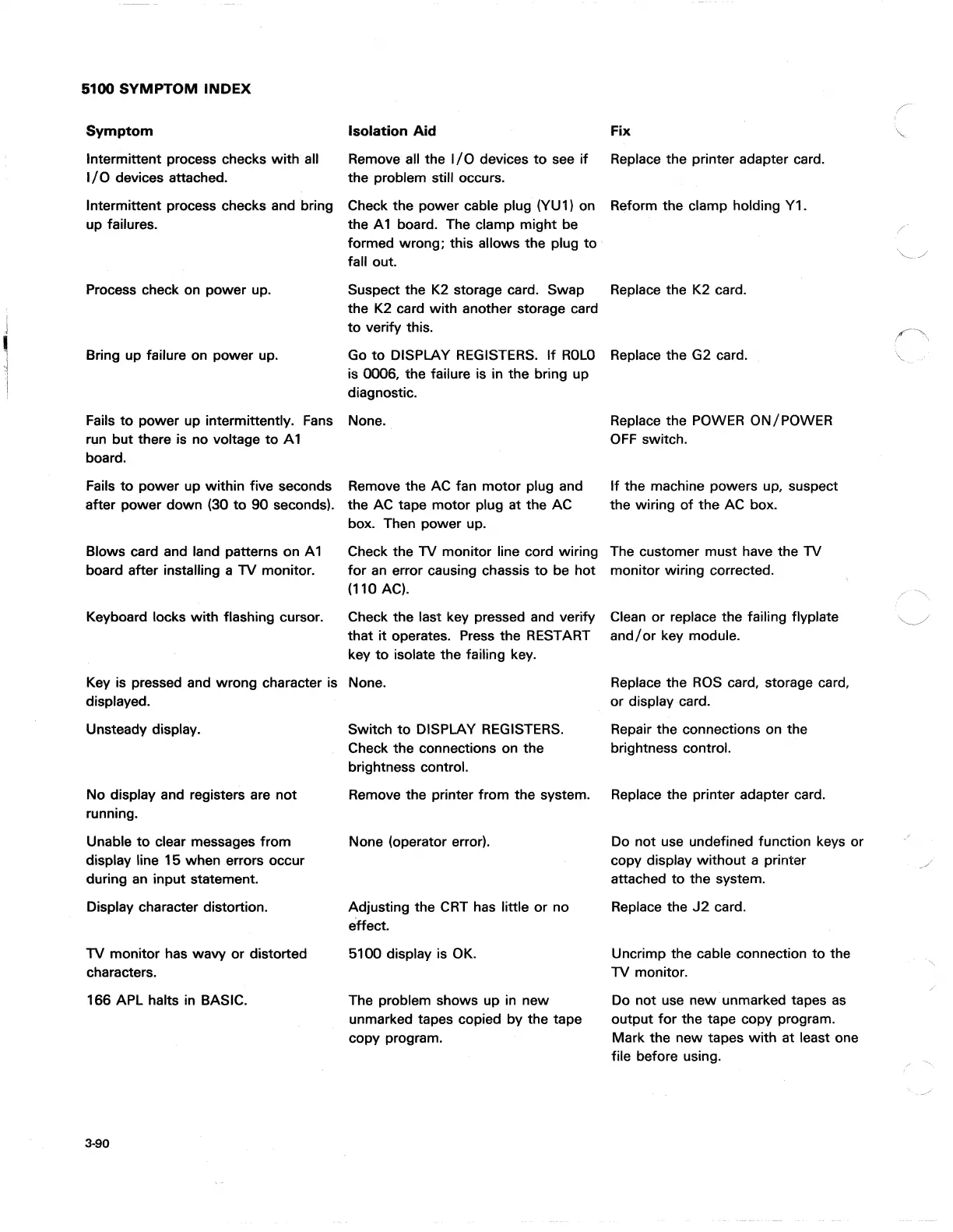5100
SYMPTOM
INDEX
(
,
Symptom
Isolation
Aid
Fix
""
Intermittent process checks
with
all Remove all the
I/O
devices
to
see
if
Replace the printer adapter card.
I/O
devices attached. the problem still occurs.
Intermittent process checks and bring Check the power cable plug (YU1) on Reform the clamp holding Y1.
up failures. the A 1 board. The clamp might be
(
formed wrong; this allows the plug
to
'",--/
fall out.
Process check on power up. Suspect the K2 storage card. Swap Replace the K2 card.
j
the
K2
card with another storage card
to
verify this.
,
Bring up failure on power up. Go
to
DISPLAY REGISTERS.
If
ROLO
Replace the G2 card.
is 0006, the failure is in the bring up
1
diagnostic.
Fails
to
power up intermittently.
Fans
None. Replace the POWER ON/POWER
run but there is no voltage
to
A 1
OFF
switch.
board.
Fails
to
power up within five seconds Remove the AC fan
motor
plug and
If
the machine powers up, suspect
after power down (30
to
90
seconds). the AC tape motor plug at the AC the wiring
of
the
AC box.
box. Then power up.
Blows card and land patterns on A 1 Check the TV monitor line cord wiring The customer must have the TV
board after installing a
TV
monitor.
for
an
error causing chassis
to
be hot monitor wiring corrected.
(110 AC).
Keyboard locks with flashing cursor. Check the last key pressed and verify
Clean or replace the failing flyplate
,--/,
that
it
operates. Press the RESTART and / or key module.
key
to
isolate the failing key.
Key is pressed and wrong character is
None.
Replace the
ROS
card, storage card,
displayed. or display card.
Unsteady display. Switch
to
DISPLAY REGISTERS. Repair the connections on the
Check the connections on the
brightness control.
brightness control.
No display and registers are
not
Remove the printer from the system. Replace the printer adapter card.
running.
Unable
to
clear messages from
None (operator error). Do not use undefined function keys or
/
display line 15 when errors occur
copy display
without
a printer
/
during
an
input statement. attached
to
the system.
Display character distortion. Adjusting the CRT has little or no Replace the
J2
card.
effect.
TV monitor has wavy or distorted 5100 display is OK. Uncrimp the cable connection
to
the
"
characters.
TV monitor.
166 APL halts
in
BASIC. The problem shows up in new
Do not use new unmarked tapes
as
unmarked tapes copied by the tape
output
for
the tape copy program.
copy program.
Mark the new tapes
with
at least one
file before using.
3-90