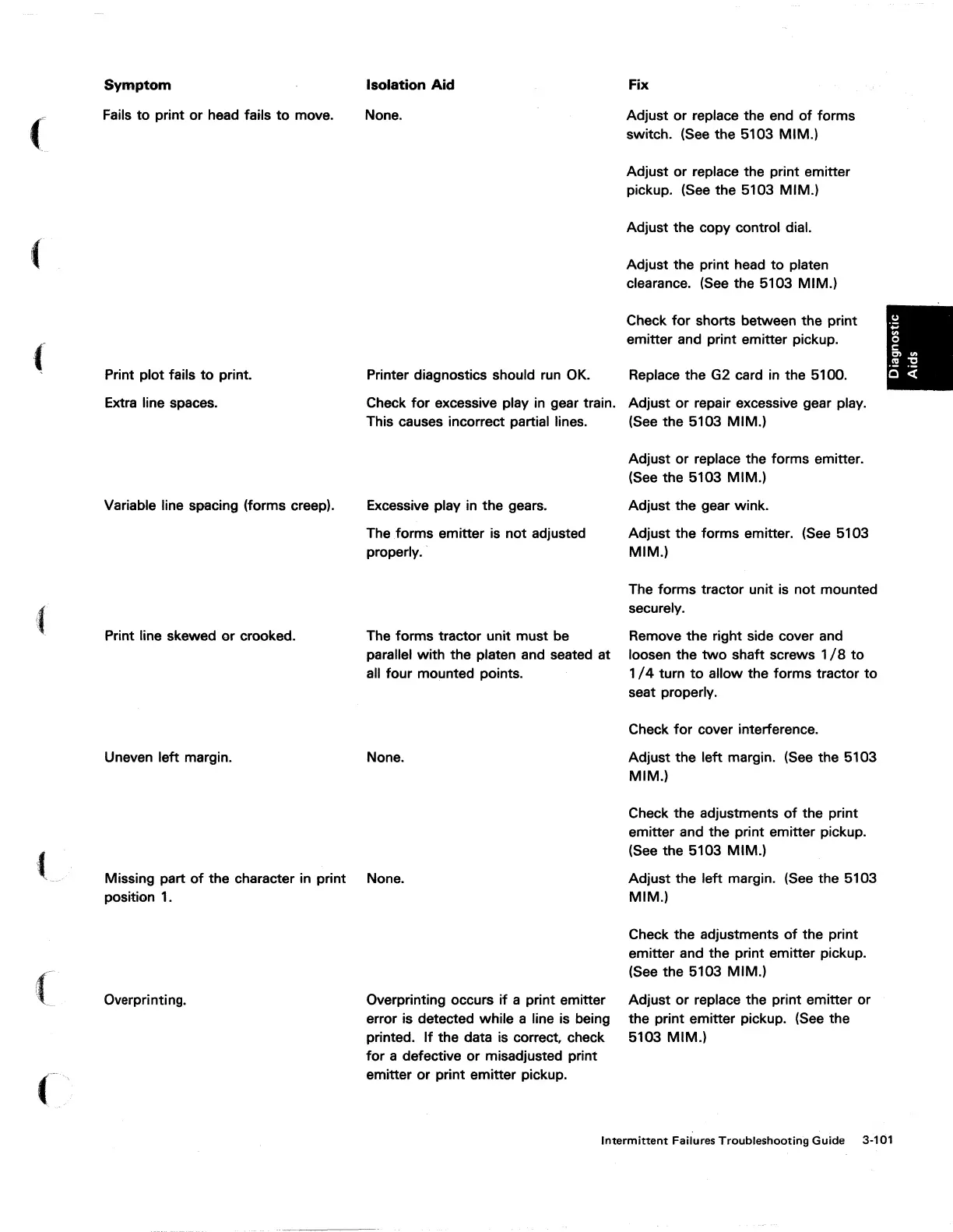Symptom
(
Fails
to
print
or
head fails
to
move.
(
(
Print plot fails
to
print.
Extra line spaces.
Variable line sl*lcing (forms creep).
((
Print line skewed
or
crooked.
Uneven left margin.
1:(
Missing part
of
the character in print
position 1.
Overpri
nti
ng.
Isolation Aid
None.
Printer diagnostics should run
OK.
Check
for
excessive play in gear train.
This causes incorrect partial lines.
Excessive play in the gears.
The forms emitter is not adjusted
properly.
The forms tractor unit must be
parallel
with
the platen and seated at
all four mounted points.
None.
None.
Overprinting occurs
if
a print emitter
error is detected while a line is being
printed.
If
the data is correct. check
for
a defective
or
misadjusted print
emitter
or
print emitter pickup.
Fix
Adjust
or
replace the end
of
forms
switch. (See the 5103
MIM.)
Adjust or replace the print emitter
pickup. (See the 5103 MIM.)
Adjust the copy control dial.
Adjust the print head
to
platen
clearance.
(See
the 5103
MIM.)
Check
for
shorts between the print
emitter and print emitter pickup.
Replace the G2 card in the 5100.
Adjust or repair excessive gear play.
(See the 5103 MIM.)
Adjust or replace the forms emitter.
(See the 5103 MIM.)
Adjust the gear wink.
Adjust the forms emitter. (See 5103
MIM.)
The forms tractor unit is not mounted
securely.
Remove the right side cover and
loosen the
two
shaft screws 1 / 8
to
1
/4
turn
to
allow the forms tractor
to
seat properly.
Check
for
cover interference.
Adjust the left margin.
(See
the 5103
MIM.)
Check the adjustments
of
the print
emitter and the print emitter pickup.
(See the 5103
MIM.)
Adjust the left margin.
(See the 5103
MIM.)
Check the adjustments
of
the print
emitter and the print emitter pickup.
(See the 5103 MIM.)
Adjust
or
replace the print emitter or
the print emitter pickup. (See the
5103
MIM.)
Intermittent
Failures Troubleshooting Guide 3-101