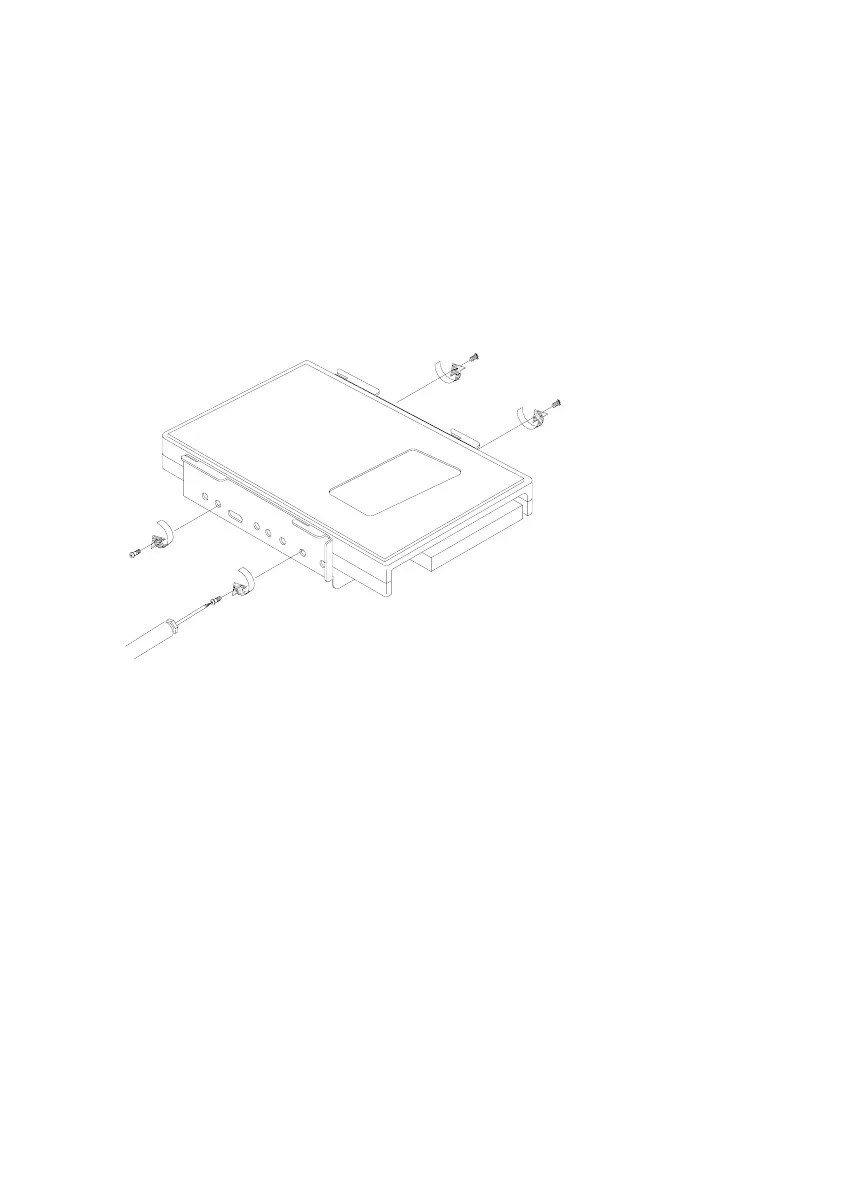4-14
Bay 5 (3.5-In. Internal Bay)
If another 3.5-inch drive need to be install, please follow these step.
• Attach a 3.5-inch drive to the lower frame which has mentioned in bay-4.
• Secure it with the appropriate screws.
Figure 4- 11 Install another 3.5-inch drive
• See “Bay 4 (3.5-In. FDD Bay)” on page 4-10 mentioned above for
reattaching the drives back to the system.