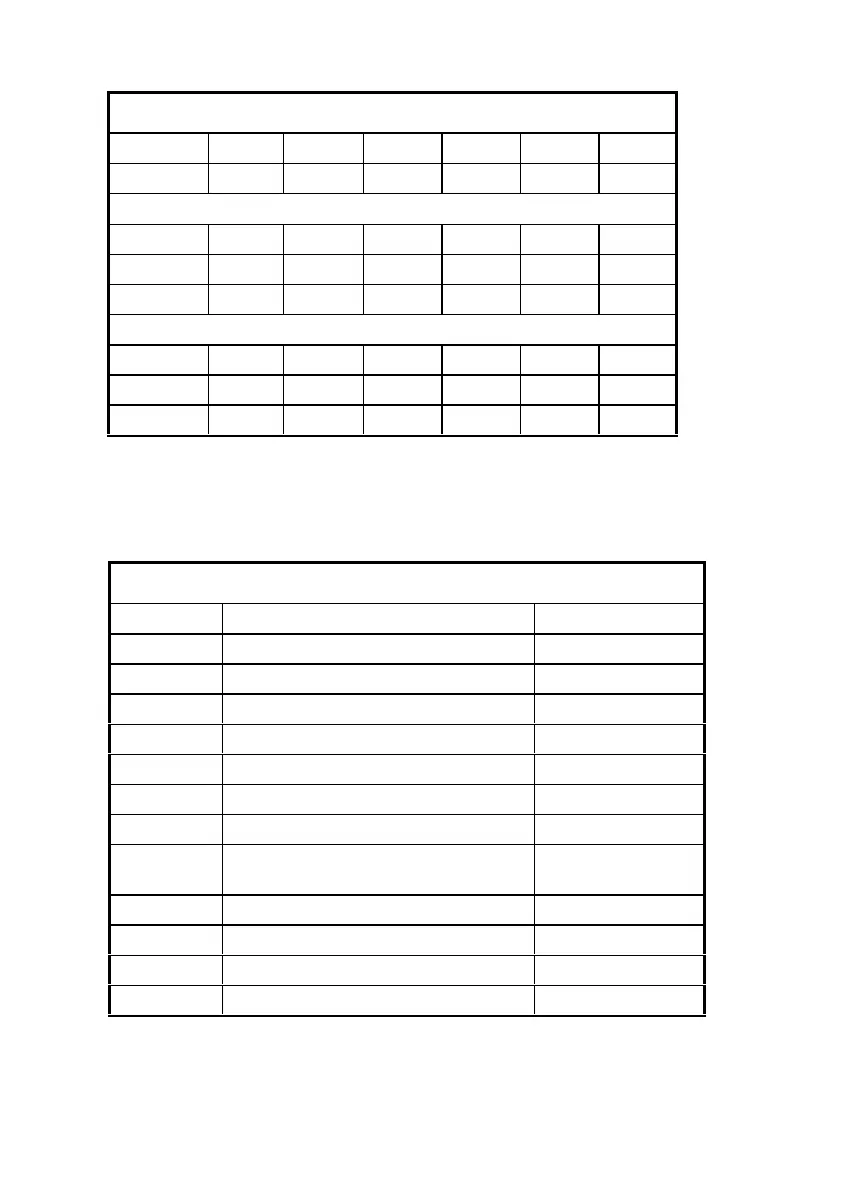Parts/Test Point Locations 5-5
Table 5- 3 CPU Type Jumper Settings
CPU JP8 JP9 JP13 JP14
200 3-6 OFF 1-2 1-2
Cyrix/IBM 6x86
PR120+ 1-4 ON 1-2 1-2
PR150+ 2-5 ON 1-2 1-2
PR166+ 3-6 ON 1-2 1-2
Cyrix/IBM 6x86L
PR120+ 1-4 OFF 1-2 2-3
PR150+ 2-5 OFF 1-2 2-3
PR166+ 3-6 OFF 1-2 2-3
System Board Connect or Functions
Table 5-3 lists the different connectors on the system board and their respective
functions.
Table 5- 4 Connector Functions
Connector Function Connect to…
CN1 Video port Monitor
CN3 Fax/modem/voice-in connector Fax/modem card
CN5 Internal line-in connector Reserved
CN4 Audio-I/O card audio interface Audio-I/O card
CN6 Riser card connector Riser card
CN7 Video feature connector Reserved
CN8 CD audio input connector CD-ROM drive
CN10 Wave table upgrade interface Audio-I/O card
(with wave table)
CN11 Primary IDE connector channel Hard disk drive
CN12 Secondary IDE connector channel CD-ROM drive
CN13 System power connector Power supply
CN14 Software shutdown control Power supply