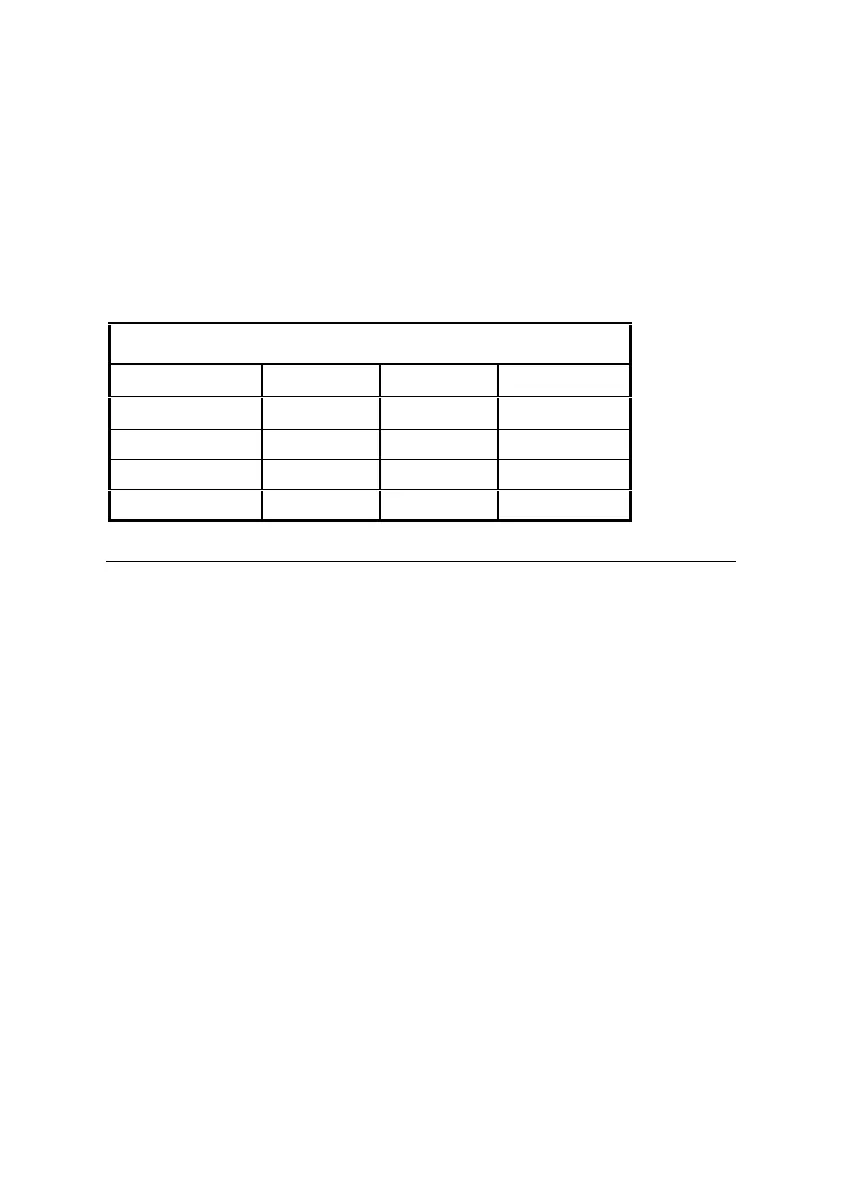1-14
Refresh Rates and Monitor Frequencies
This section provides the refresh rates and monitor frequencies for system
boards.
Refresh Rates and Monitor Frequencies
The following table lists the maximum vertical refresh rates from system board
ATI264VT video chip. The used refresh rate should be within monitor’s
specification.
Table 1- 8 System Board Output Vertical Refresh Rates
Resolution →
640x480 800x600 1024x768
Color ↓
256 100 Hz. 100 Hz. 75 Hz.
64,000 100 Hz. 75 Hz. --
16,000,000 75 Hz. -- --
CMOS Reset
The BIOS program design makes it impossible to block user entry to BIOS
Setup Utility, so the process to reset the CMOS information is no longer
needed. The user can release the corrupt CMOS information by executing the
“Load BIOS Default Settings” in BIOS Setup. See “Changing and Restoring
Settings” on page1-20.