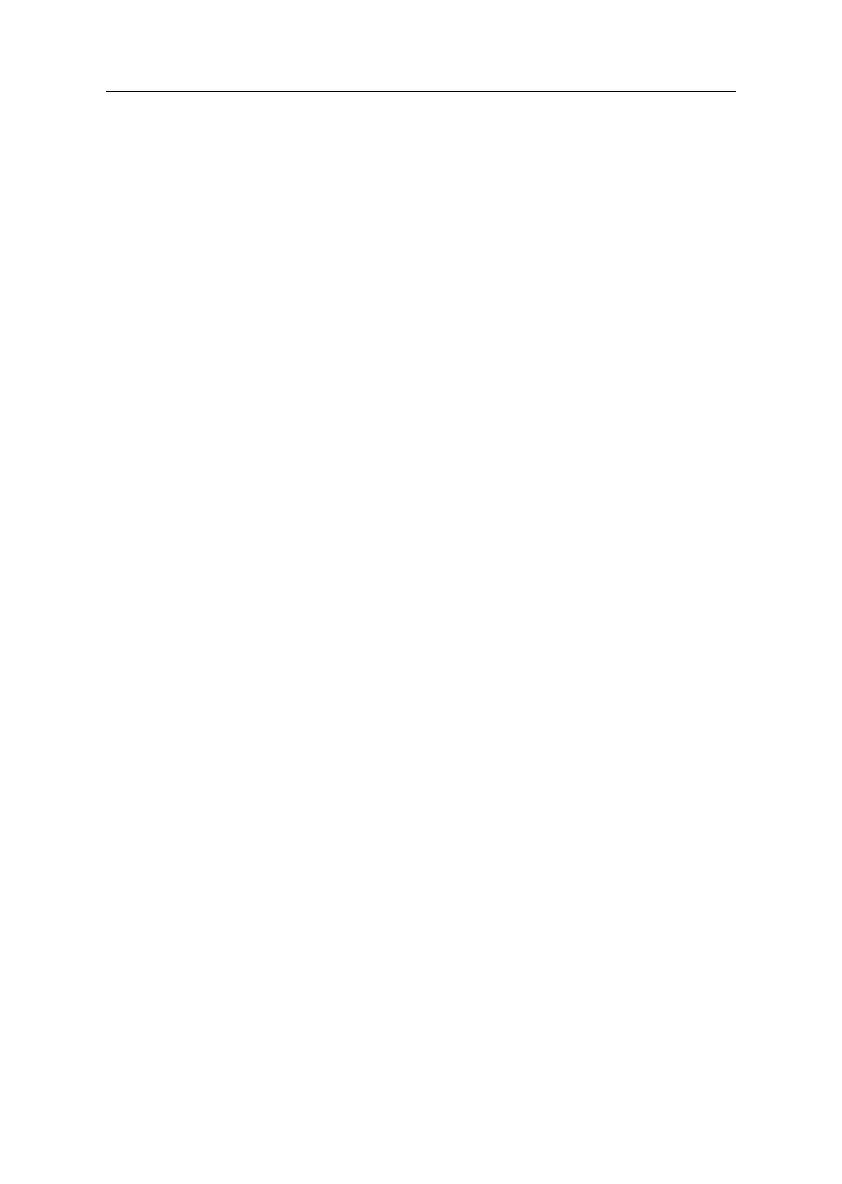2-24
Factory-Installed Drive Devices
Use this check procedure to test any factory-installed drives.
Attention: The customer may have customized settings in the Setup
Utility (other than default settings) on the computer you are
servicing. Running the Setup Utility might alter those settings.
Note the current settings and verify that the customer settings
are in place when service is complete.
Note: If you cannot access the hard disk drive or load a diskette
from drive A or load a CD from the CD-ROM drive, make sure
the Setup Utility has the startup sequence set with Diskette,
CD-ROM, and Hard Disk enabled.
001 - START
− Insert the Bootable Diagnostics Diskette into the diskette drive.
− Power-off the system unit.
− Power-on the system unit, and check for the following responses:
1. One short beep after POST completed.
2. Diagnostic program main menu screen
− Refer to "Device Presence by Diagnostics Program Test" on page
2-35 to check Hardware Configuration.
002 - IF
THE
NUMBER
OF
DISKETTE
DRIVES
INSTALLED
IS
NOT
CORRECT:
1. Check the installation of the drive ribbon cable to the system board.
2. Check the voltages to the diskette drive with the power on (see
“Power Supply” on page 2-32).
3. Try to correct the drive setting in the Disk Drives of the BIOS
Setup.
4. Run the "Device Presence by Diagnostics Program Test" on page
2-35.
5. If you can correct the Installed Devices list, but cannot complete
the Diagnostics test for that device, replace FRUs, in the following
order, until the problem goes away:
6. Diskette drive cable (if continuity check fails)
7. Diskette drive
8. System board