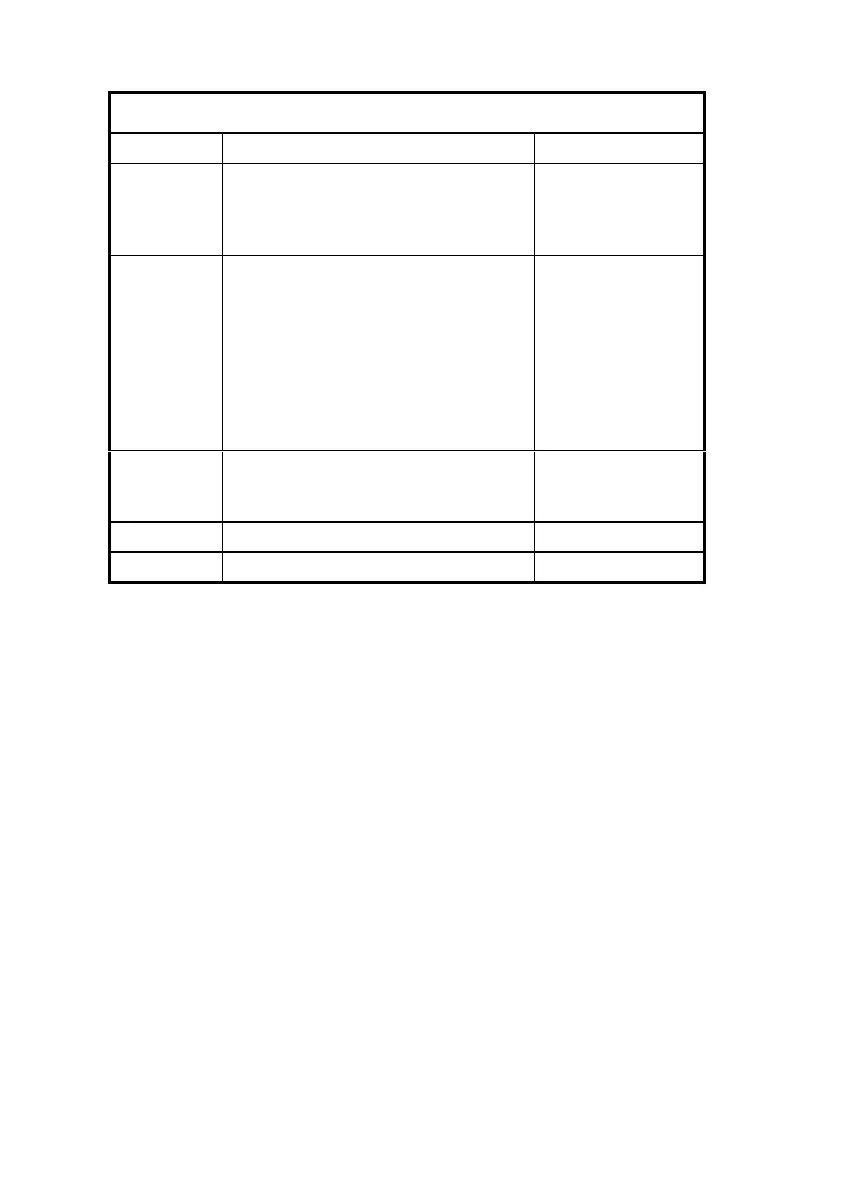5-6
Table 5- 4 Connector Functions
Connector Function Connect to…
CN17 Power LED connector.
Connect the white wire of power
LED cable to pin-3, green wire to
pin-5 by crossing pin-4.
Power LED
CN20 HDD LED connector
Either connect the red wire of
HDD LED cable to pin-1, white
wire to pin-2, then leave pin-3 and
pin-4 as non-connected; or
connect the red wire of HDD LED
cable to pin-4, white wire to pin-3,
then leave pin-1 and pin-2 as non-
connected.
HDD LED
CN21 Power switch connector
This connector has no directional
concern.
Power switch
FD1 Diskette connector Diskette drive
FN1 Fan connector CPU heat sink