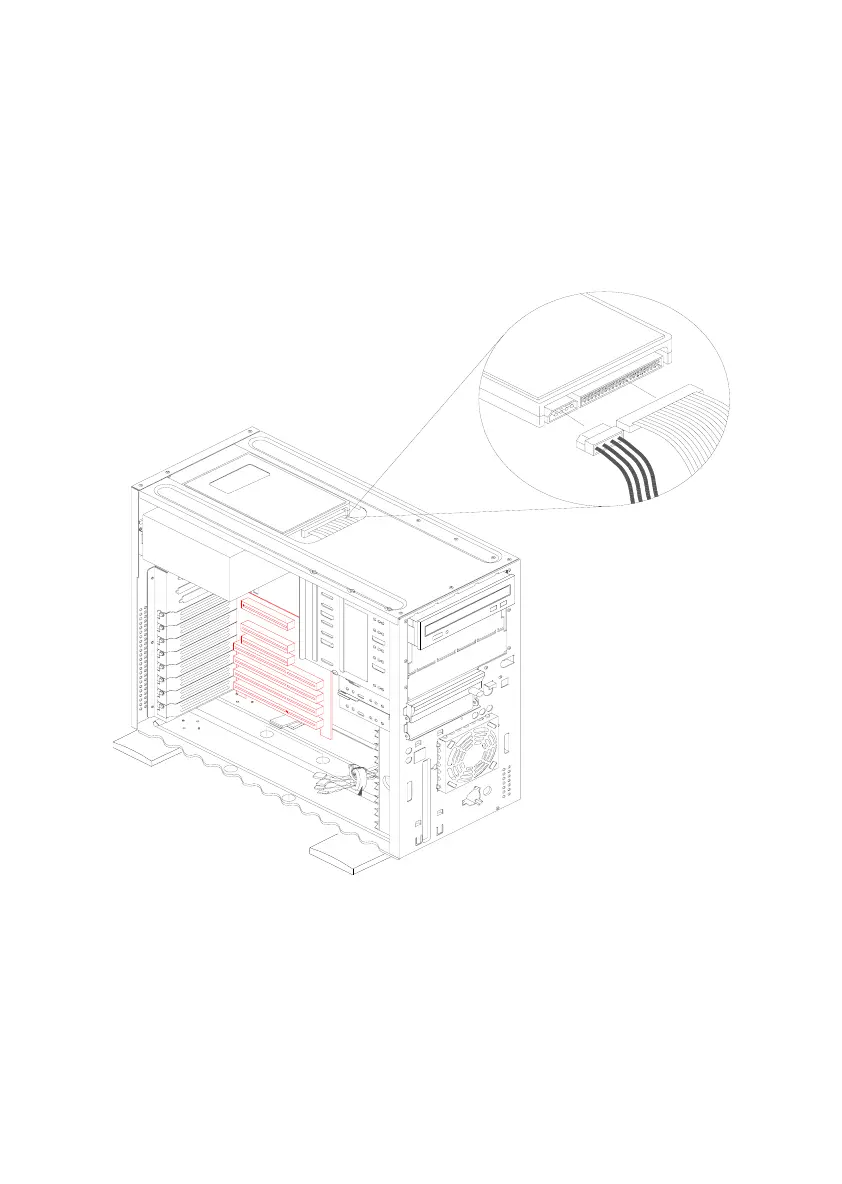4-16
When installing a drive in bay-6
• Position a hard disk drive over bay 6 such that the signal and power
connectors face the front panel.
• Secure the drive with the appropriate screws
• Connect the drive cables
Figure 4- 13 Reattach The Cables