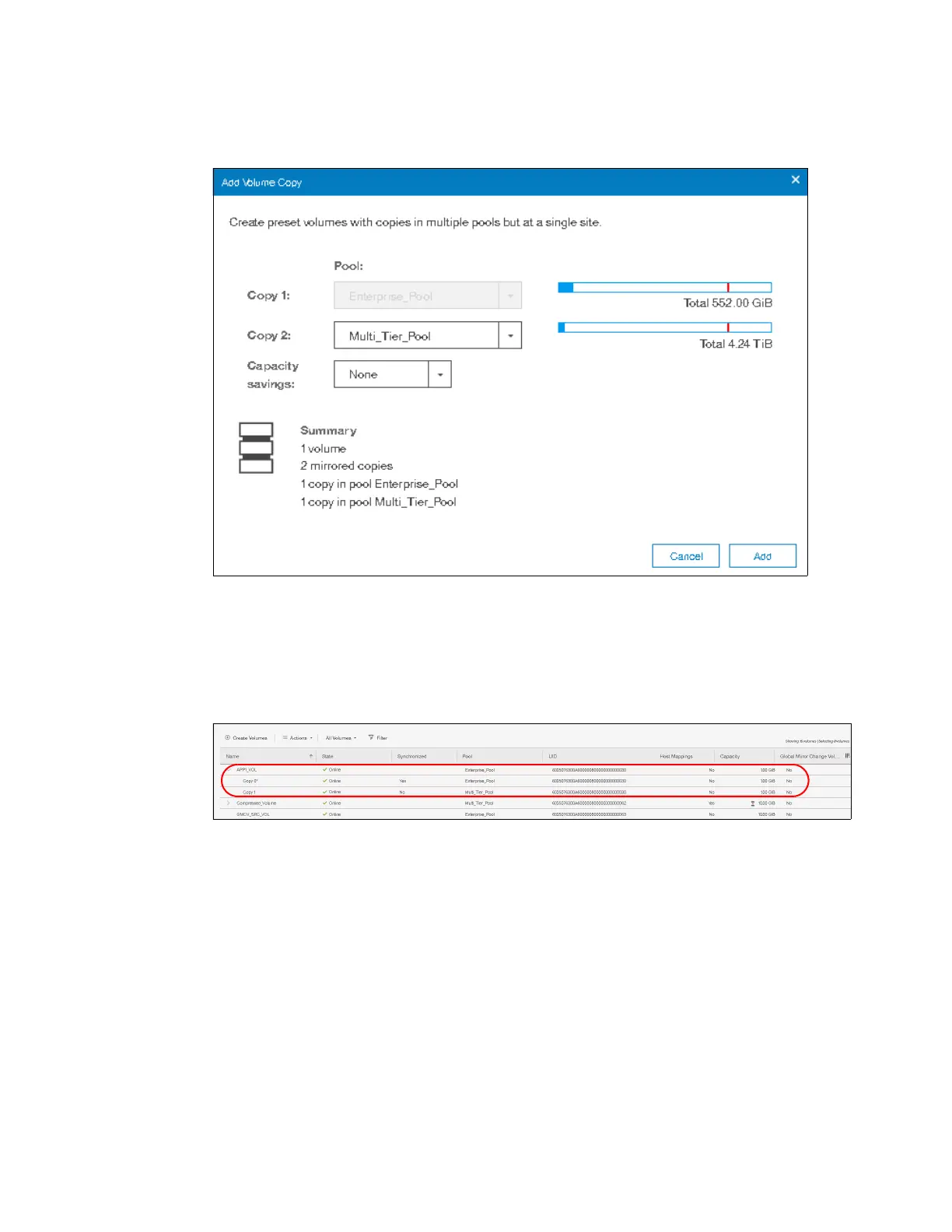Chapter 8. Advanced host and volume administration 421
2. Select the storage pool in which to create the copy. Select capacity savings, between
None, Thin-provisioned or Compressed. Click Add, as shown in Figure 8-57.
Figure 8-57 Add Volume Copy: Select a storage pool
3. The copy is created after you click Add and data starts to synchronize as a background
task. If the task completion dialog stays on the window, review the results and click Close.
4. Now, the volume that is named APP1_VOL has two volume copies, which are stored in two
separate storage pools (Figure 8-58).
Figure 8-58 Volume copies