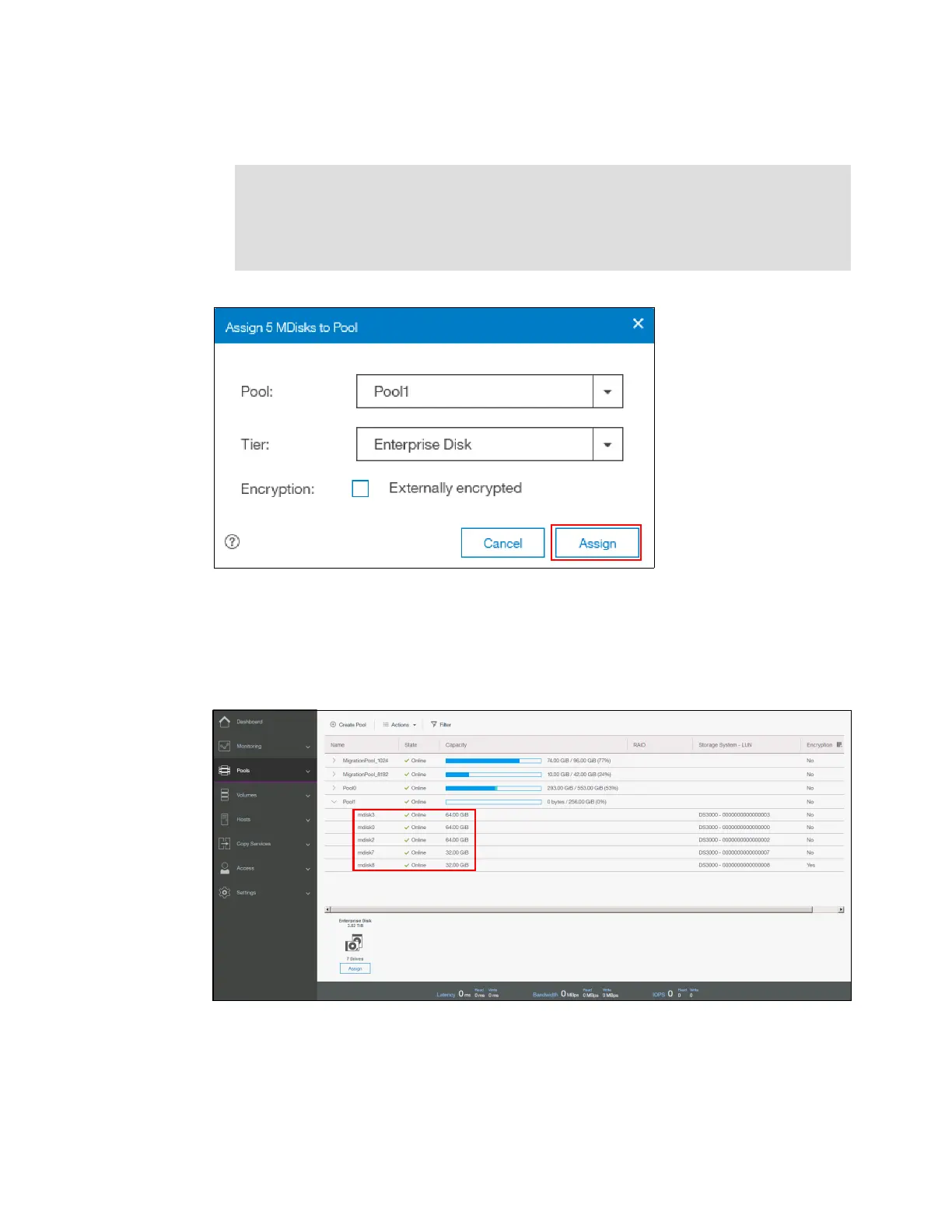648 Implementing the IBM Storwize V5000 Gen2 with IBM Spectrum Virtualize V8.1
12.Add the MDisks to the pool. Select the pool to which the MDisks are going to be assigned
and click Assign, as shown in Figure 11-7. After the task completes, click Close.
Figure 11-7 Selecting the storage pool to assign the MDisks to the pool
13.The external MDisks that are assigned to a pool within IBM Storwize V5030 are displayed
under the MDisks by Pools panel as shown in Figure 11-8. Create volumes from the
storage pool and map them to hosts, as needed. See Chapter 6, “Volume configuration”
on page 287 to learn how to create and map volumes to hosts.
Figure 11-8 External MDisks displayed on MDisks by Pools panel
Important: If the external storage volumes to virtualize behind the Storwize V5030
contain data and this data needs to be retained,
do not use the “Assign to pool” option
to manage the MDisks.
This option can destroy the data on the disks. Instead, use the
Import option. For more information, see 11.2.2, “Importing image mode volumes” on
page 649.