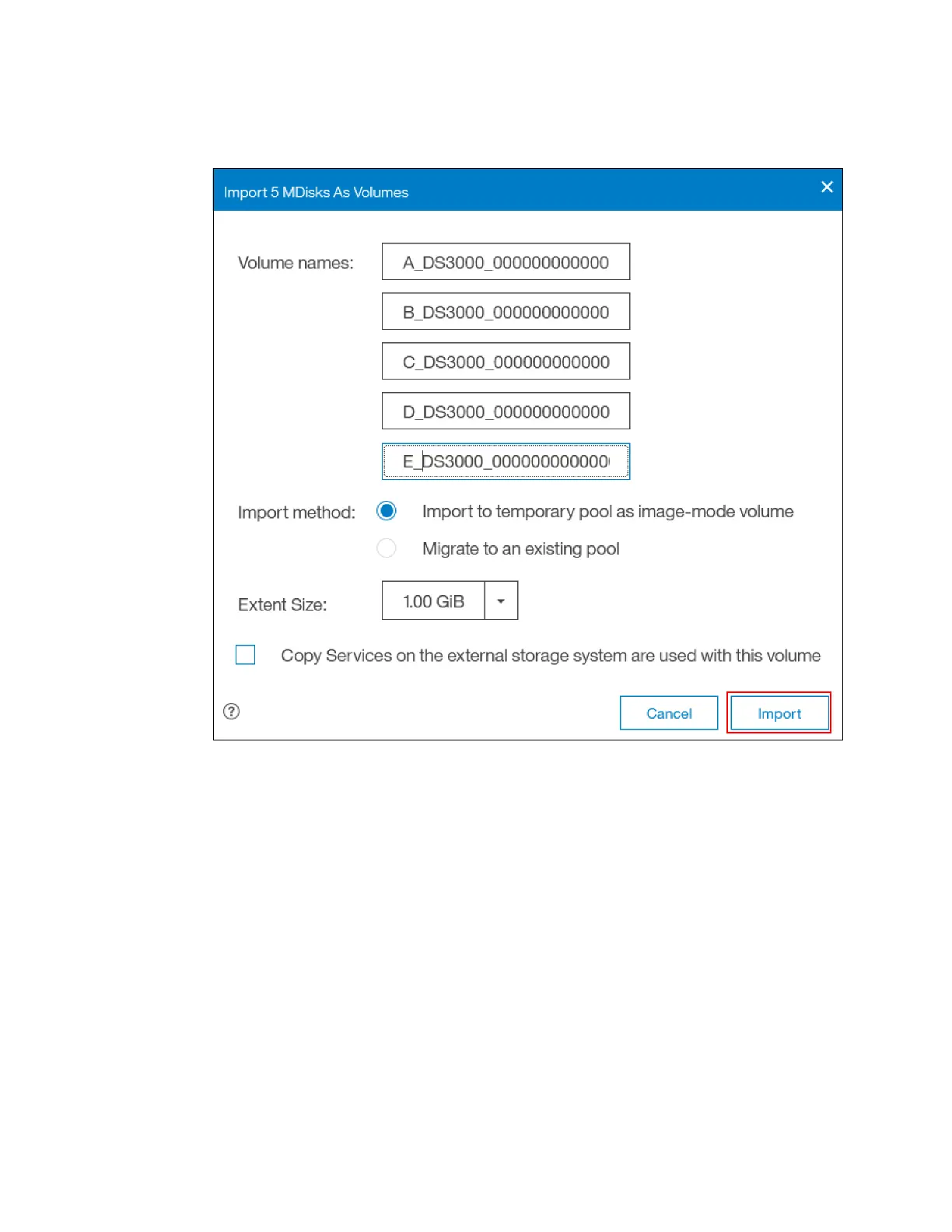650 Implementing the IBM Storwize V5000 Gen2 with IBM Spectrum Virtualize V8.1
2. Selecting the Import option opens a new panel that requires additional volume information,
as shown in Figure 11-10.
Figure 11-10 Import MDisks as Volumes panel
– You can change the default volume names to more meaningful names by editing the
Volume names text boxes.
– You can choose between importing the volume to a temporary pool as an
image mode
volume
, which the IBM Storwize V5030 can create and name for you, or migrating the
volume to an existing pool.
An image mode volume has a direct block-for-block translation from the imported MDisk
and the external LUN. Therefore, the existing data is preserved. In this state, the IBM
Storwize V5030 is acting as a proxy and the image mode volume is simply a “pointer” to
the existing external LUN. Because of the way that virtualization works on the IBM
Storwize V5030, the external LUN is presented as an MDisk, but we cannot map an MDisk
directly to a host. Therefore, the IBM Spectrum Virtualize software must create the image
mode volume, to allow hosts to perform the mapping through the Storwize V5030.
3. If you choose a temporary pool, you must first select the extent size for the pool. The
default value for extents is 1 GB. If you plan to migrate this volume to another pool later,
ensure that the extent size matches the extent size of the prospective target pool. For
more information about extent sizes, see Chapter 4, “Storage pools” on page 143.