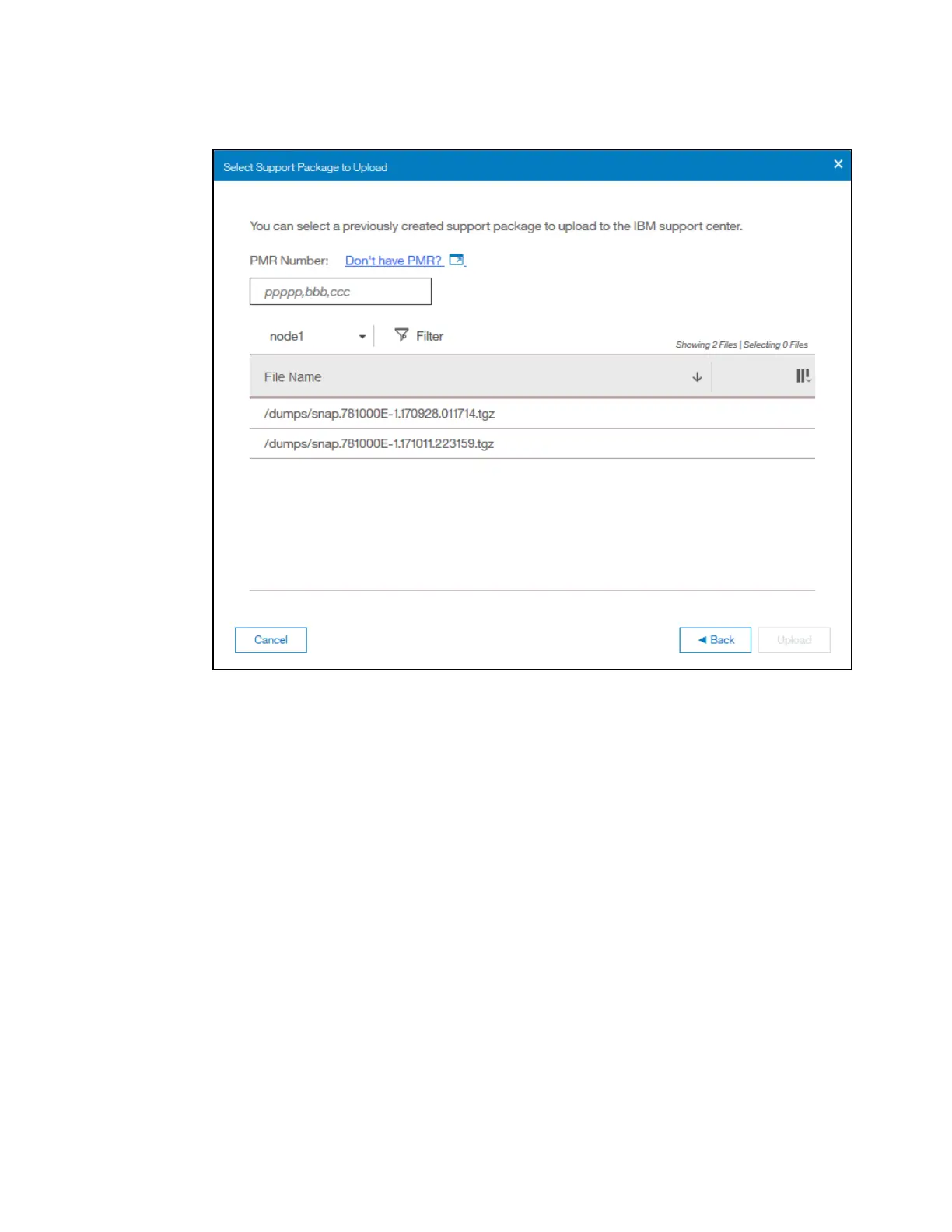730 Implementing the IBM Storwize V5000 Gen2 with IBM Spectrum Virtualize V8.1
10.If you press Upload Existing Package a screen opens as shown in Figure 12-104.
Figure 12-104 Select Support Package to Upload
Using the command-line interface
To upload a support package or other file with the command-line interface, complete these
steps:
1. Enter the following command:
satask supportupload -pmr pmr_number -filename fullpath/filename
where the pmr_number is the number of an existing PMR and fullpath/filename is the full
path and the name of the file that you are uploading. The -pmr and -filename parameters
are not required. If you do not specify a PMR number, the file is uploaded by using the
machine serial and type to route the file to the support center. If you do not specify a file
name, the latest support package is uploaded.
2. To verify the progress of the upload to the support center, enter the following command:
lscmdstatus
In the results of this command, verify that the supportupload_status is Complete, which
indicates that the upload is successfully completed. Other possible values for this
parameter include Active, Wait, Abort, and Failed. If the upload is Active, you can use
the supportupload_progress_percent parameter to view the progress for the upload.