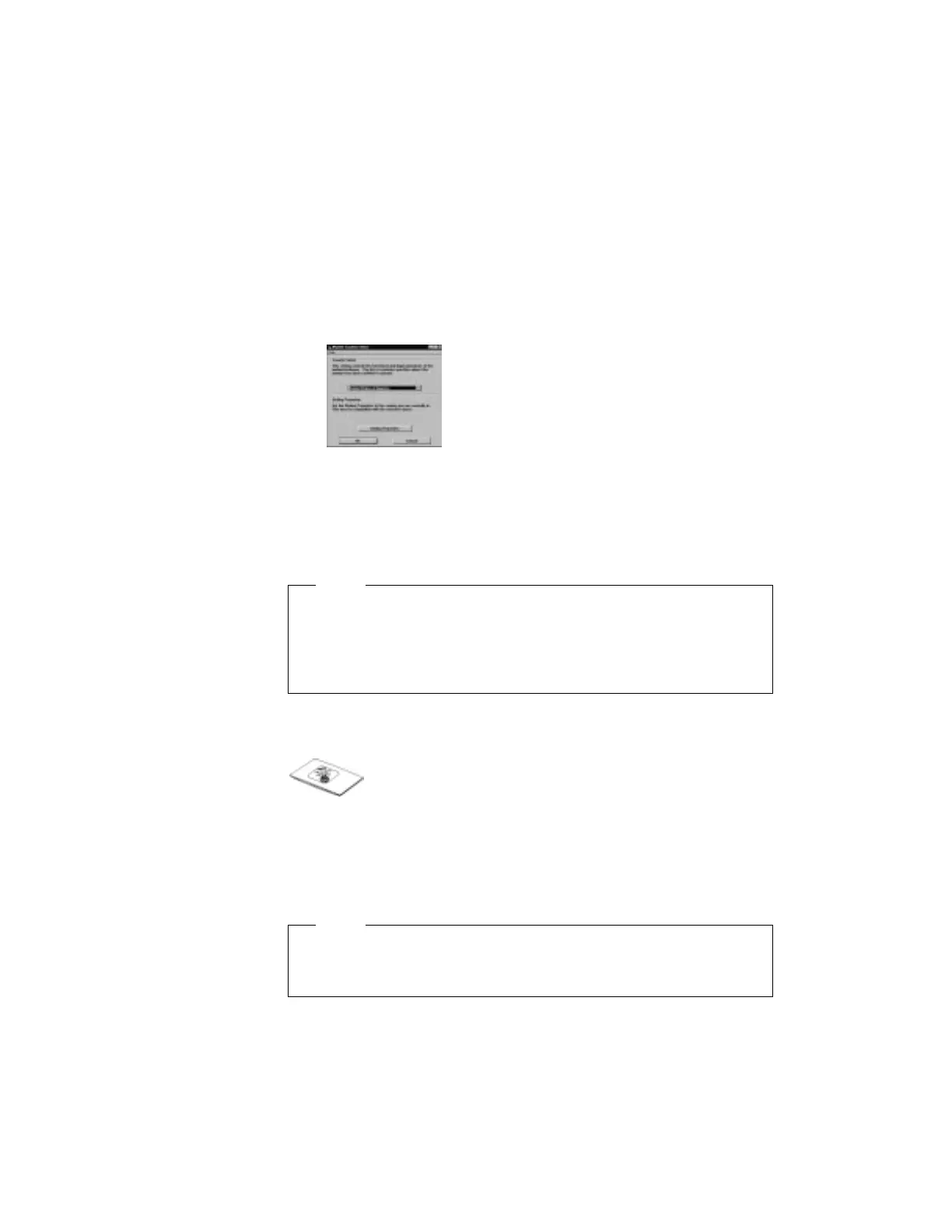2
In the Dialing Properties window, select the country where
you are using the modem and click on OK.
3
In the Modem Country Select window, select the country
where you are using the modem and click on OK.
Note
| Check the IBM Web site for the latest information. When
| updates become available, they will posted on:
| http://www.pc.ibm.com/thinkpad
International Hardware Service Information
The ThinkPad computer comes with an International Warranty
Service (IWS). The booklet
International Hardware Service
Information
(which comes with the computer) contains telephone
numbers for obtaining international technical support.
Note
The kind of support you can get differs according to the country
you are visiting.
4 IBM ThinkPad 600 Online Book