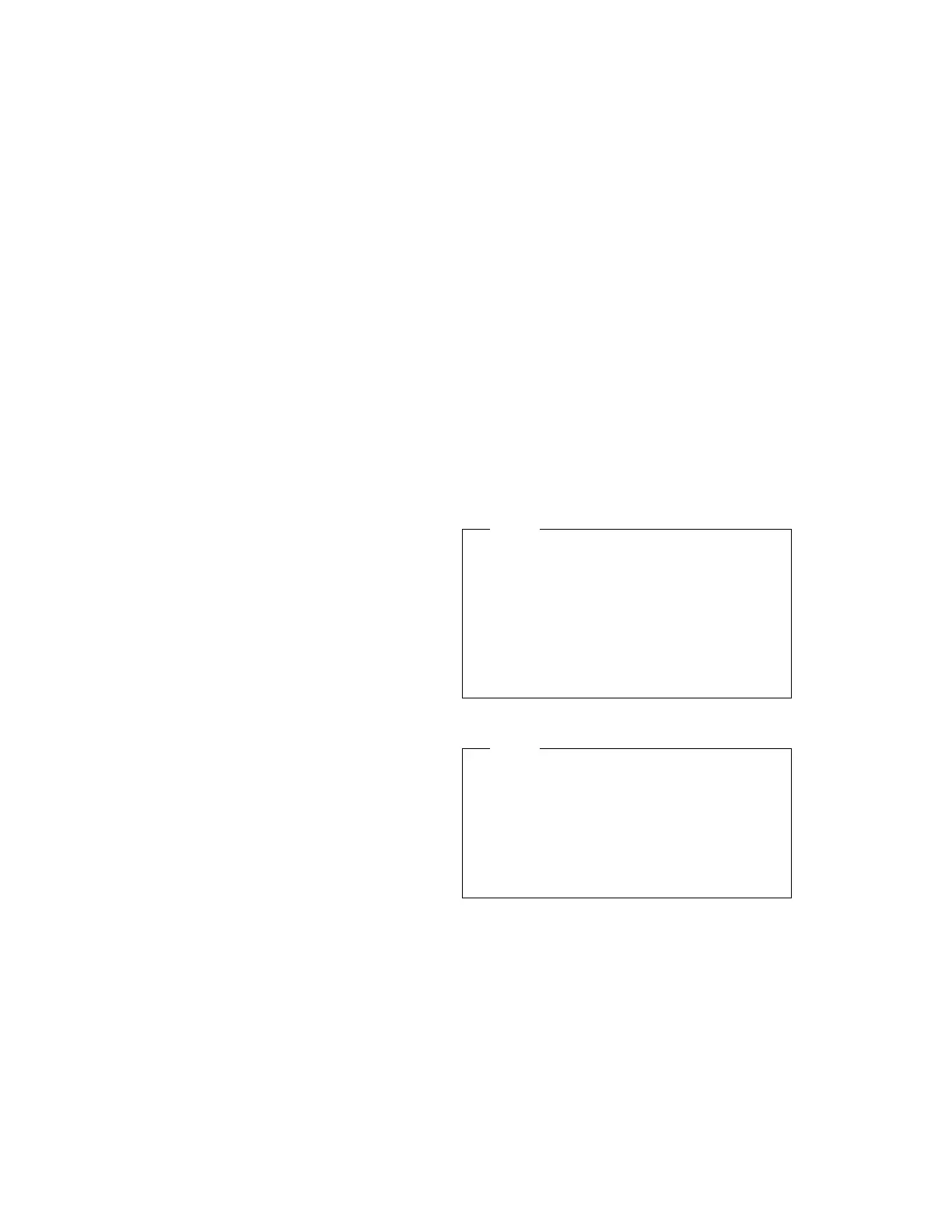CARDINFO /C Provides the following additional Card Services
information:
Card Service release number
Vendor revision number
Number of slots
Number of functions per slot
Vendor copyright information
CARDINFO /OFF[:S,F] Turns off power to all PC Card slots.
Note
S is the parameter that specifies the slot.
You can turn off the power to only the
specified slot with this parameter.
F is the parameter that specifies the
function. You can turn off the power to
only the specified function with this
parameter.
CARDINFO /ON[:S,F] Turns on power to all PC Card slots.
Note
S is the parameter that specifies the slot.
You can turn on power to only the
specified slot with this parameter.
F is the parameter that specifies the
function. You can turn on power to only
the specified function with this parameter.
CARDINFO /? Displays information about CARDINFO
switches.
Using the Configuration Utility
The Configuration utility (CONFIG.EXE) modifies the CARDID.INI
and CSALLOC.INI files. You need to run this utility if you are having
difficulty using the PC Card, or if you are customizing your system.
Whenever you finish using this utility, restart your system so that
your changes take effect.
The Configuration utility can be used for the following purposes:
Chapter 5. Using Your Computer with a PC Card 77