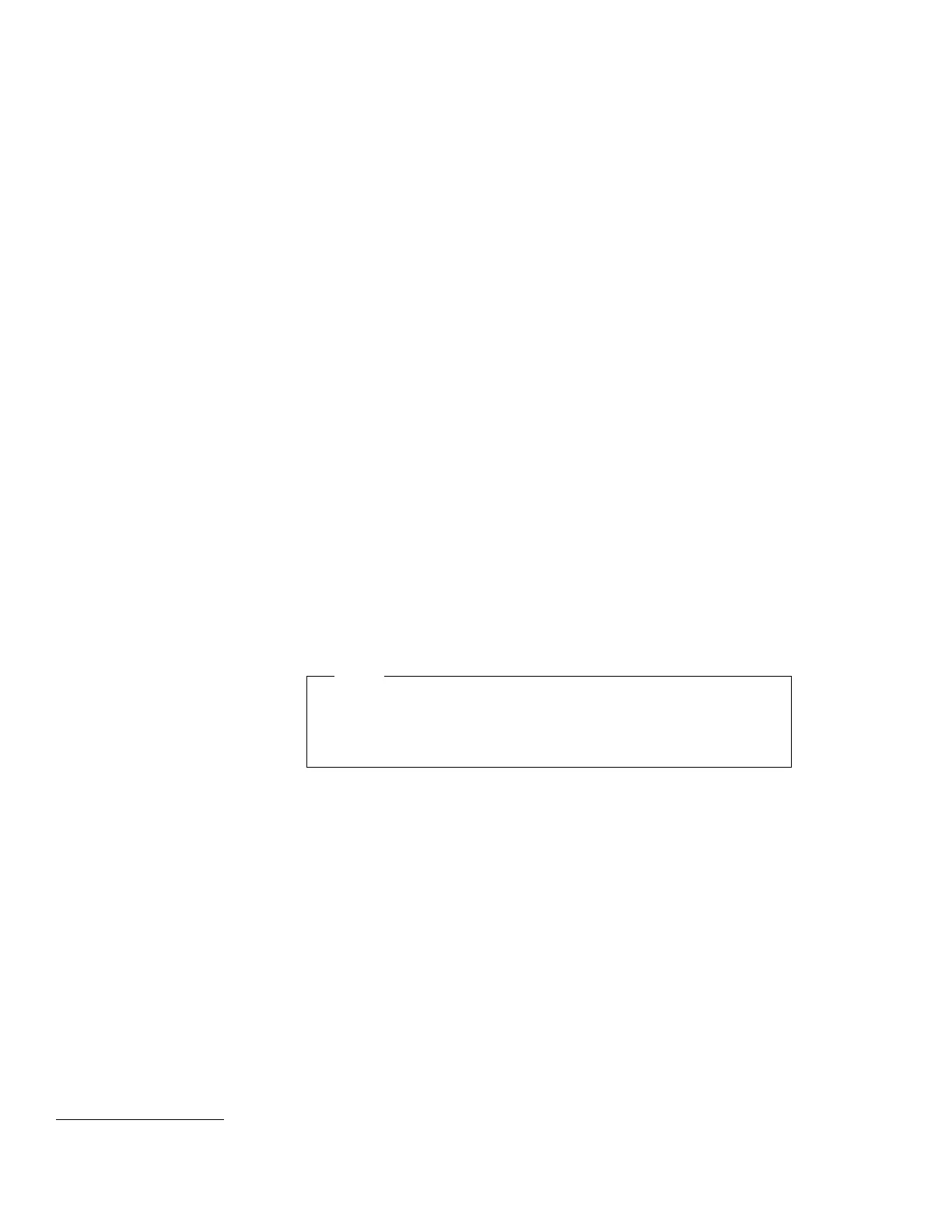Using a PC Card in OS/2 (with PC Card Director)
This section describes how to use the PC Card in OS/2.
The PC Card slots of the computer and the port replicator do not
support the following PC Cards:
Integral Peripherals Model 1841PA (40 MB)
IBM 105-MB PCMCIA hard disk drive (P/N 74G8694)
8-bit or 16-bit slave DMA PC Cards
Ask IBM or an IBM authorized dealer for more information about the
different types of PC Cards.
You can use a DOS object
3
in the OS/2 environment. OS/2 Virtual
Card Services provides a Card Services interface and enables you to
use the DOS PC Card device driver for the DOS object.
Note
Even when a PC Card is enabled with a DOS object, the device
driver or the application program might not work, or their
performance might not be what you expect.
To use Virtual Card Services with a DOS object, do the following:
1
Move the mouse pointer to the DOS object icon; then click the
right mouse button.
2
Click on Properties.
3
Click on the Session tab.
4
Click on DOS (WIN-OS/2) Properties.
5
Click on All DOS (DOS and WIN-OS/2) Settings.
6
Set PCMCIA_CARD_SERVICES as On.
7
Set PCMCIA_RELEASE_LEVEL as 2.1.
3
A
DOS object
might be a DOS program, Windows 3.11 program, DOS full-screen, DOS window, WIN-OS/2 full-screen, or a WIN-OS/2 window.
Chapter 5. Using Your Computer with a PC Card 61