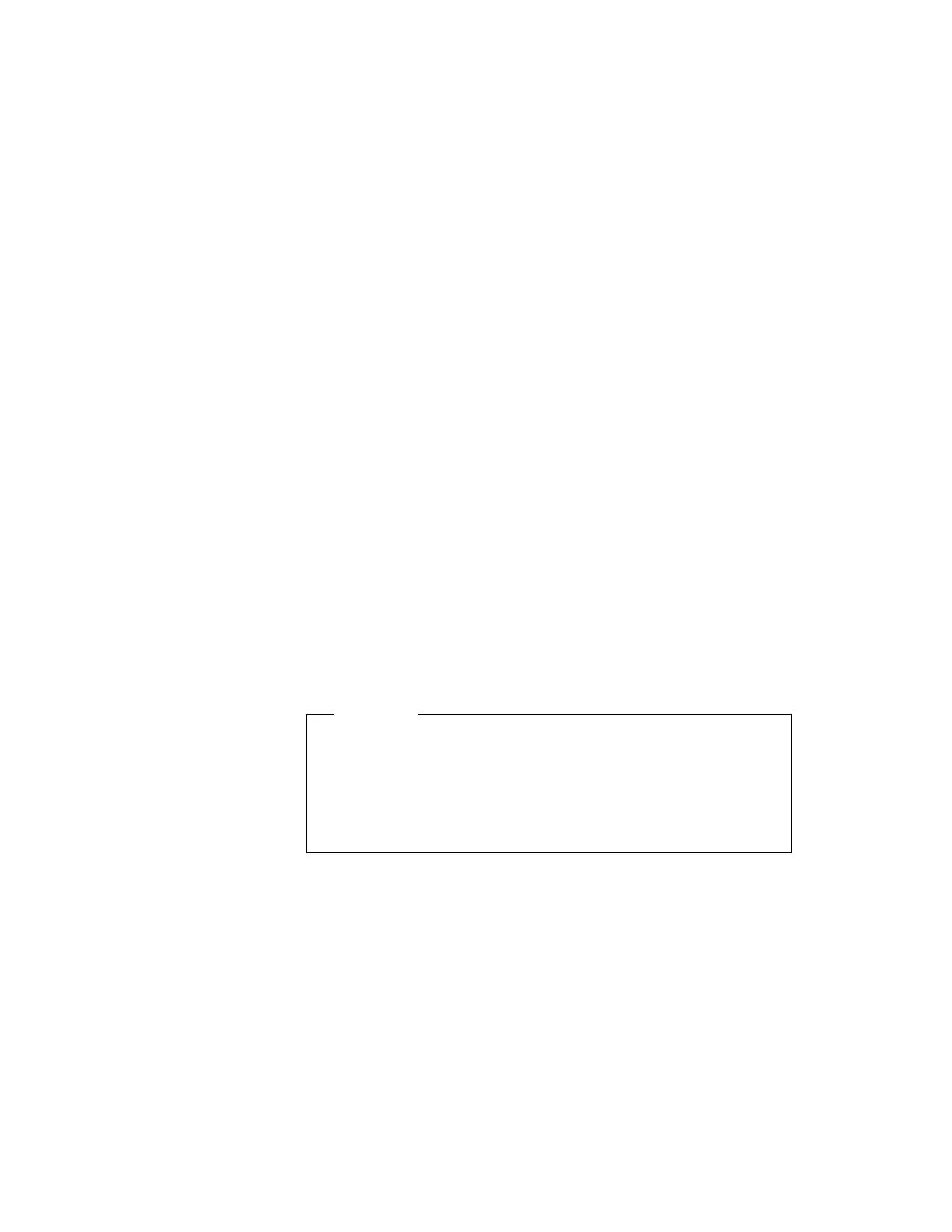3
Insert the Audio Features Diskette for Windows 3.11 into the
diskette drive of your computer; then type A:\SETUP and press
Enter.
Follow the instructions on the screen.
The MIDI serial port connector is available when the computer is
attached to the SelectaDock. The MIDI port capability is disabled as
a default, so you need to enable the function in the ThinkPad
Configuration program. You need to install MPU401 Support
Software from the Windows 3.1 installation disk. Select and install
the Roland MPU401 device driver in the control panel.
Installing the ThinkPad Modem Software for Windows 3.11
The ThinkPad modem function is supported by a digital signal
processor (DSP) called the IBM Advanced Communications
Processor. You must install ThinkPad Modem software to set up the
Advanced Communications Processor.
Attention
Before you install the ThinkPad Modem software, close
all open applications.
If you are going to reinstall the ThinkPad Modem software,
you need to uninstall it first; then install it according to the
following instructions.
To install the ThinkPad Modem software for Windows 3.11:
1
Start Windows.
2
Select File from the Program Manager window; then select
Run... from the pull-down menu.
3
Insert the ThinkPad Modem for Windows 3.11 Diskette into the
diskette drive; then type A:\SETUP and press Enter.
4
Follow the instructions on the screen.
Default choices are already highlighted in the choice windows.
Chapter 8. Installing Software 167