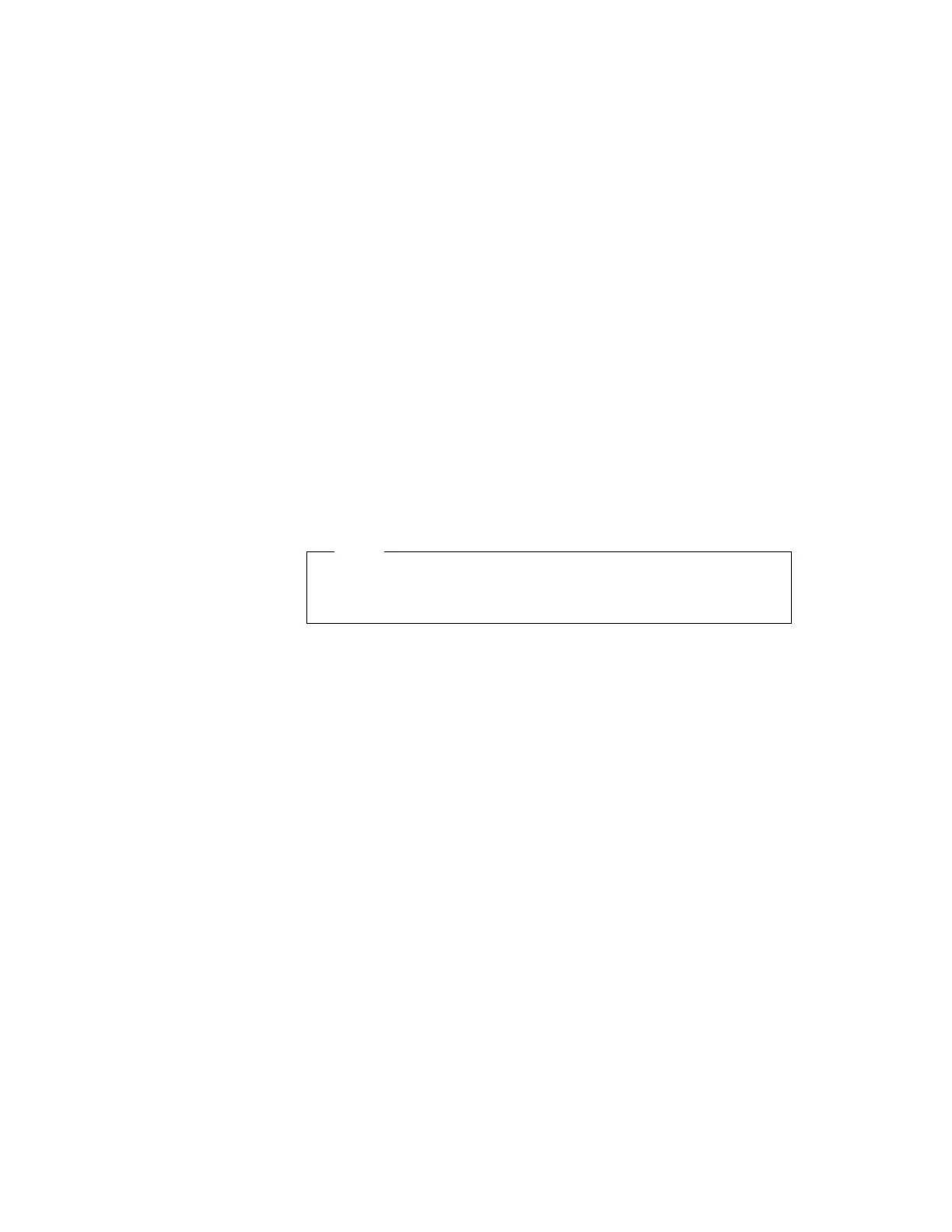3
Double-click on the Network icon.
The “Automatic Power on Startup Sequence” window appears.
4
Define a sequence by clicking on the devices in the order you
want them to start.
The devices you choose appear in boxes 1 to 4.
5
Click on OK.
Note
If you want to change the settings, click on Reset and make the
settings again.
Enabling or Disabling a Flash (POST/BIOS) Update from the
Network
When a Flash (POST/BIOS) update from the network is enabled, the
system programs in your computer can be updated remotely by a
network administrator from a management console. The following
requirements must be met, however:
Update Flash from Network must also be enabled. (See the
following steps.)
Your computer must be started over the LAN.
Your computer must be engaged in a remote program load.
Network-management software is required in the remote
administrator's computer.
To enable or disable the Flash (POST/BIOS) update from Network
setting, do the following:
1. Double-click on the CONFIG icon.
The “Configuration” window appears.
2. Double-click on the Network icon.
The “Network” window appears.
3. Select either the Enable or the Disable button besides “Flash.”
Appendix A. Using System Management 193