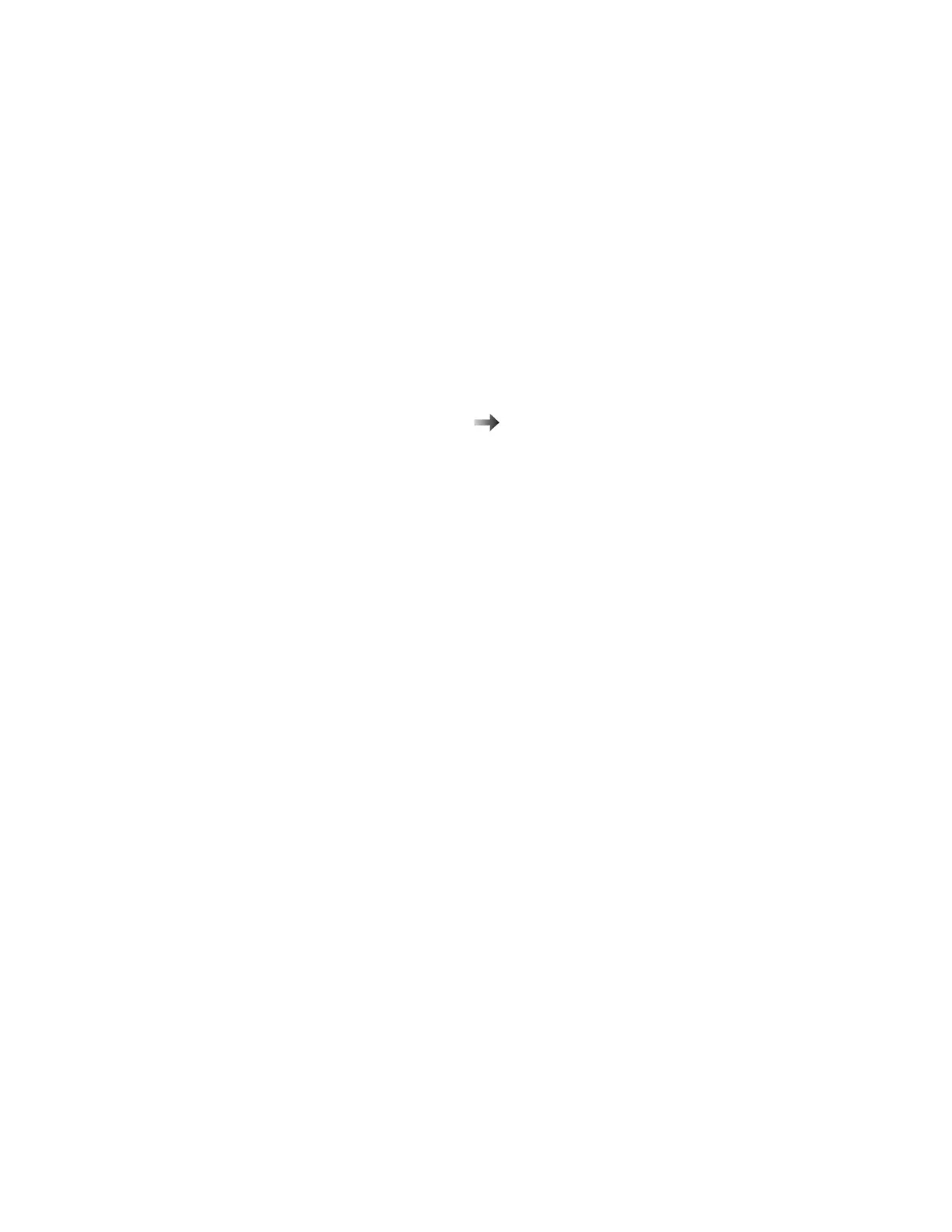Installing the ThinkPad Configuration Program for Windows
3.11
If you are going to use Windows, install the ThinkPad Configuration
program for DOS first. Installing the ThinkPad Configuration
Program for DOS.
Then do the following to install the ThinkPad Configuration program
for Windows 3.11:
1
Start Windows.
2
Select File from the “Program Manager” window; then select
Run... from the pull-down menu.
3
Insert the Utility Diskette for Windows 3.11 into the diskette
drive; then type A:\INSTALLW and press Enter.
4
Follow the instructions on the screen.
Default choices are already selected in the “Installation
Options” window.
Installing the ThinkPad Display Driver for Windows 3.11
Do the following to install the ThinkPad display driver for Windows
3.11 so that you can get a correct display setting and better
performance:
1
Start DOS; then go to the WINDOWS subdirectory.
2
Type SETUP to start the Windows setup program.
3
Using the Up Arrow key, highlight Display and press Enter.
4
Select Other (Requires disk...) from the list.
5
Insert the Video Features Diskette III for Windows 3.11 into the
diskette drive.
6
Type A: and press Enter.
7
Select your desired resolution from the menu and press Enter.
Chapter 8. Installing Software 165