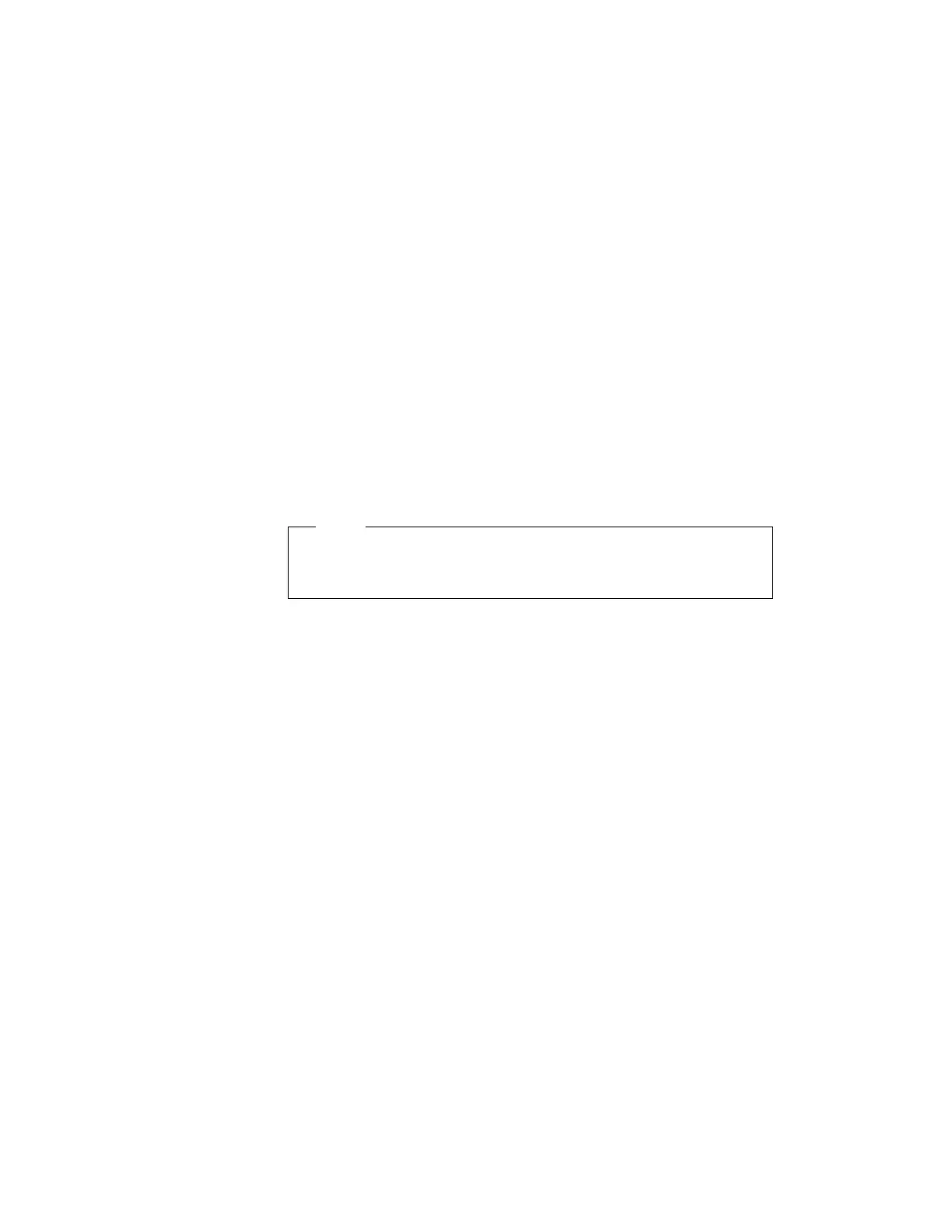For most menu items (when you press F1 while the menu item is
selected), you can get an extensive list of CardWizard topics.
Formatting PC Cards
This section describes how to initialize and use removable storage
cards, such as ATA hard disk drive, ATA Flash disk, Flash memory
(non-ATA type), and SRAM cards. It summarizes the formatting
requirements and options for removable storage cards.
Note
Before initializing removable storage cards for use, you must exit
Windows 3.11 and enter DOS.
Formatting the ATA Card
You need to format ATA cards before you can use them. To format
the card, you need to run the ATAINIT command from the DOS
prompt. Then you need to use the standard DOS FORMAT
command.
See Using the ATA Hard Disk or ATA Flash Disk Cards.
Formatting a Flash Disk Card (MCFORMAT)
You can configure and manage a (non-ATA) Flash memory card with
the MCFORMAT command. MCFORMAT enables you to perform
the following actions easily:
Create and format a new partition
Format an existing partition
Erase a partition
Display partition information
MCFORMAT is a DOS command, so you must exit Windows 3.11
before using it.
MCFORMAT can be used to create and format FTL partitions on a
Flash memory card or PC DOS partitions on an SRAM card.
To create and format a new partition on a Flash memory card or an
SRAM card:
1
Go to the CardWizard directory and type:
58
IBM ThinkPad 600 Online Book