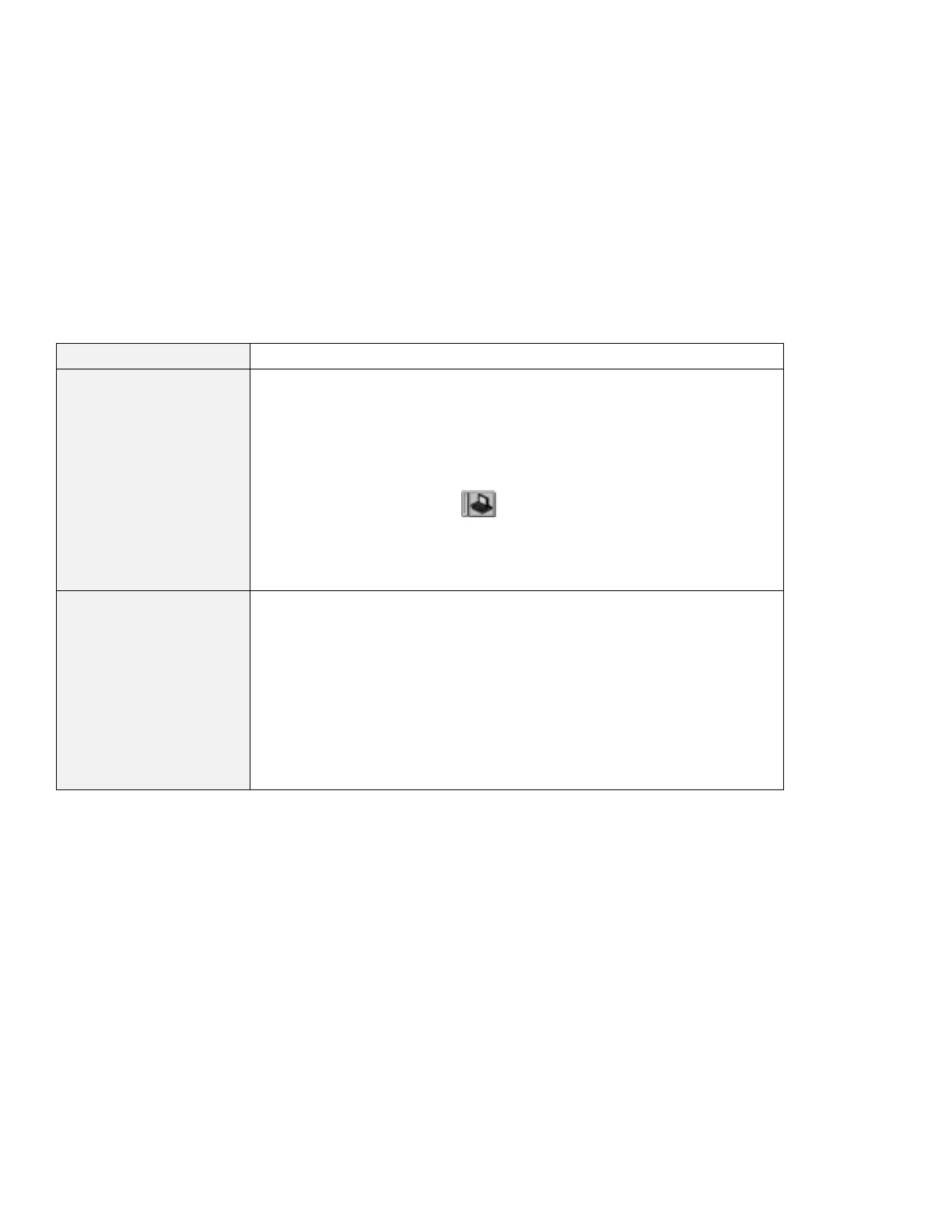Problem Action
The IDE CD-ROM drive or
the hard disk drive in the
docking station does not
work.
Make sure that the system resources of the secondary IDE device in the
docking station do not conflict with the system resources of the other devices.
Do the following:
1. Click on Start.
2. Move the cursor to Programs and ThinkPad; then click on ThinkPad
Configuration.
3. Click on Docking Station (
) and put a check mark on Enable IDE
device in the docking station.
Note: Do not use IRQ 11 and 15 for the PCI device setting.
4. Click on OK.
The MIDI port of the
docking station does not
work.
To enable the MIDI port of a docking station, use the ThinkPad Configuration
program. Make sure that the MIDI port is enabled by doing the following:
1. Start the ThinkPad Configuration program.
2. Click on MIDI Port.
3. Confirm that the MIDI port is enabled. If not, click on Enable; then click on
OK.
4. Close the ThinkPad Configuration program and restart the computer.
Note: When you restart the computer, you might need to install the MIDI
device driver. Follow the instructions on the screen and install the
device driver for your computer's operating system.
Chapter 7. Solving Computer Problems 123