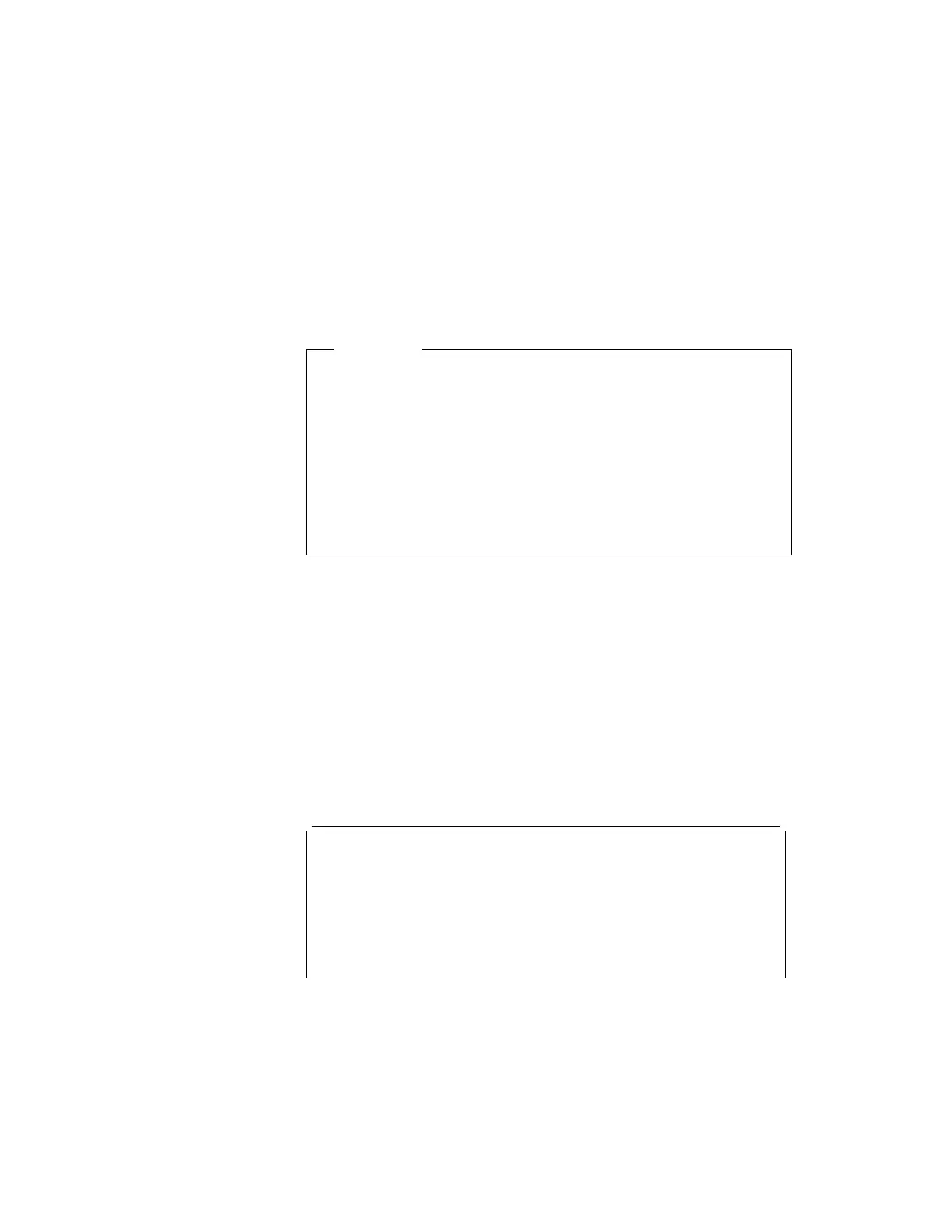Important
During installation, do the following for Windows to operate
correctly:
When the Windows Setup program asks you to select either
Express Setup or Custom Setup, select C for Custom
Setup.
Install Windows 3.11 with the default VGA display driver that
came with Windows. After you complete the installation of
Windows, install the ThinkPad display driver.
Do the following to install Windows Version 3.11 with Advanced
Power Management (APM):
1
Install Windows Version 3.11
with
the APM option:
a
Start the installation as specified in the Windows manual.
b
When the Windows Setup program asks you to select
Express Setup or Custom Setup, type C for Custom
Setup.
c
Continue installing Windows Version 3.11 until the
following window appears:
Windows Setup
===============
Setup has determined that your system includes the following hardware
and software components. If your computer or network appears on the
Hardware Compatibility List with an asterisk, press F1 for Help.
Computer: MS-DOS System
Display: VGA
Mouse: Microsoft, or IBM PS/2
d
Using the Up Arrow key, highlight MS-DOS System and
press Enter.
e
Select MS-DOS System with APM from the list and press
Enter.
Chapter 8. Installing Software 163