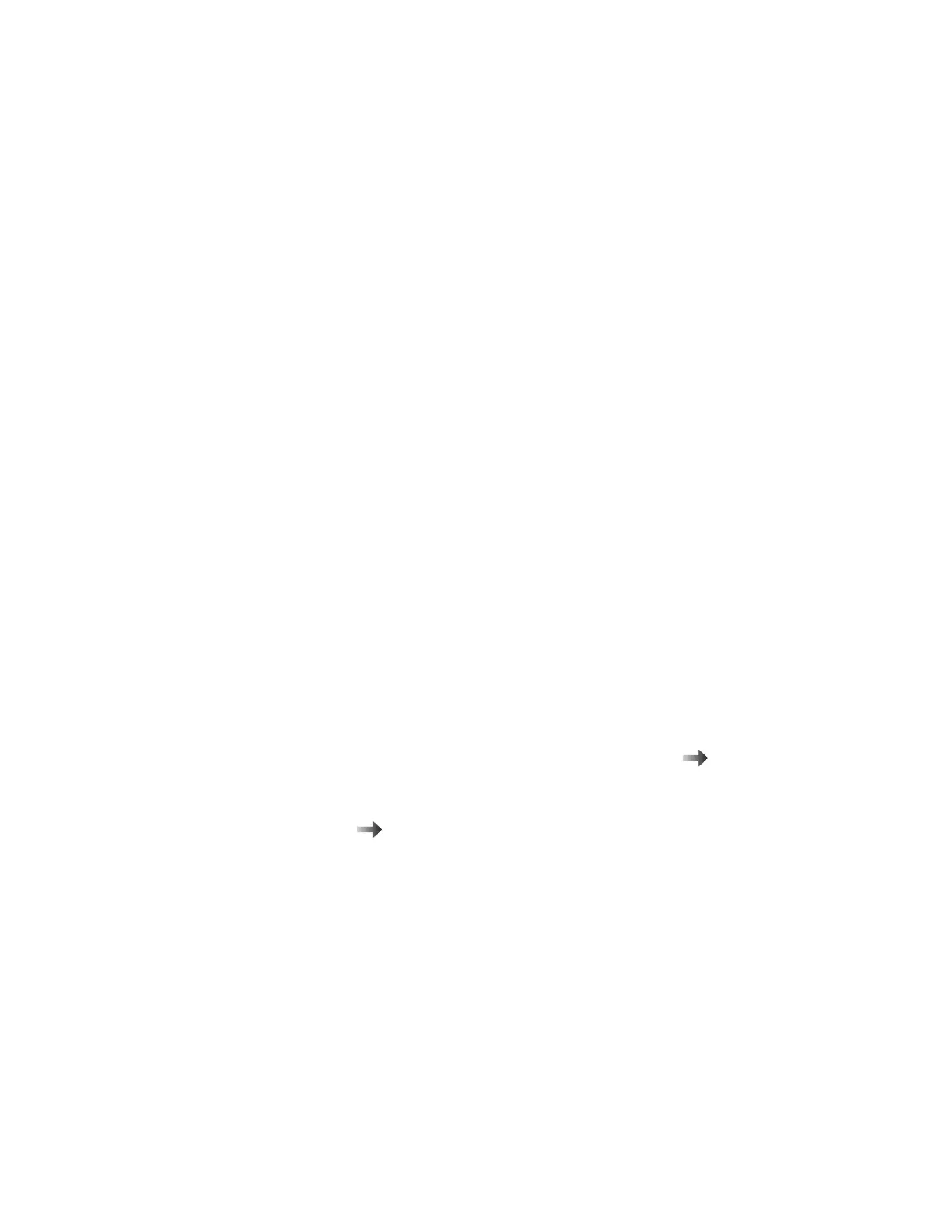3
When you are prompted to insert Disk 1, use the new diskettes
created in step 1.
|
4
When you are prompted to insert Disk 2, use the new diskettes
| created in step 1.
5
Go to the next section to install OS/2 Warp Version 4.
Installing OS/2 Warp
Your installation of OS/2 depends on whether you use the
Dual Boot
or the
Boot Manager
for switching between OS/2 and DOS/Windows
3.11.
If you use the Dual Boot, go to next step.
If you use the Boot Manager, install the Boot Manager first.
Then go to next step. (Refer to the OS/2 documentation for
installing Boot Manager.)
1
Install DOS, Windows, and the ThinkPad Configuration program
before installing OS/2.
Notes:
a) To install the ThinkPad Configuration for DOS
Installing
the ThinkPad Configuration Program for DOS
b) To install the ThinkPad Configuration for Windows 3.11
Installing the ThinkPad Configuration Program for
Windows 3.11
2
Install OS/2 by referring to the OS/2 documentation.
Pay attention to the following when you install OS/2:
Select VGA as the Primary Display in the “System
Configuration” window.
Select No Support Installed, not PCMCIA Feature, in the
“System Configuration” window.
(For using the CD-ROM drive:) Select Non-Listed IDE
CD-ROM or IDE CD-ROM for the CD-ROM in the “System
Configuration” window.
After OS/2 has been successfully installed, restart the
computer.
170
IBM ThinkPad 600 Online Book