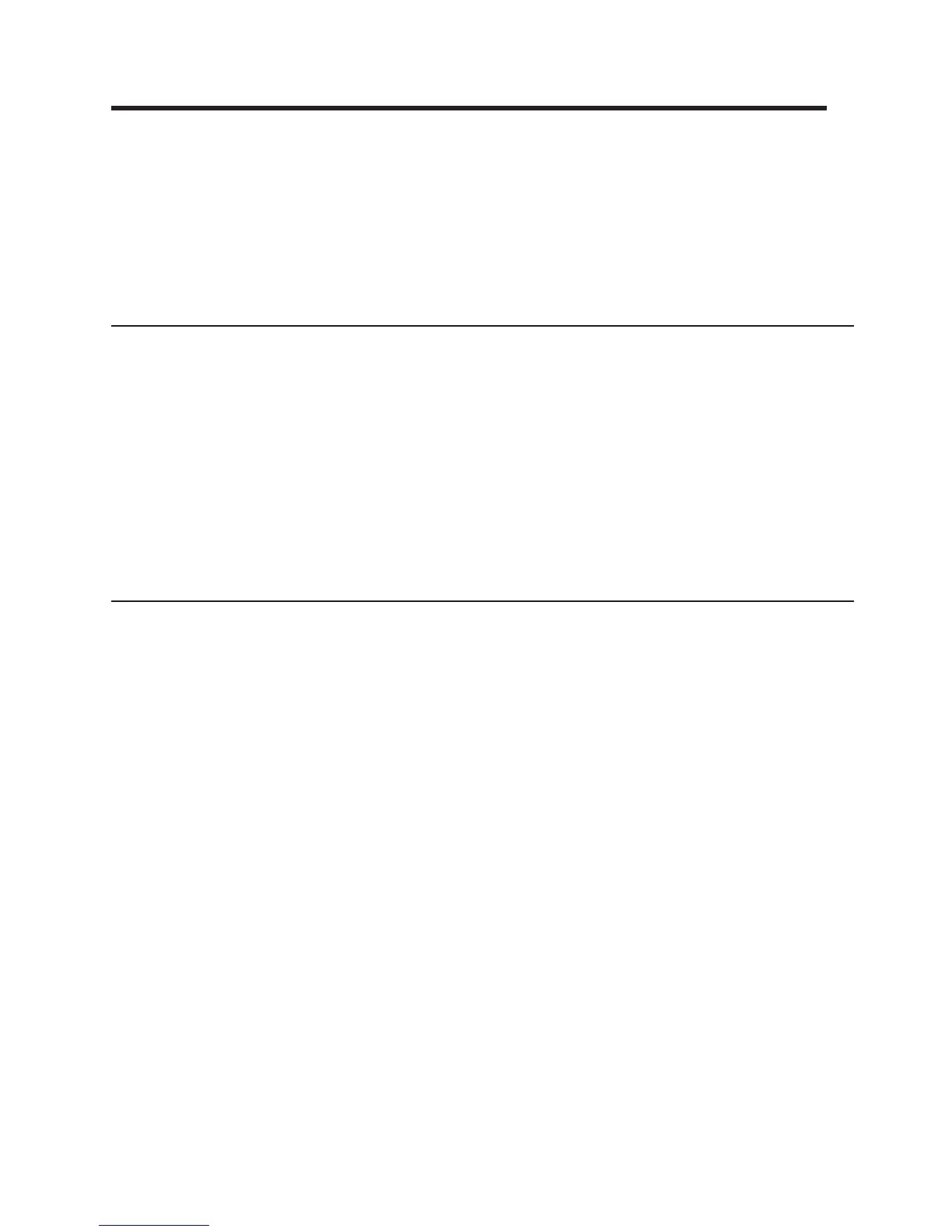Chapter 4. DS Storage Manager postinstallation instructions
You have just installed the DS Storage Manager and its two supporting servers. The
servers are automatically started when you start your computer and remain on until
you stop them manually or there is a system outage. The following instructions
describe how to log on to DS Storage Manager and how to begin using it.
Additional instructions are provided for checking the status of the DS Storage
Manager servers, how to stop and start them, and how to stop and start the DS
Storage Manager itself in the Windows and Linux operating systems.
Internet browser support
The DS Storage Manager can be used on the Internet Explorer (IE) and Netscape
Navigator versions of Internet browsers.
The following list shows the Internet browser versions that support the use of the
DS Storage Manager.
v IE 6.x
v Netscape 6.2
v Netscape 7.x
Note:
Unless otherwise noted, these browsers work with the DS Storage Manager
installed on the Windows operating system.
Stop and start the DS Storage Manager Servers
The IBM TotalStorage DS Storage Manager server and IBM TotalStorage DS
Network server are installed and activated when you installed the DS Storage
Manager. These servers remain active until you stop them or there is a system
failure.
Each server is accessed by a different method depending on your operating
system.
Stopping and restarting the DS Storage Manager servers on a
Windows operating system
You can stop or restart the DS Storage Manager servers by using the Windows
Programs list.
Log on to your Windows operating system and use the following steps to work with
the DS Storage Manager servers. Perform these steps for each server.
1. Click Start.
2. Select Programs to display the programs list.
3. Click the server (IBM TotalStorage DS Storage Manager or IBM TotalStorage
DS Network Interface) that you want to stop or restart.
4. Click Stop, or Start for the action that you want to complete.
© Copyright IBM Corp. 2004, 2005 81