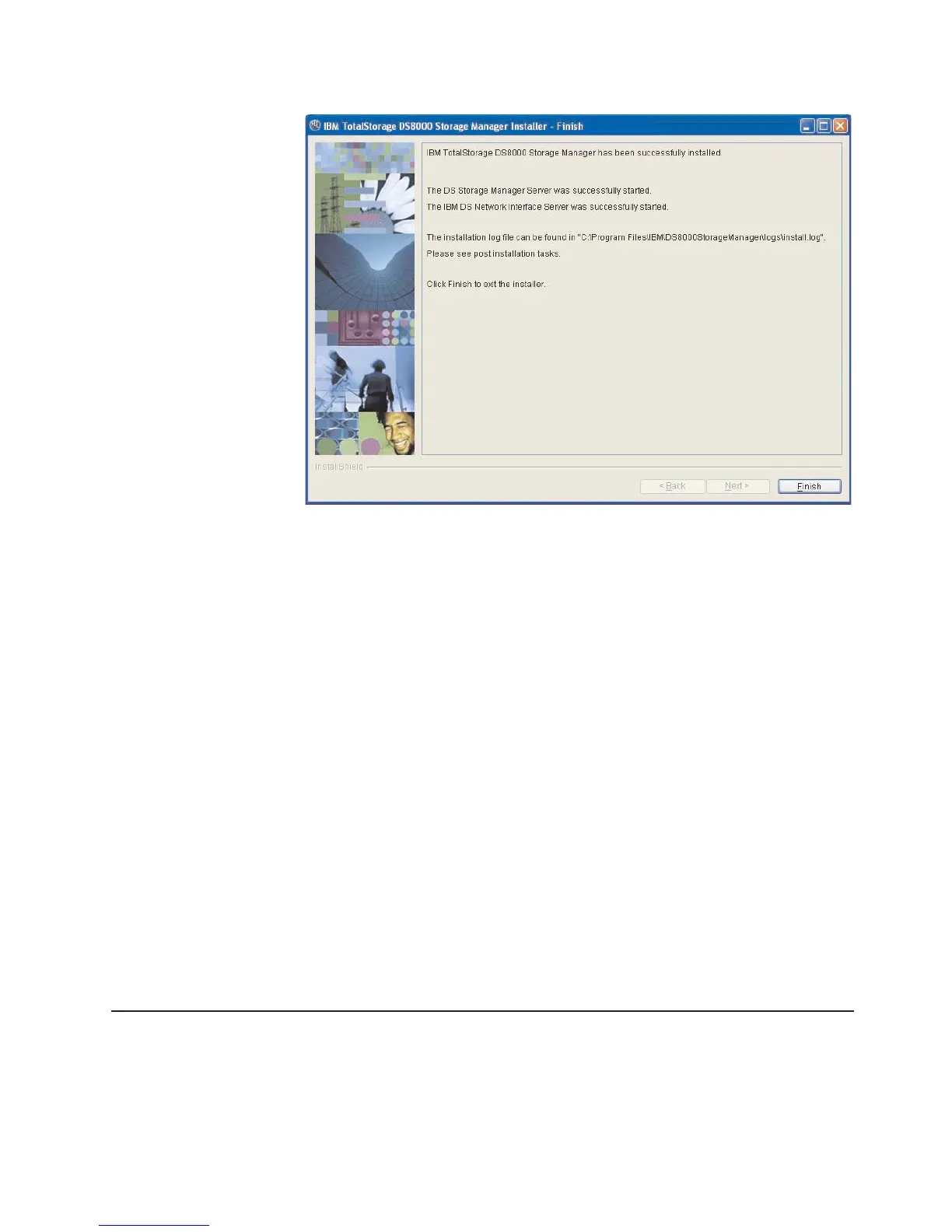Windows DS8000 Storage Manager Installer Finish window
Note:
If the installation fails, you must exit the installation process and check
the install log for error messages.
13. If the Finish window indicates that the installation fails, check the installation
log for error messages. The installation log is located in xxx\logs\install.log,
where xxx is the destination directory where the IBM TotalStorage DS Storage
Manager is installed (for example, c:\Program Files\IBM\DS8000 Storage
Manager) .
Errors fall into two categories: system or incorrect values that are designated
during the installation process. Use the following guidelines to correct these
errors.
v If the error is due to a system problem, correct it and reinstall the DS8000
Storage manager using either the interactive or silent mode of installation.
v If the error is due to a wrong installation parameter value, restart the
installation using the steps that are described in this procedure or the steps
that are described in the silent mode installation process. Navigate to the
Server Parameters window and insert the correct values. Finish the
installation process.
14. Complete the postinstallation tasks. If, when exiting the installation wizard, the
postinstallation.txt file does not automatically open, manually open it from the
LaunchPad window, and follow the instructions to complete the postinstallation
tasks.
15. Exit the LaunchPad program by clicking Exit on the LaunchPad window.
Upgrading the IBM TotalStorage DS Storage Manager on the Windows
operating system in unattended (silent) mode
Use the following steps to upgrade the IBM TotalStorage DS Storage Manager in
your Windows environment using the unattended (silent) mode.
Chapter 2. Installing the DS8000 Storage Manager 51
|
|
|
|
|
|
|
|
|
|
|
|
|
|
|
|
|
|
|
|
|
|
|
|
|
|
|
|
|