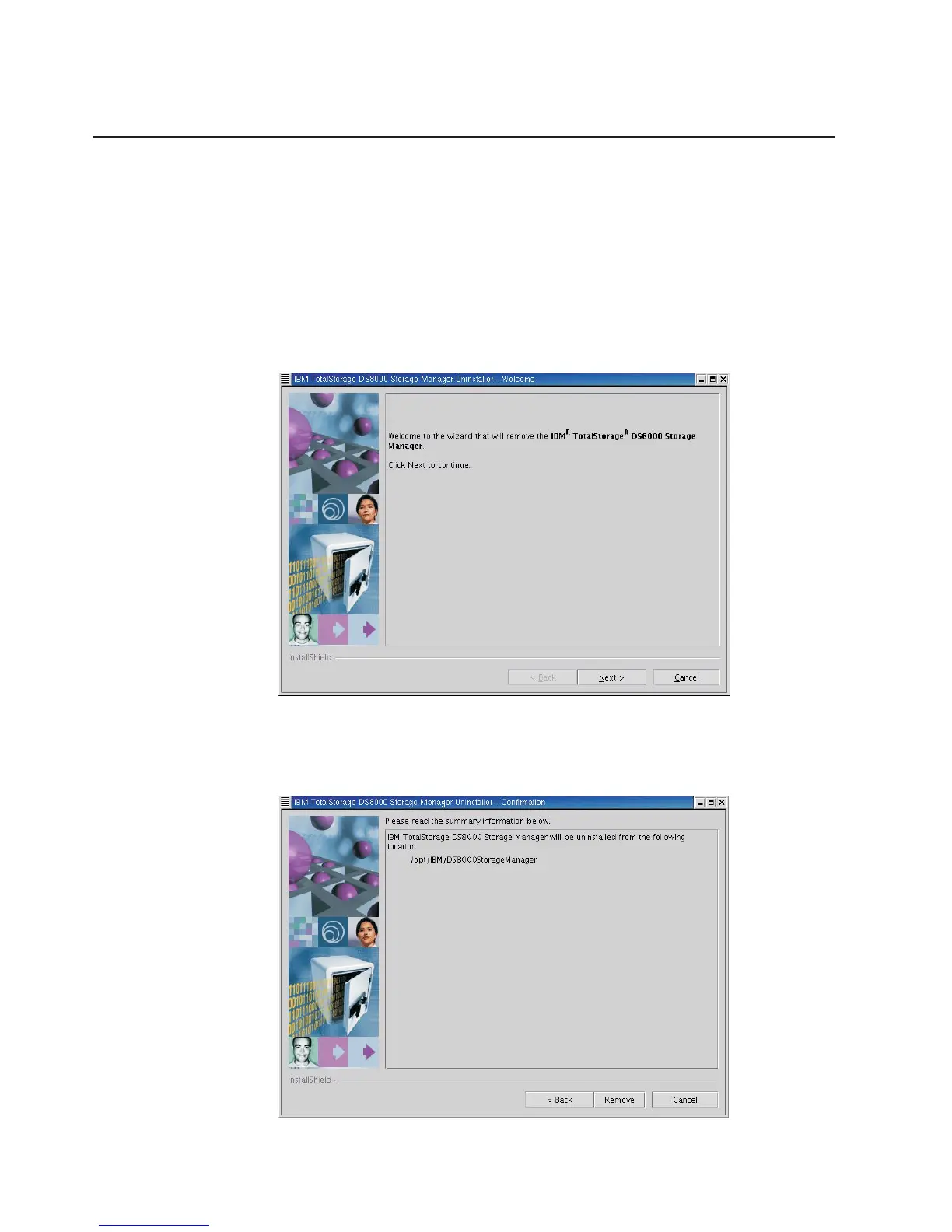Removing the IBM TotalStorage DS Storage Manager from a Linux
operating system
You can remove theIBM TotalStorage DS Storage Manager by following the steps in
this procedure.
1. Log on as root to the system where the DS8000 Storage Manager is installed.
2. Type: # <dest_path>/_uninst/uninstall to run the uninstallation program,
uninstall, from the _uninst subdirectory of <dest_path>. <dest_path> is the path
where the IBM TotalStorage DS Storage Manager is installed. If you used the
default path, it is /opt/IBM/DS8000StorageManager. The Uninstaller Welcome
window is displayed.
Uninstaller Welcome window
3. Click Next to continue or click Cancel to exit the removal process. When you
click Next, the Confirmation window is displayed showing the directory from
which the IBM TotalStorage DS Storage Manager GUI program will be removed.
Uninstaller Linux Confirmation window
70 DS8000 User’s Guide