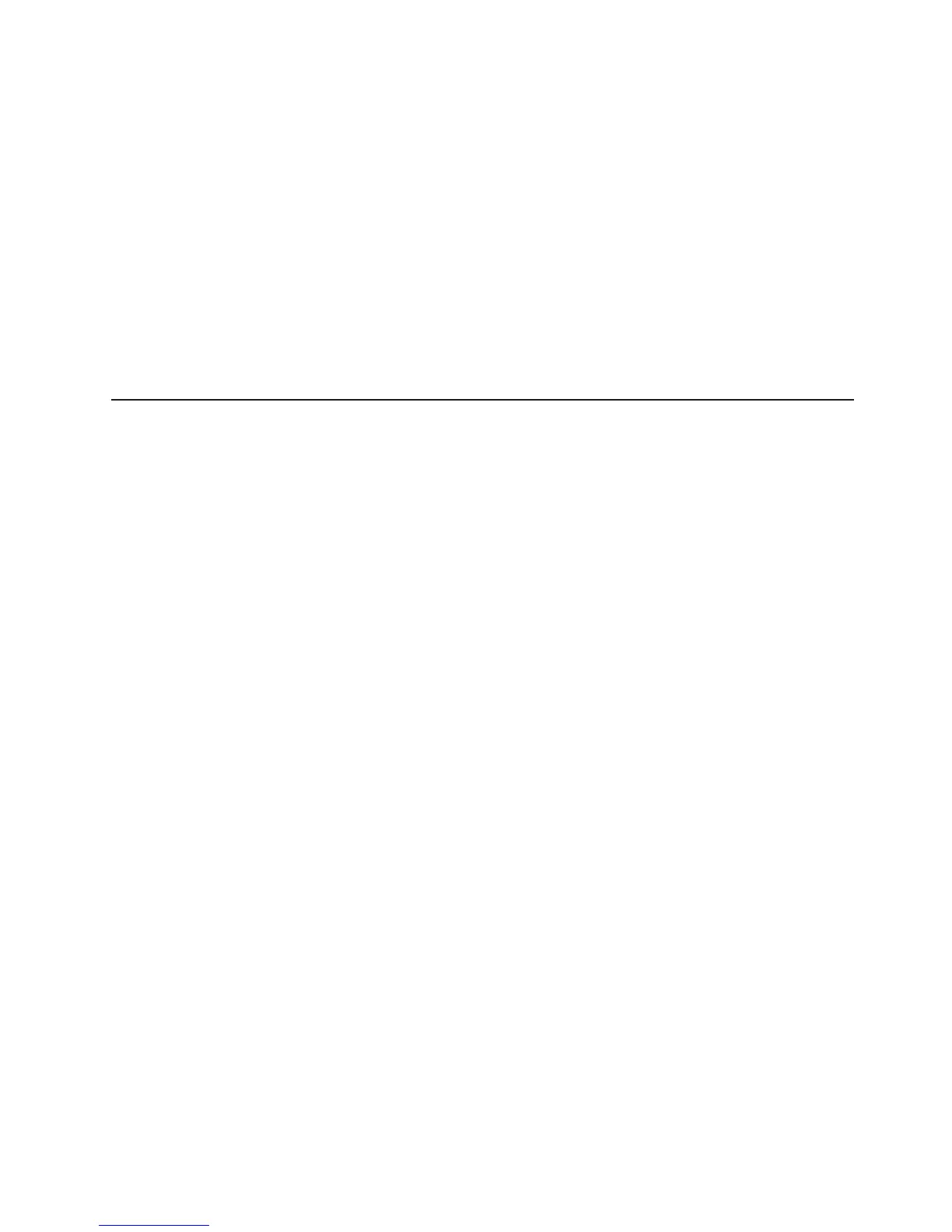browsername
This is the name of the browser that you used to open the DS8000 Storage
Manager console.
<host-name>
This is the fully qualified host name of the machine where the DS Storage
Manager server is installed.
<port-value>
This is the HTTPS port number (the default value is 8452) that the DS
Storage Manager server uses for a secure HTTP transport. The port
number must be a port that is not used by another process on the system.
When
you start the DS8000 Storage Manager console, the IBM TotalStorage
DS8000 Signon window is displayed. Enter your user name and password to
access the program.
Getting started with the DS Storage Manager console
Configuration capabilities and the use of the Copy Services features after the initial
installation is dependant on your purchase.
The following components are available to you within the DS8000 Storage Manager
program:
v The simulated configuration component
v The real-time configuration component with Copy Services
All of the functions that are associated with these components are not described
here. If you need help with any of the pages that you open, you can click the
question mark icon on the tool bar. Page help is displayed in another window along
with access to an Information Center that contains information about the DS8000.
Consider the following items as first steps in the use of either of these components.
Log In
You can log in to the DS8000 Storage Manager by providing your user name
and password. This function is generally administered through your system
administrator and by your company policies.
Note:
v The default password that you use the first time (generally the
password is adminadmin) expires immediately. You must use the
Change password feature to ensure your further use of the GUI.
v Choose a password that you can readily remember because the
password is not available to your administrator nor is it retrievable
from the system.
Simulated
component
This component is available if you have installed the DS8000 Storage Manager
in the offline mode (your 2107 is preinstalled with the real-time component of
the DS8000 Storage Manager). You can begin using the simulated component
immediately after logging into the DS Storage Manager. This component
provides the ability to create or modify logical configurations when your storage
unit is disconnected from the network. After creating the configuration, you can
save it and then apply it to a network-attached DS8000 at a later time.
Chapter 4. DS Storage Manager post installation instructions 83