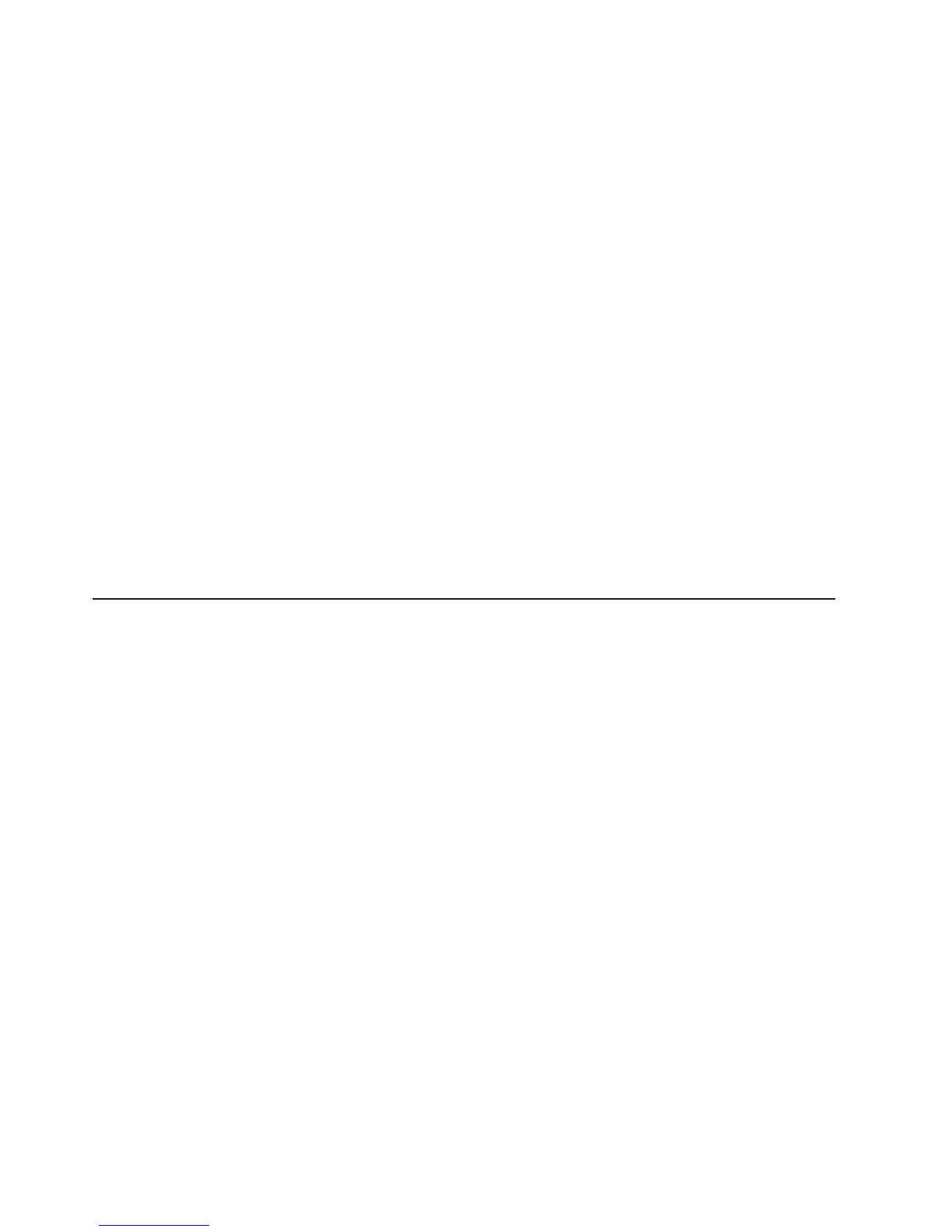10. On the Select target volumes page, select target volumes by changing the
storage complex to the name that is associated with the 2107 domain, and
click Next. Consider the following guidelines:
a. If you selected the automated pairing method, each source volume that
you selected is paired with a target volume.
b. If you selected the manual pairing method, you can select target volumes
from different LSSs on the target storage unit. This page repeats for each
of the source volumes that you selected.
11. On the Select copy options page, select the type of relationship and the copy
options for the relationship and click Next. The Enable critical volume mode
and Create relationship even if target is online to host options are available
for count-key-data volumes only.
a. Select the Perform initial copy option the first time a that volume pair is
created because it is needed to ensure that the entire source volume is
copied to the target volume to guarantee that the source and target
volumes contain the same data.
b. Optionally, you can select the Suspend Metro Mirror relationship after
initial copy option because it only applies to Metro Mirror volume pairs.
This means that after data is completely copied to the target volume of the
volume pair, the target volume goes into the suspended state.
12. On the Verification page, review the attributes and values to verify that they
are correct.
13. If the attributes and values are not correct, click Back to return and specify the
correct values. Otherwise, click Finish to complete the process.
FlashCopy
The FlashCopy function enables you to make point-in-time, full volume copies of
data, with the copies immediately available for read or write access. You can use
the copy with standard backup tools that are available in your environment to create
backup copies on tape.
FlashCopy creates a copy of a source volume on the target volume. This copy is
called a point-in-time copy. When you initiate a FlashCopy operation, a FlashCopy
relationship is created between a source volume and target volume. A FlashCopy
relationship is a ″mapping″ of the FlashCopy source volume and a FlashCopy
target volume. This mapping allows a point-in-time copy of that source volume to be
copied to the associated target volume. The FlashCopy relationship exists between
this volume pair from the time that you initiate a FlashCopy operation until the
storage unit copies all data from the source volume to the target volume or you
delete the FlashCopy relationship, if it is a persistent FlashCopy.
The benefits of FlashCopy are that the point-in-time copy is immediately available
for use for backups and that the source volume is immediately released so that
applications can be restarted, with minimal application downtime. The target volume
is available for read and write processing so it can be used for testing or backup
purposes.
When the data is physically copied, a background process copies tracks from the
source volume to the target volume. The amount of time that it takes to complete
the background copy depends on the following criteria:
v The amount of data being copied
v The number of background copy processes that are occurring
110 DS8000 User’s Guide