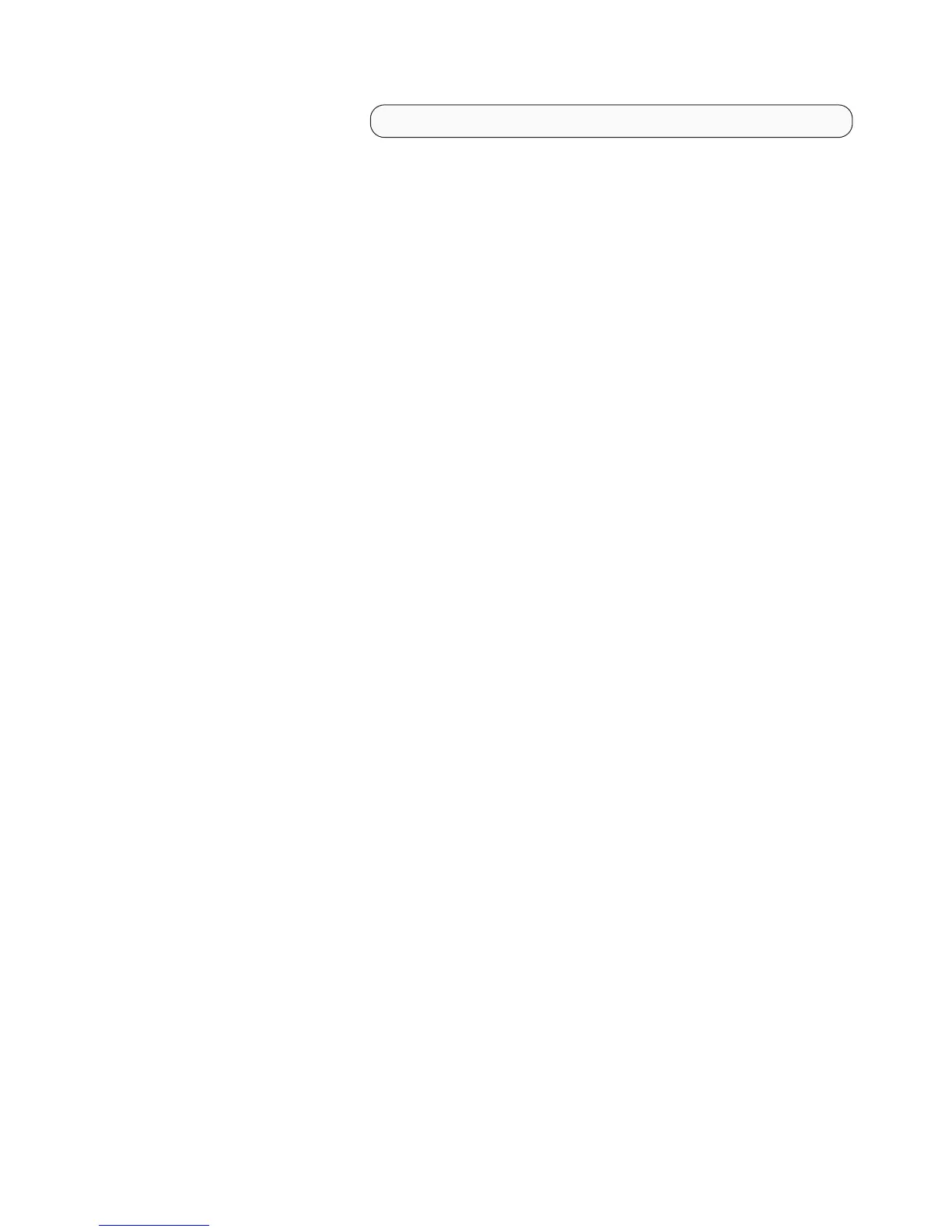-W wasSslConfiguration.truststorePassword="<your_truststore_password>"
Note: These options do not have default values. If you do not set the
values, the installation process fails.
e.
Save the changes made to the response/options file.
9. Type ./setup.linux -options <responsefile-path>/<responsefile> in the same
Command Prompt window in which you changed the current directory to the
root of the CD, to start the DS8000 Storage Manager installation program in
silent mode.
<responsefile-path>
Designates the path where the response file was created before
<responsefile>
Designates the relative name of the response file that you created and
modified before
10.
Wait for the DS8000 Storage Manager installation program to install the
product. This can take 5 - 10 minutes.
Note: During this processing, the installation process checks to see if the DS
Storage Manager server and DS Network Interface Server are already
installed and if they are the current version or need to be upgraded. If
they are already installed and need to be upgraded, the installation
process performs this function using the already set values from the
previous installation, found on the system in the server configuration
files, for all the associated values. The specified values in the response
file are ignored.
11. Review the log file for any possible error messages, after the installation
program completes. If there are no errors, the installation program completed
successfully. The log file is located in xxx/logs/install.log, where xxx is the
destination directory where the DS8000 Storage Manager was installed. The
install.log file contains a trace of the installation actions.
12. Perform the postinstallation tasks after the installation has completed. You can
read the instructions for the postinstallation tasks in the postinstallation.txt in
the doc directory on the product CD.
The following is an example of the template response file that is created when you
process the previous steps.
Chapter 3. Installing on the Linux operating system 65
|
|
|
|
|
|
|
|
|
|