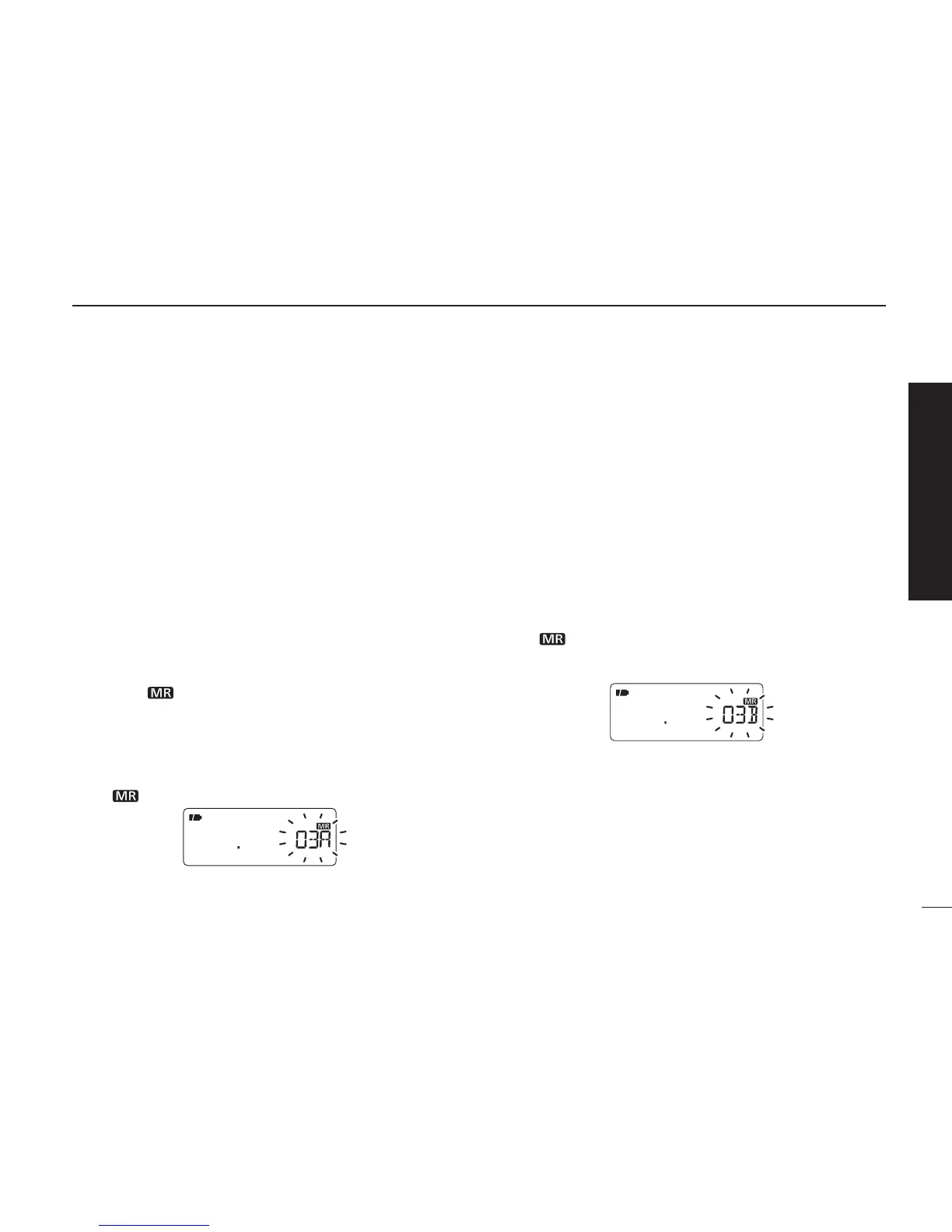V
QUICK REFERENCE GUIDE
New2001
■ Programmed scan operation
25 pairs (50 channels) of scan edge memories, specify the
scanning ranges, are used for programmed scan operation.
The programmed scan scans between the frequencies in
channels “xxA” and “xxB” (xx=00 to 24). Therefore, before
operating the programmed scan, different frequencies must
be programmed into “A” and “B” scan edge channels.
D Programming scan edges
A start frequency must be programmed into a “xxA,” and an
end frequency must be programmed into a “xxB” memory
channel.
1. Setting frequency
In the VFO mode, set a desired receive frequency and
receive mode.
• When the “ ” icon is displayed, push [V/M] to select the VFO
mode.
2. Selecting a scan edge “A” channel
Hold down
[S.MW](V/M)
for 1 second,
then rotate [DIAL] to
select one of the 25 scan edge “A” channels.
• The “ ” icon and scan edge channel number blink.
3. Writing a scan edge channel
Hold down [S.MW](V/M) for 1 second until 3 beeps sound.
• The paired scan edge “B” channel is automatically selected if you
continue to hold down [S.MW](V/M) after programming.
• When programming is completed, return to the VFO mode.
4. Setting frequency
In the VFO mode, set a desired receive frequency.
5. Selecting a scan edge “B” channel
Hold down
[S.MW](V/M)
for 1 second,
then rotate [DIAL] to
select one of the 25 scan edge “B” channels.
• The “ ” icon and the scan edge channel number blink.
• When the scan edge “B” channel is already selected in step 3, (by
holding down [S.MW](V/M) after programming), skip this step.
6. Writing a scan edge channel
Hold down [S.MW](V/M) for 1 second until 3 beeps sound.
• The next scan edge “A” channel is automatically selected if you
continue to hold down [S.MW](V/M) after programming.
• When programming is completed, return to the VFO mode.
Quick reference guide