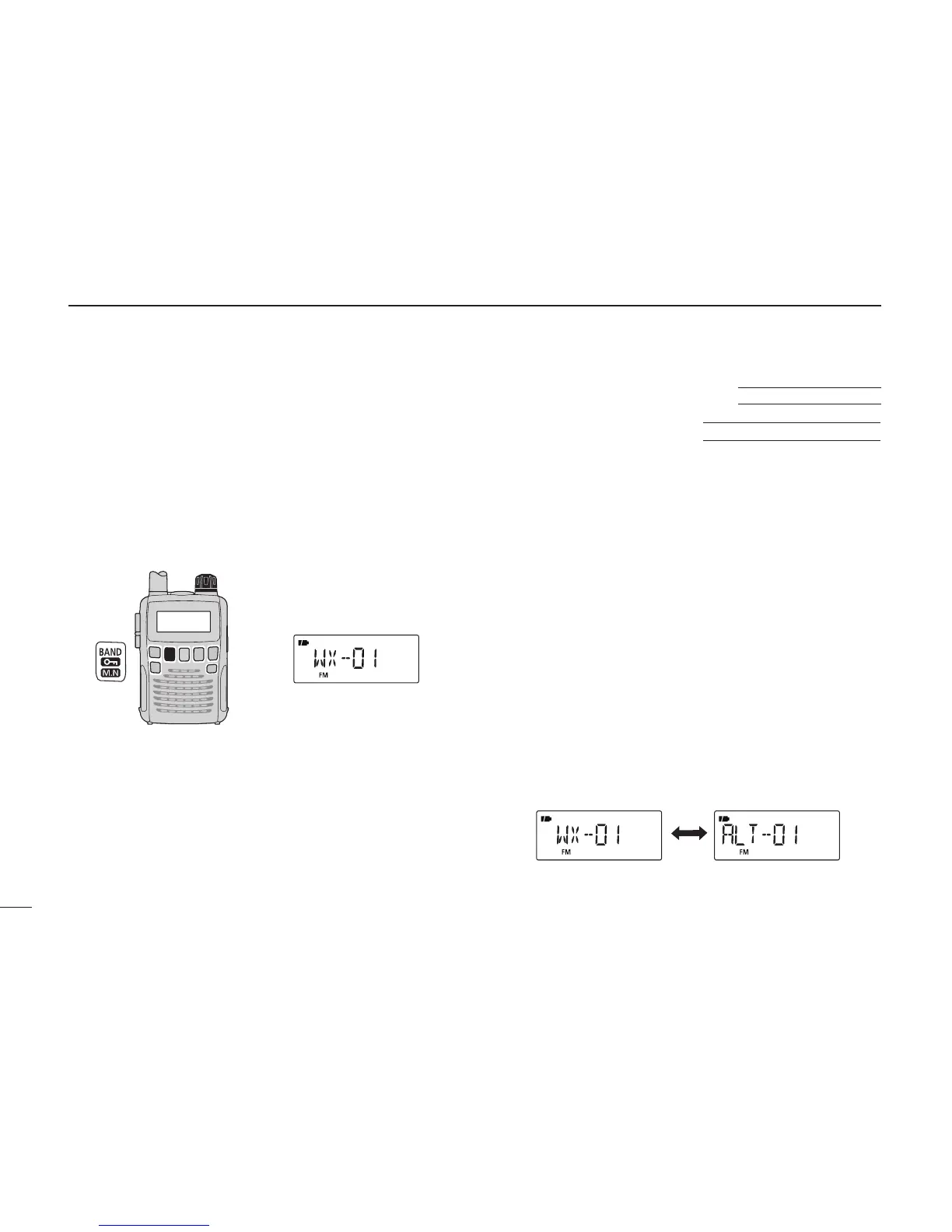59
10
OTHER FUNCTIONS
New2001
■ Weather channel operation
U.S.A. versions only
D Weather channel selection
q Push [V/M] to select the VFO mode, if the receiver is in
another mode is selected.
w While holding down [BAND], rotate [DIAL] to select the
weather channel group.
• The weather channel group can also be selected by pushing
[BAND] repeatedly.
e Rotate [DIAL] to select a desired weather channel.
r Push [BAND] to change frequency bands, or push [V/M]
to select the memory mode.
D Weather alert function
using EXPAND SET MODE
NOAA broadcast stations transmit weather alert tones before
important weather announcements. When the weather alert
function is turned ON, the selected weather channel is moni-
tored every 5 seconds for the announcement. When the alert
signal is detected, the “ALT” and the WX channel are dis-
played alternately, and a beep tone sounds until the receiver
is operated. The previously selected (used) weather channel
is checked periodically during standby, or while scanning.
q Select a desired weather channel.
w Turn the weather alert function ON in the Set mode.
➥ Hold down [SET](TS) for 1 second to enter the Set
mode.
➥ Rotate [DIAL] to select the weather alert option. Then,
while holding down [FUNC], rotate [DIAL] to set “ON”.
➥ Push [SET](TS) to exit the Set mode.
e Set a desired stand-by condition.
• Select the VFO or a memory channel.
• Scan or priority watch operation can also be selected.
r When an alert is detected, a beep sounds and the follow-
ing indicator will be displayed.