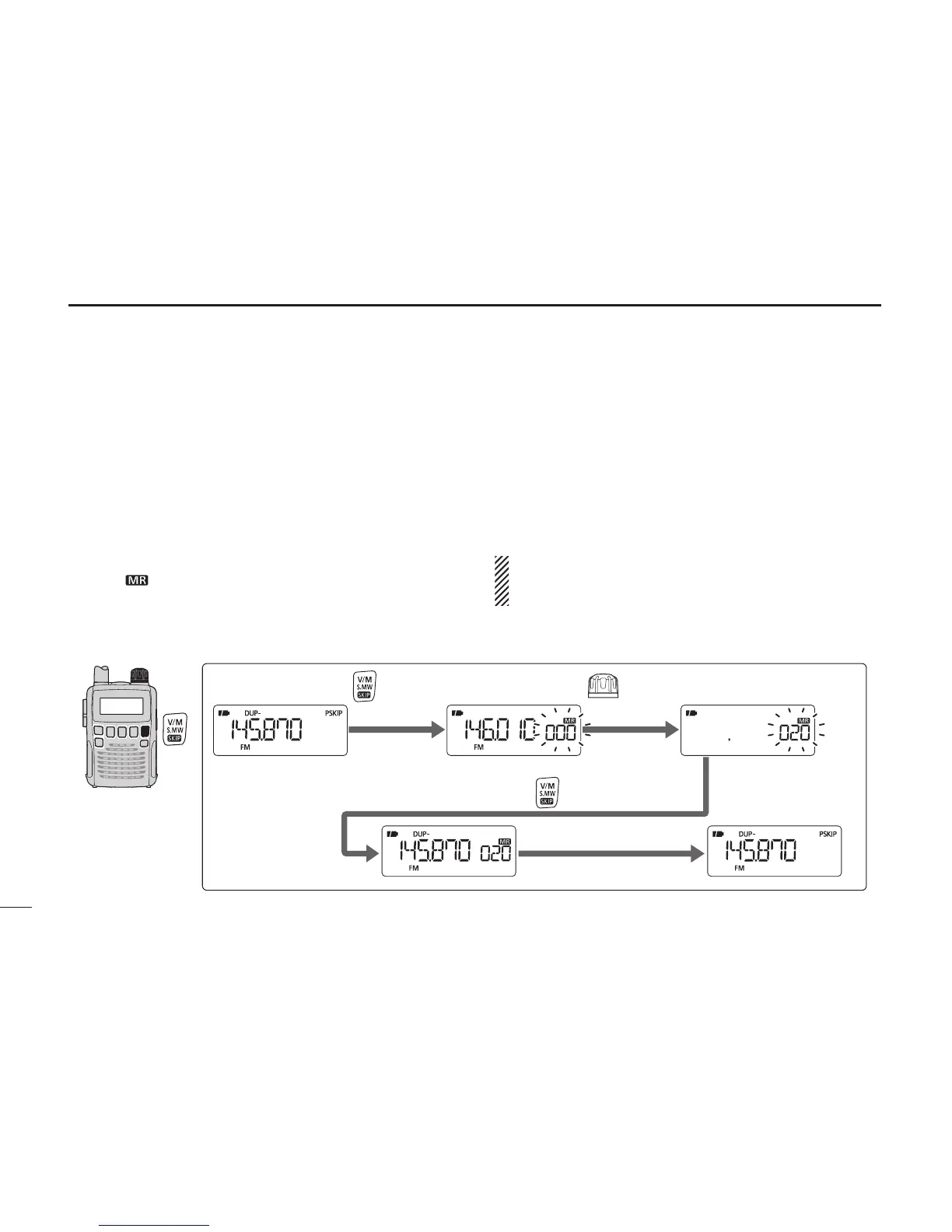19
5
MEMORY CHANNELS
New2001
■
Memory channel programming
q Push [V/M] to select the VFO mode.
w Set a desired frequency:
➥ Select a desired band with [BAND].
➥ Set a desired frequency with [DIAL].
➥ Set other data (e.g. frequency offset, duplex direction, tone
squelch, etc.), if desired.
e Hold down [S.MW](V/M) for 1 second to enter the select
memory write mode.
• 1 short and 1 long beep sounds.
• The “ ” icon and memory channel number blink.
r Rotate [DIAL] to select a desired channel.
• Scan edge channels 00A/B to 24A/B can also be selected.
• While holding down [FUNC], rotate [DIAL] to select memory
channels in 10 channel steps.
t Hold down [S.MW](V/M) for 1 second.
• 3 beeps sound.
• The memory channel number automatically increases if you
continue to hold down [S.MW](V/M) after programming.
NOTE: Push [V/M] to cancel programming and exit the
select memory write mode, before memory programming
is finished.
RotateHold down for 1 sec. to select channel 20.
Hold down for 1 sec. to program.
The VFO mode Enter the select memory write mode.
Return to the VFO mode.
[EXAMPLE]: Programming 145.870 MHz into memory channel 20 (a blank channel).