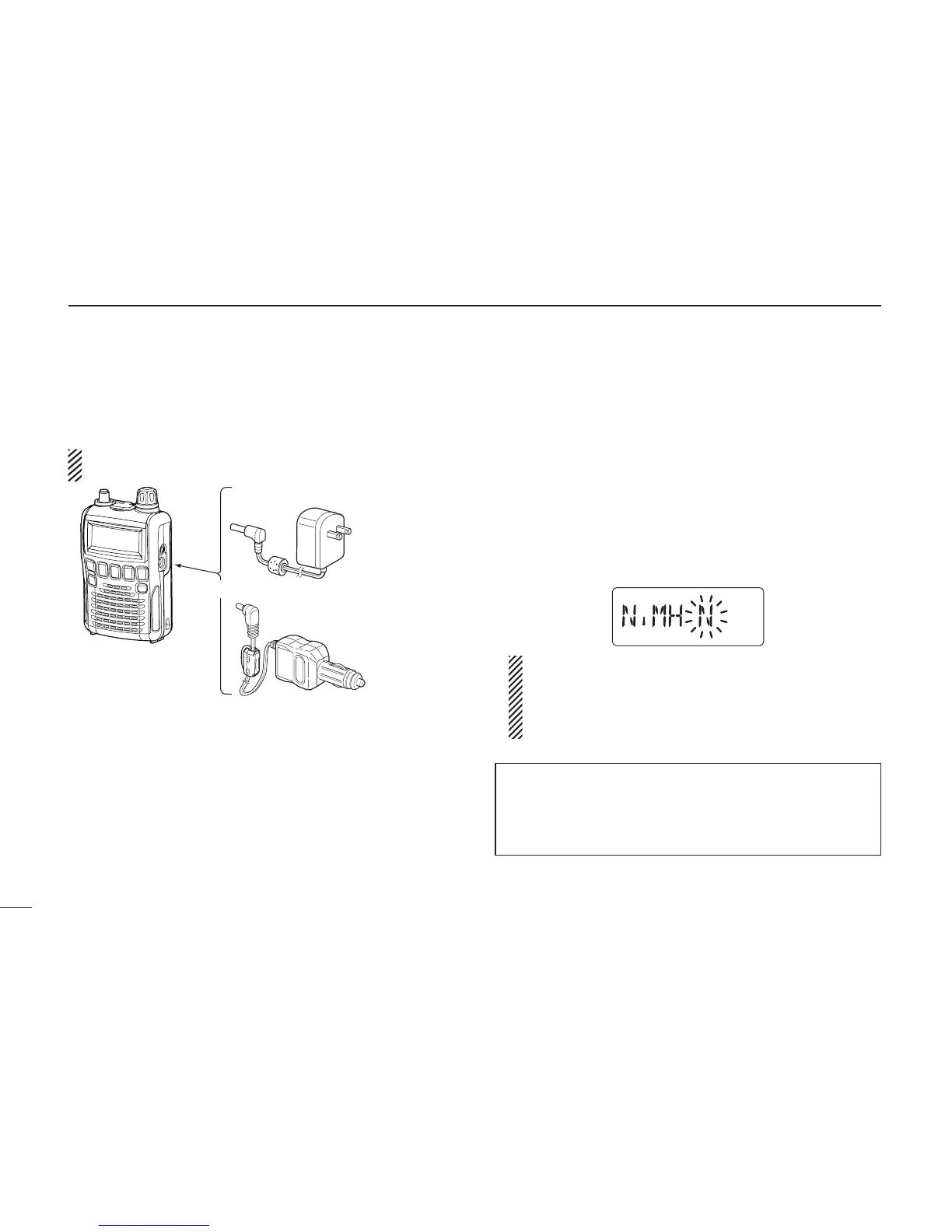• Charging period: Approx. 15 hours*
* Charging pauses when the receiver’s temperature is out of its
specified temperature range (at that time both battery icons
blink), then resumes when it returns to the specified range. In
that case, the charging time will be longer than 15 hours.
• External DC power operation becomes possible when
using an AC adapter or cigarette lighter cable. The installed
Ni-MH batteries can also be charged simultaneously.
• CAUTION: BE SURE to disconnect the CP-18A/E from the
cigarette lighter socket when charging is finished, because,
a slight current still flows in the CP-18A/E and will drain the
vehicle’s battery.
D Charging description
When charging the installed batteries at the first time, or
once the batteries are removed for more than 2 seconds, the
following operations are necessary.
q Install Ni-MH batteries. (See page 5.)
w Plug the AC adapter into an AC outlet; or the CP-18A/E
into a cigarette lighter socket.
e Insert the adapter plug into [DC4.5V] of the receiver.
• The battery confirmation is displayed.
If the confirmation does not appear, following operation
is necessary.
q Disconnect the adapter plug from [DC4.5V].
w Holding down [FUNC], insert the adapter plug again.
e Release [FUNC].
NOTE: When no operation is performed for 10 seconds, the
receiver automatically skips these settings, and the receiver
cannot charge the batteries. In that case, remove the bat-
teries for more than 2 seconds and retry these setting from
step q.