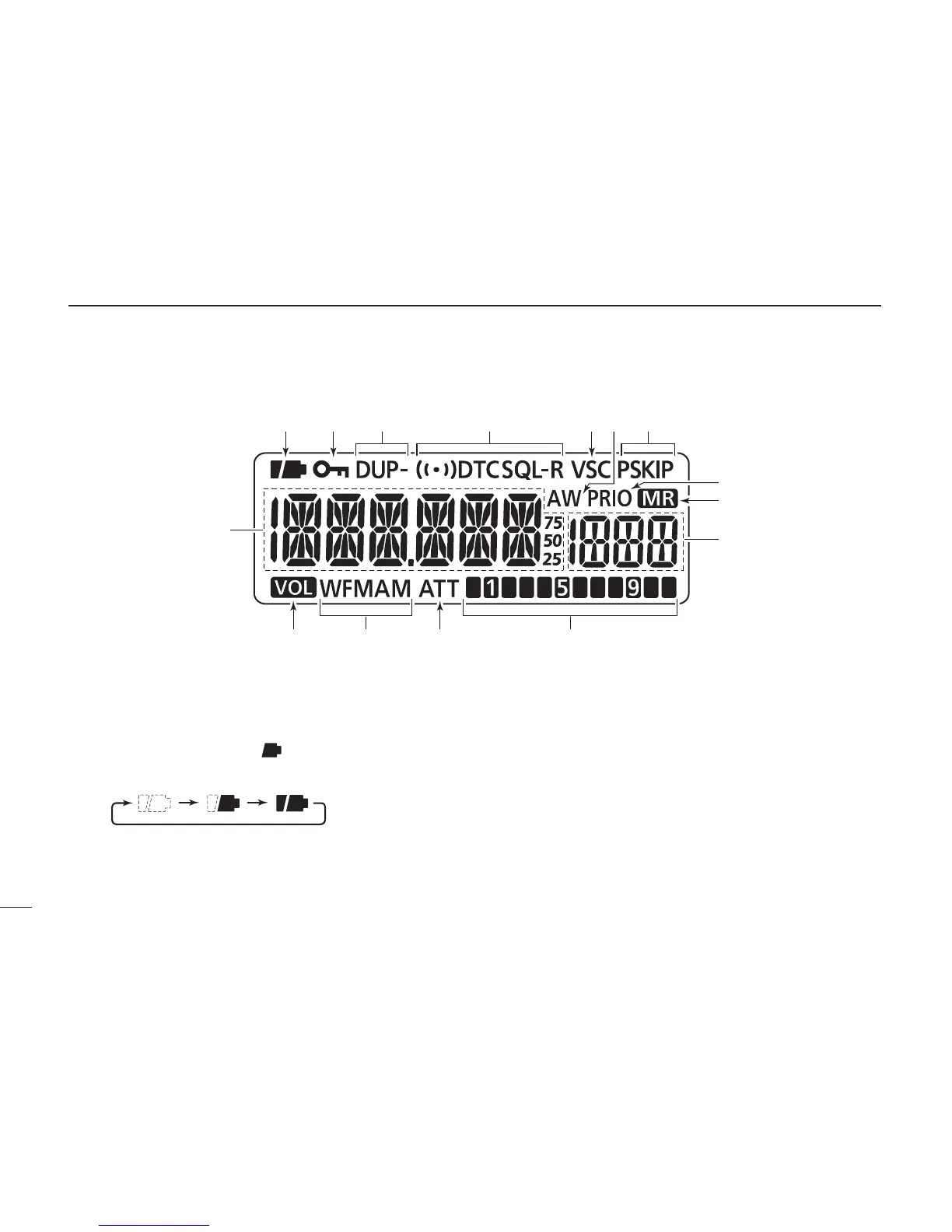3
1
PANEL DESCRIPTION
New2001
q BATTERY ICON
➥ Both segments appear when the batteries have ample
capacity.
• They do not appear when operating with an external power
source.
➥ Only the right segment “ ” appears when the batter-
ies have less than half capacity.
➥ Scrolls while charging the rechargeable batteries. (p. 8)
➥ Both segments disappear when completely charged.
w LOCK ICON (p. 12)
Appears when the lock function is activated.
e DUPLEX ICONS (p. 16)
“DUP” appears when plus duplex, and “DUP–” appears
when minus duplex operation is selected.
r TONE ICONS (p. 43)
➥ “T SQL” appears while the tone squelch function is in use.
➥ “T SQL-R” appears while the reverse tone squelch
function is in use.
➥ “DTCS” appears while the DTCS squelch function is in
use.
➥ “DTCS” appears while the reverse DTCS squelch func-
tion is in use.
➥ “S” appears with the “T SQL” or “DTCS” icon while
the pocket beep function (with Tone squelch or DTCS
squelch) is in use.
■ Function display