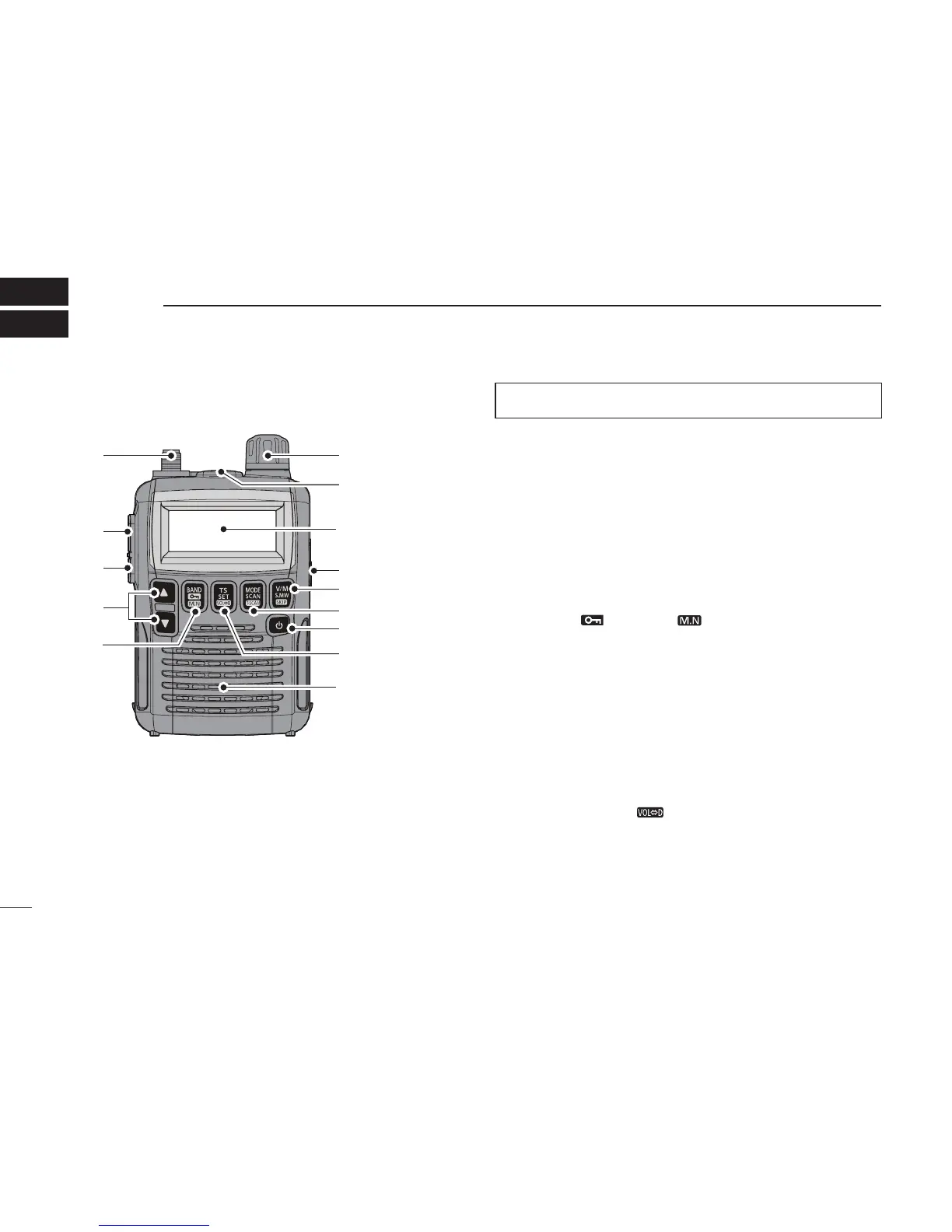q ANTENNA CONNECTOR (p. I)
Connect the supplied antenna.
• An optional AD-92SMA is available for connecting an antenna
with a BNC connector.
w FUNCTION KEY [FUNC]
While holding down this switch, access a key’s secondary
or third function.
e SQUELCH • ATTENUATOR KEY [SQL] • [ATT](SQL)
➥ Hold down to temporarily open the squelch and moni-
tor the operating frequency. (p. 15)
➥ While holding down this switch, rotate [DIAL]* to adjust
the squelch level. (p. 14)
➥ While holding down [FUNC], push to toggle the attenu-
ator function ON or OFF. (p. 15)
r UP/DOWN KEYS [p]/[q]*
Adjusts the audio volume level. (p. 13)
t BAND • LOCK • MEMORY NAME KEY
[BAND] • [ ](BAND) • [ ](BAND)
➥ Push to select the operating frequency band. (p. 9)
➥ While holding down [FUNC], push and hold for
1 second to toggle the lock function ON or OFF. (p. 12)
➥ During memory mode operation, hold down [FUNC],
then push this key to select the display type.
• The display shows the memory bank name
†
, memory name
†
and channel number in sequence, and then returns to the
frequency display. (
†
The memory bank name or memory
name must have preprogrammed.)
y TUNING STEP • SET • DIAL EXCHANGE KEY
[TS] • [SET](TS) • [ ](TS)
➥ Push to enter the tuning step selecting mode. (p. 11)
➥ Hold down for 1 second to enter the Set mode. (p. 45)
➥ While holding down [FUNC], push to exchange the
[DIAL] and [p]/[q] keys’ functions. (p. 58)
* The functions of [DIAL] and [p]/[q] can be exchanged.
See page 58 for details.
■ Front, top and side panels