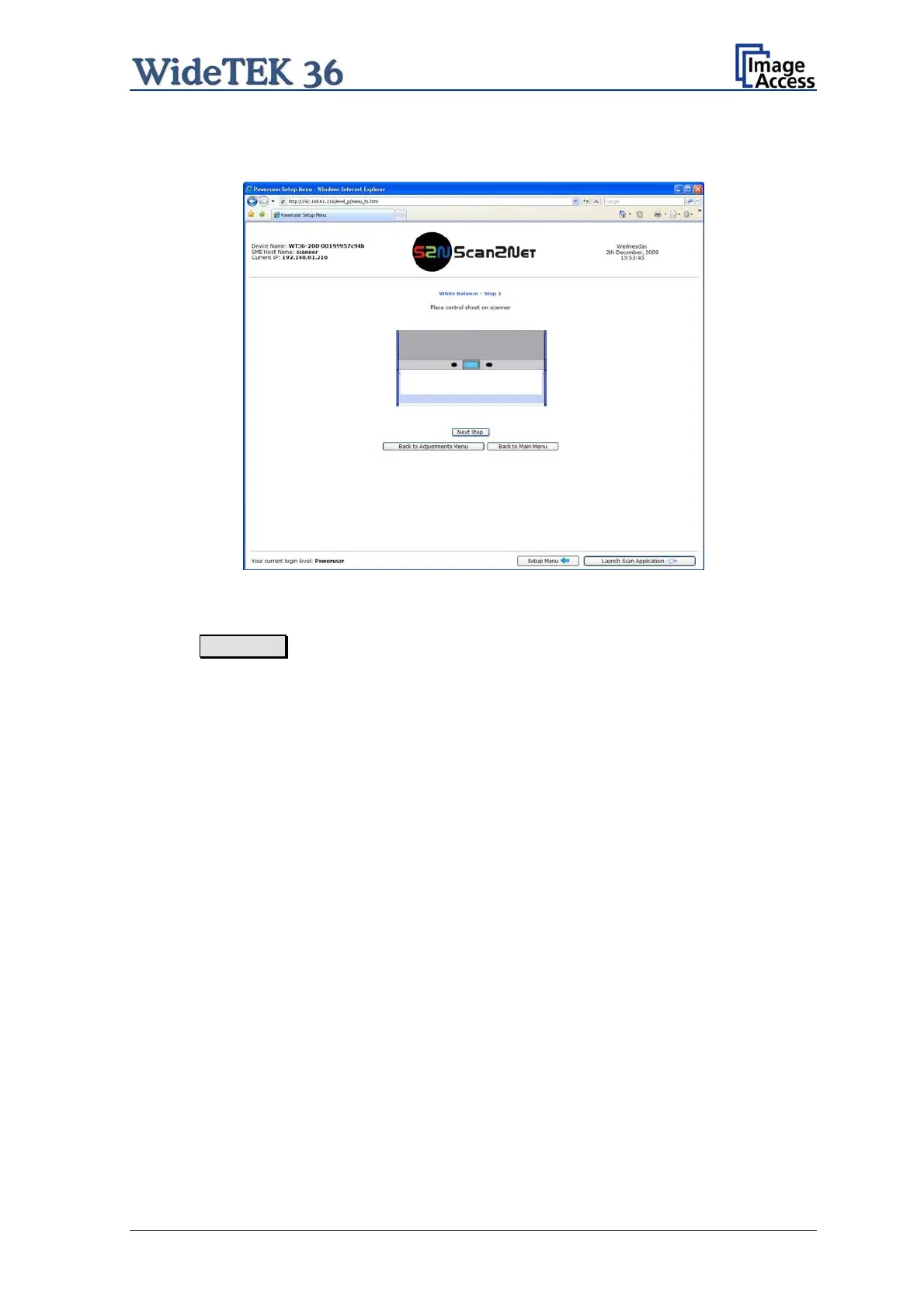The next screen shows how to place the White Reference Target WT36-Z-02-A on the
document table.
wt36_setup_eng_020_b.jpg
Picture 49: White Reference Target on document table
Click on Next Step to start the White Balance Adjustment sequence.
After the White Balance Adjustment has finished, the results will be displayed in a status
screen.
Positive status will be displayed in green color.
Error message will be displayed in red color, followed by some explanatory remarks.
Setup and Assembly Manual Page 49
