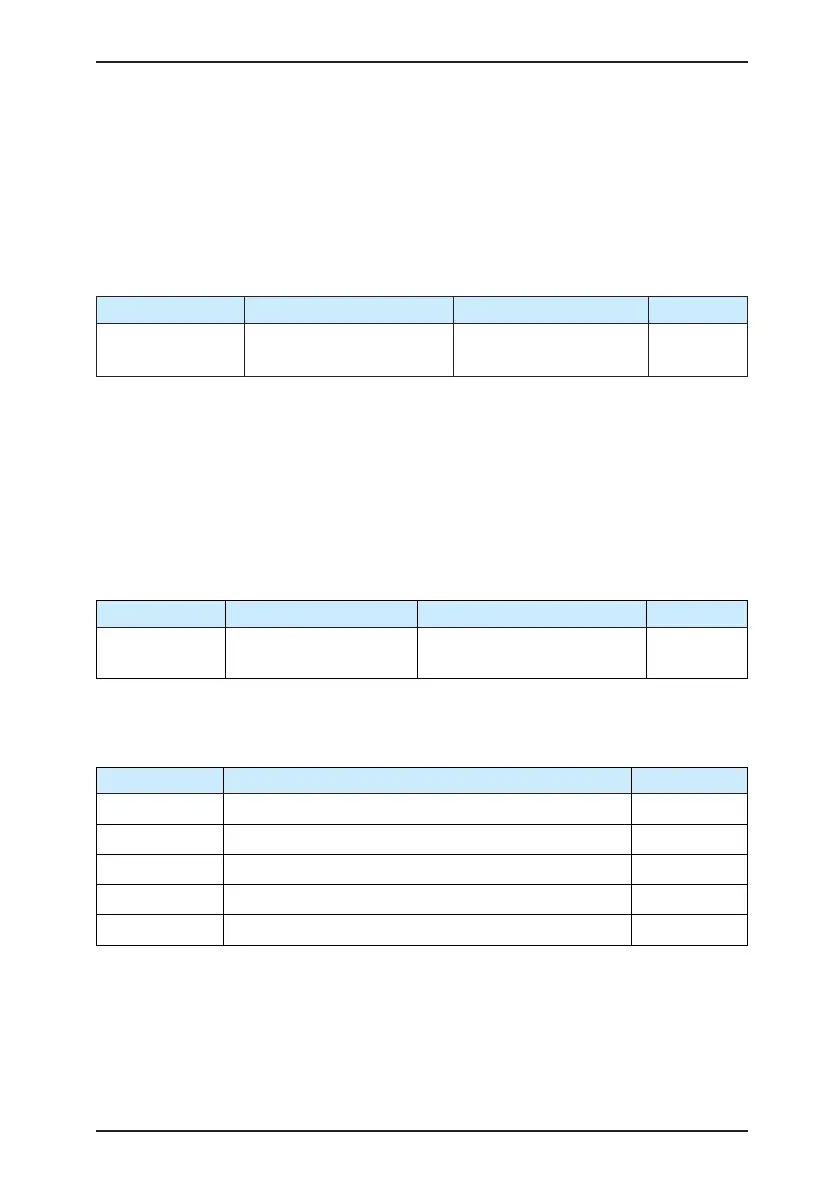Description of Function Codes
MD380 User Manual
- 172 -
These parameters are used to set the valid mode of DI terminals.
• 0: High level valid
The DI terminal is valid when being connected with COM, and invalid when being
disconnected from COM.
• 1: Low level valid
The DI terminal is invalid when being connected with COM, and invalid when being
disconnected from COM.
Function Code Parameter Name Setting Range Default
F4-40 AI2 input signal selection
0: Voltage signal
1: Current signal
0
AI2 supports voltage/current output, which is determined by jumper. After setting the jumper,
perform corresponding setting in F4-40.
Group F5: Output Terminals
The MD380 provides an analog output (AO) terminal, a digital output (DO) terminal, a relay
terminal and a FM terminal (used for high-speed pulse output or open-collector switch signal
output) as standard. If these output terminals cannot satisfy requirements, use an optional
I/O extension card that provides an AO terminal (AO2), a relay terminal (relay 2) and a DO
terminal (DO2).
Function Code Parameter Name Setting Range Default
F5-00 FM terminal output mode
0: Pulse output (FMP)
1: Switch signal output (FMR)
0
The FM terminal is programmable multiplexing terminal. It can be used for high-speed pulse
output (FMP), with maximum frequency of 50 kHz. Refer to F5-06 for relevant functions of
FMP. It can also be used as open collector switch signal output (FMR).
Function Code Parameter Name Default
F5-01 FMR function (open-collector output terminal)
0
F5-02 Relay function (T/A-T/B-T/C)
2
F5-03 Extension card relay function (P/A-P/B-P/C)
0
F5-04 DO1 function selection (open-collector output terminal)
1
F5-05 Extension card DO2 function
4
These ve parameters are used to select the functions of the ve digital output terminals.
T/A-T/B-T/C and P/A-P/B-P/C are respectively the relays on the control board and the
extension card.
The functions of the output terminals are described in the following table.
